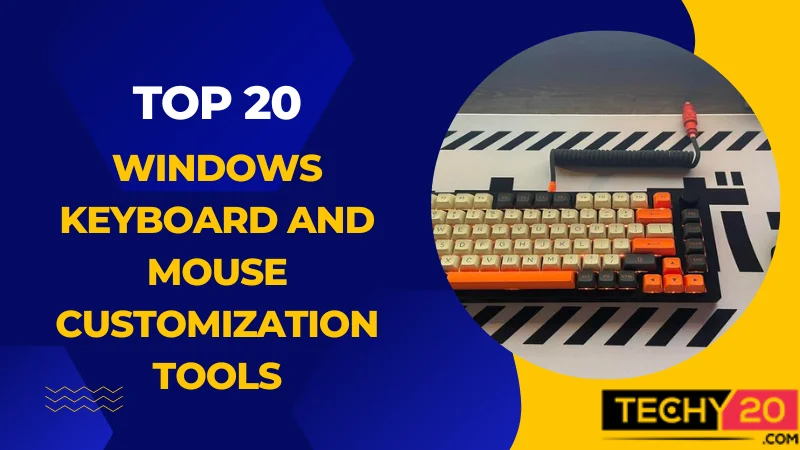Customizing your keyboard and mouse can enhance your productivity and overall user experience when using the Windows operating system. Whether you’re a gamer seeking controls, a programmer looking to optimize shortcuts, or an individual with accessibility needs requiring keys to personalize and cater to your specific requirements. This post will examine the 20 Windows keyboard and mouse customization options that let you turn your input devices into unique tools.
1. Microsoft Keyboard And Mouse Center
One of the options is the Microsoft Keyboard and Mouse Center, which offers official software for Microsoft keyboards and mice. This comprehensive tool provides customization options, including remapping, macro settings, scrolling adjustments, and pointer customization.

2. Logitech Options
Logitech users can benefit from Logitech Options software for keyboard and mouse customization. With this tool, you can reassign keys according to your preferences and fine-tune pointer settings for control. Enjoy additional features like gesture controls and application-specific settings.

3. Razer Synapse
Razer Synapse is a customization software for Razer keyboards and mice. It enables users to remap keys based on preferences or needs while offering features such as creating macros, adjusting RGB lighting effects to suit their style, and synchronizing settings across Razer devices.

4. Corsair iCUE Software
The Corsair iCUE software is a tool that allows users to customize their Corsair keyboards and mice. With this software, you can macro programming to control RGB lighting and create profiles for various applications and games.

5. SteelSeries Engine
The SteelSeries Engine is a tool that lets you personalize and enhance your SteelSeries keyboards and mice. With this software, you can easily customize mappings, create macros, adjust backlighting effects, and optimize settings for games or applications.

6. Roccat Swarm
The Roccat Swarm software provides users with customization options for their Roccat keyboards and mice. It allows you to remap keys, create macros, customize RGB lighting effects, and even create profiles for specific purposes.

7. Cooler Master Portal
If you own Cooler Master keyboards and mice, the Cooler Master Portal offers a user interface to personalize them according to your preferences. You can easily remap keys, record macros, customize lighting effects, and fine-tune DPI settings for cursor movements.

8. Alienware Command Center
The Alienware Command Center provides all the tools for customizing your Alienware keyboards and mice. It enables users to remap keys to adjust lighting effects to set the mood during gaming sessions and even create macros to enhance their gaming experience on Alienware devices.

9. HP OMEN Command Center
For HP OMEN users, the HP OMEN Command Center is the ultimate software for personalizing your HP OMEN keyboards and mice. It empowers you with features remapping capabilities that make every keystroke count while gaming or working on tasks. In addition to that, it also offers functionality, along with lighting effects that let you add some flair to your setup and system performance monitoring tools.

10. ASUS Armory Crate
The ASUS Armoury Crate offers a range of customization choices for ASUS keyboards and mice. Users can redefine keys, generate macros, personalize RGB lighting effects, and even fine-tune system performance settings.

11. MSI Dragon Center
MSI Dragon Center is software that lets users personalize their MSI keyboards and mice. It offers features such as remapping, creation of RGB lighting effects, and system performance optimization. It’s among gamers and power users who want to tailor their experience.

12. GIGABYTE AORUS Engine
The GIGABYTE AORUS Engine is software for GIGABYTE keyboards and mice. It provides users with options like remapping, macro creation, personalized RGB lighting effects, and gaming optimization features to enhance their gaming sessions.

13. HyperX NGenuity
HyperX NGenuity is a tool that enhances the functionality of HyperX keyboards and mice. With this software, users can easily remap keys, create macros, and customize RGB lighting effects to make their HyperX devices unique to their preferences.

14. KeyTweak
KeyTweak is a powerful utility that empowers Windows users. With its intuitive and user-friendly interface, individuals can effortlessly modify key assignments to suit their preferences and needs. Whether swapping keys for convenience or optimizing productivity, KeyTweak provides a seamless solution for tailoring the keyboard experience to perfection. With just a few clicks, users can unlock a world of endless possibilities and unlock the true potential of their keyboard.

15. AutoHotkey
AutoHotkey is a scripting language that empowers users to automate keystrokes and mouse clicks effectively. With its customization capabilities, individuals can create scripts for automating tasks, controlling application windows efficiently, and crafting custom shortcuts tailored to their needs.

16. X Mouse Button Control
X Mouse Button Control is a tool that allows you to personalize your mouse buttons and scroll wheel preferences. It is for gamers and power users to assign actions and macros to mouse buttons or scroll wheel movements.

17. SharpKeys
SharpKeys is a utility that lets you change the function of keyboard keys on your Windows computer. With its user interface, you can easily assign keys and create personalized keyboard layouts that suit your preferences.

18. PowerToys
PowerToys is a collection of tools developed by Microsoft that includes a keyboard manager feature. Using the keyboard manager, you customize and redefine keyboard shortcuts to enhance productivity and streamline your workflow.

19. JoyToKey
JoyToKey is a tool that enables you to map the joystick and gamepad buttons to perform actions as if they were keyboard or mouse inputs. This utility is particularly beneficial for gamers who prefer using controllers for keyboards and mice.
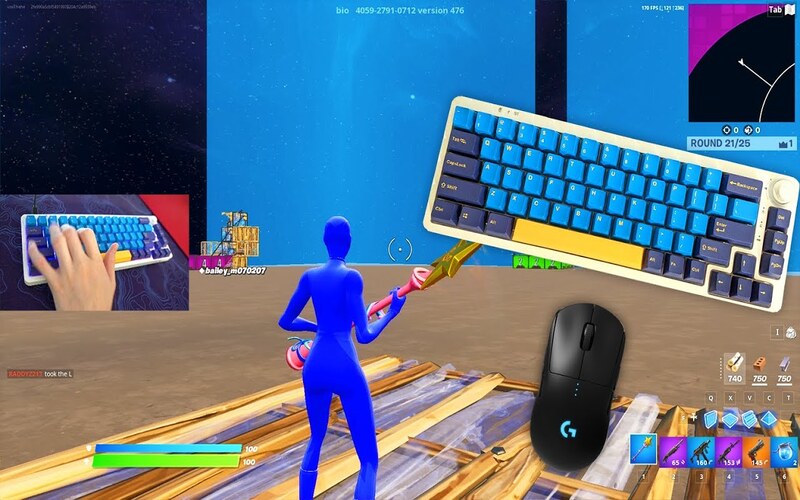
20. Interception
Interception, as a driver-based tool, offers a range of features to intercept and remap keyboard and mouse inputs. With its versatile customization options, to the needs of various users who require advanced key and mouse mapping capabilities. Whether for gamers seeking personalized control or professionals looking to optimize their workflow, Interception provides the flexibility and power to redefine how keyboards and mice work.

Conclusion
Customizing your keyboard and mouse can enrich your experience with the Windows operating system. The top 20 tools for Windows keyboard and mouse customization mentioned in this article offer a range of features allowing you to remap keys, create macros, customize lighting effects, and optimize performance settings. No matter what your interests are, whether it’s gaming, coding, or if you have accessibility needs, customization tools provide a way to personalize your input devices to suit your preferences and enhance your workflow. However, it’s important to note that the ideal tool may vary depending on your specific requirements and the brand of keyboard and mouse you use.