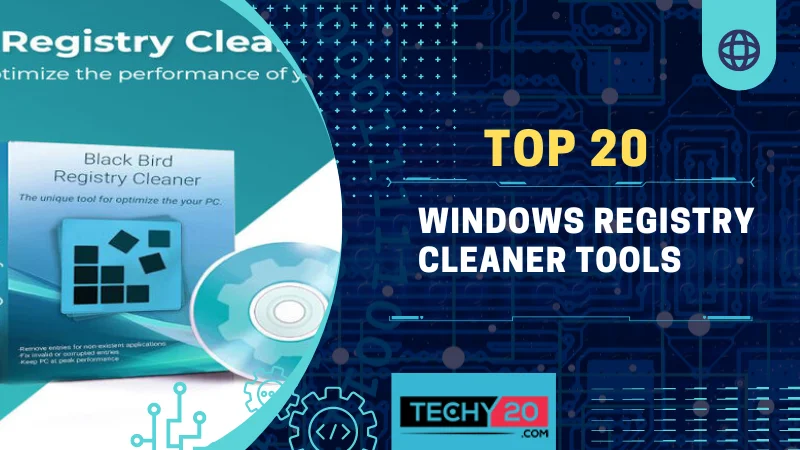Maintaining the health and performance of your Windows system is crucial for ensuring a smooth user experience. The Windows Registry stores system settings and configurations and sometimes accumulates invalid or obsolete entries over time. It can lead to various issues, including performance degradation, system crashes, and a slow user experience. Thankfully, cleaner tools are available to help address these problems and optimize your Windows system. In the article highlighting the 20 Windows Registry Cleaner Tools, readers can expect a detailed exploration of each tool’s features and benefits.
1. CCleaner
CCleaner has gained popularity due to its registry cleaning capabilities. It scans and removes outdated entries while offering additional features such as temporary file cleanup, application uninstallation, and startup program management. CCleaner provides a solution for maintaining your system.
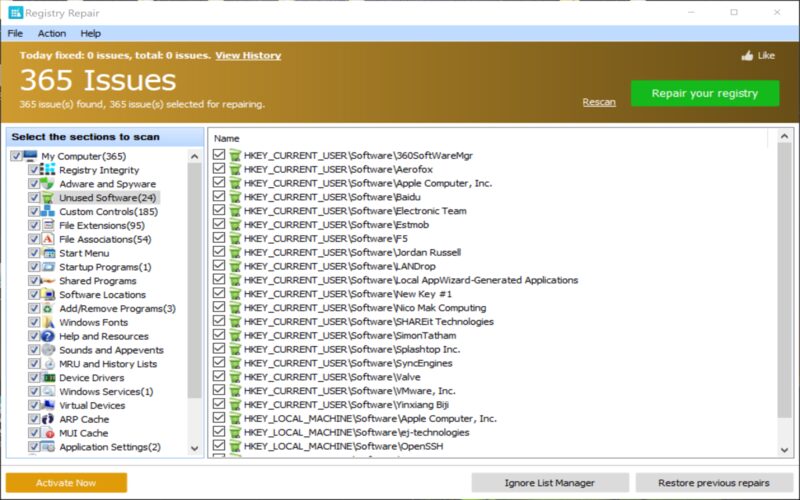
2. Wise Registry Cleaner
Wise Registry Cleaner uses scanning algorithms to identify and eliminate registry entries. It boasts a user interface with registry backups and a scheduler to optimize and enhance system performance.

3. Iolo System Mechanic
Iolo System Mechanic is a highly regarded system optimization tool. It includes a registry cleaner. Alongside optimizing the registry, it offers disk cleanup functionality, startup manager features, and privacy protection measures—all contributing to efficient system performance.
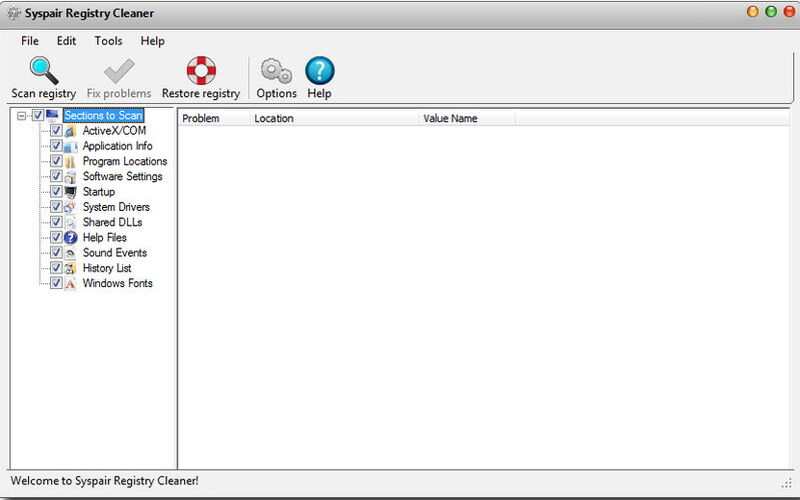
4. Advanced SystemCare
Advanced SystemCare is software that provides system maintenance functions. One of its features is a registry cleaner, which helps optimize your computer’s performance. It focuses on real-time optimization, disk optimization, privacy protection, and registry cleanup to ensure a secure computing experience for users.

5. Auslogics Registry Cleaner
Auslogics Registry Cleaner stands out among registry cleaner tools by providing secure scanning of the Windows Registry. Another feature of Auslogics Registry Cleaner is its backup and restore functionality. Before making any changes to the registry, the tool creates a backup of the registry entries that will be modified or removed. It ensures that users have a safety net and can restore the registry to its previous state if any issues arise during the cleaning process.
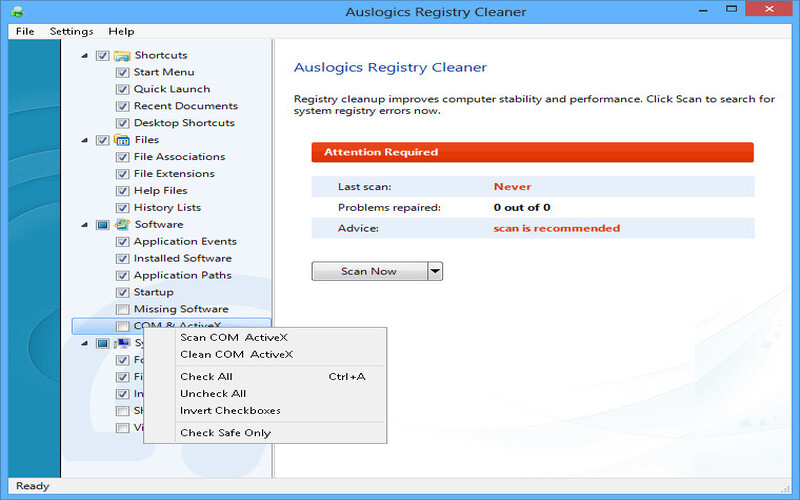
6. Glarysoft Registry Repair
Glarysoft Registry Repair not only cleans the registry but also fixes entries. It comes with a user interface that allows users to optimize their system registry effectively, which leads to performance and stability.
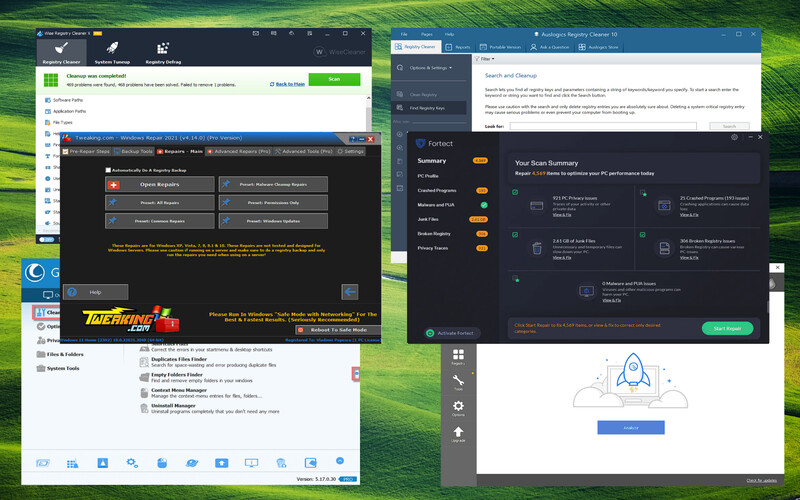
7. EasyCleaner
EasyCleaner is a tool for cleaning the registry that emphasizes simplicity without sacrificing efficiency.EasyCleaner is a user-friendly tool designed to clean the registry efficiently. It scans the registry for unnecessary entries. Additionally, EasyCleaner includes a file finder feature that helps free up disk space by identifying and eliminating unnecessary files. Its simplicity and effectiveness make it a valuable tool for registry maintenance. It scans the registry for entries.

8. Norton Utilities
Norton Utilities is a system maintenance tool that includes a registry cleaner. It efficiently eliminates invalid entries, optimizing system performance and stability.
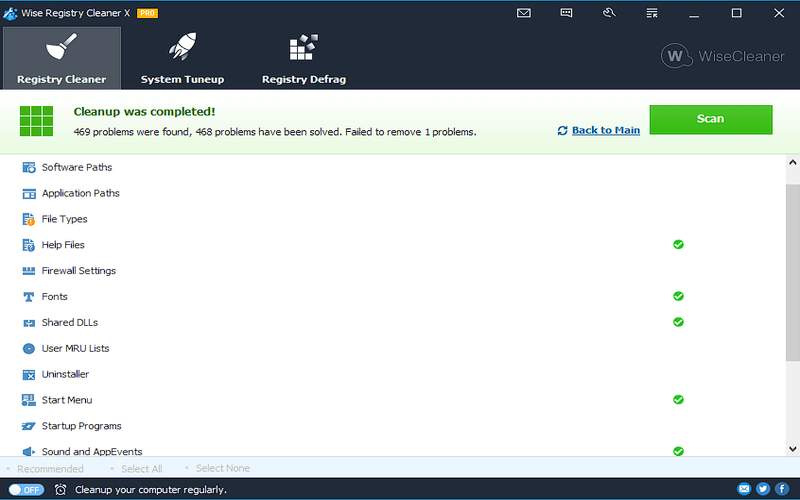
9. Ashampoo WinOptimizer
Ashampoo WinOptimizer offers a suite of tools for optimizing the system, with its registry cleaner being one of its features. Alongside cleaning the registry, it provides disk cleanup, defragmentation startup management, and privacy protection to ensure optimal system performance.

10. JetClean
JetClean focuses on speed and efficiency when it comes to cleaning the registry. Its lightweight design allows for scanning and removal of registry entries, which helps improve overall system performance.
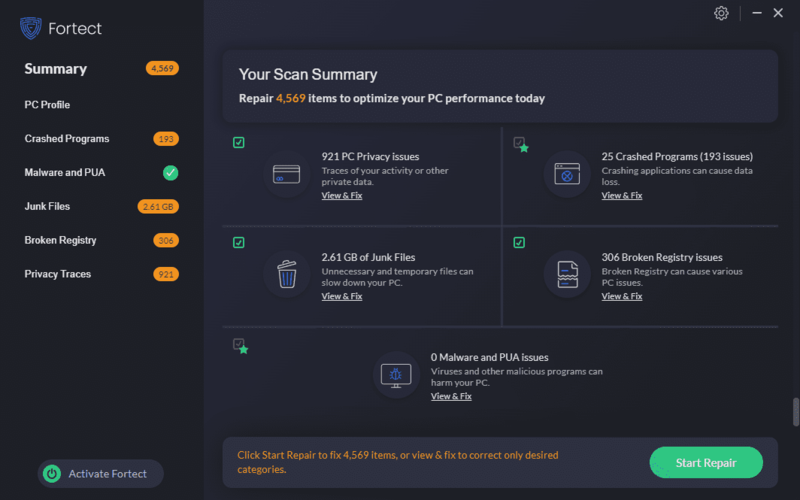
11. jv16 PowerTools
It offers features for optimizing the registry, providing backup and restore capabilities, and privacy protection. It is a popular choice among users.
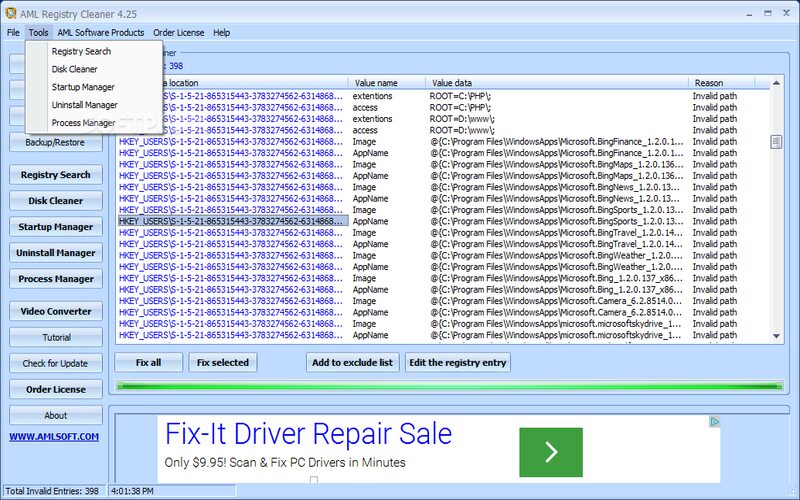
12. Registry First Aid
Registry First Aid is particularly noteworthy because it can scan the registry for orphaned or invalid entries and provide solutions to resolve them. It restores the registry, ensuring a safe and efficient cleaning process.
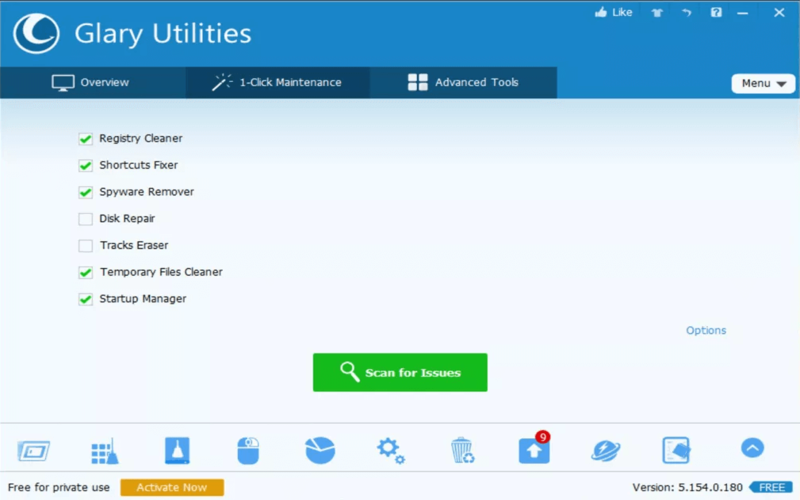
13. PC Tools Registry Mechanic
PC Tools Registry Mechanic is well known for its comprehensive system optimization features, including a registry cleaner. It scans your system and fixes any entries, improving speed, stability, and overall performance.
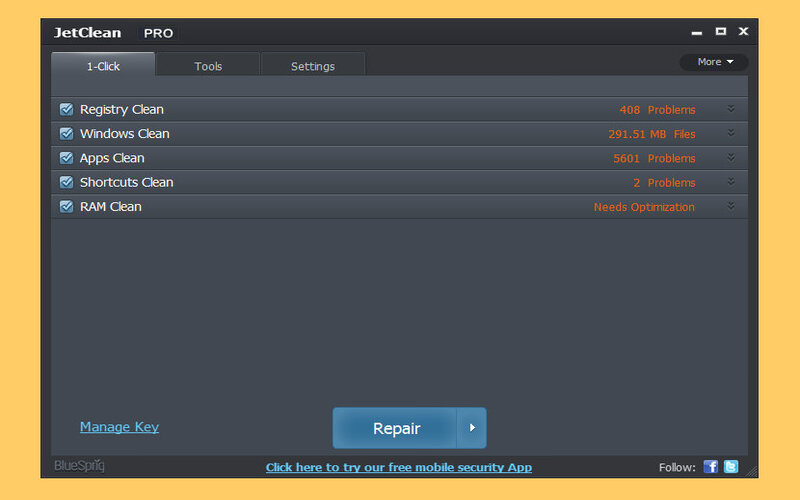
14. WinUtilities Registry Cleaner
The WinUtilities Registry Cleaner is a powerful tool that helps remove unnecessary entries from your computer’s registry.1 As part of its feature-rich system optimization tool, it offers disk cleanup, defragmentation, and system optimization functions, resulting in an enhanced computing experience. With its comprehensive set of tools, the WinUtilities Registry Cleaner improves the performance and stability of your system.
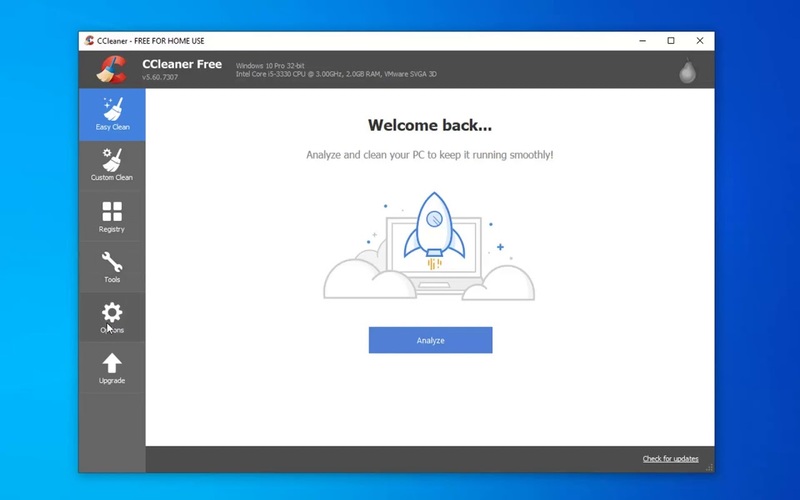
15. Registry Reviver
Registry Reviver takes a user-friendly approach to scanning and fixing invalid registry entries. It automatically creates backups. Ensures changes to the registry, helping users maintain a healthy and optimized system.

16. Registry Life
Registry Life is a tool designed to simplify the process of scanning and repairing entries in the registry. By doing so, it promotes optimal system performance and stability effortlessly.
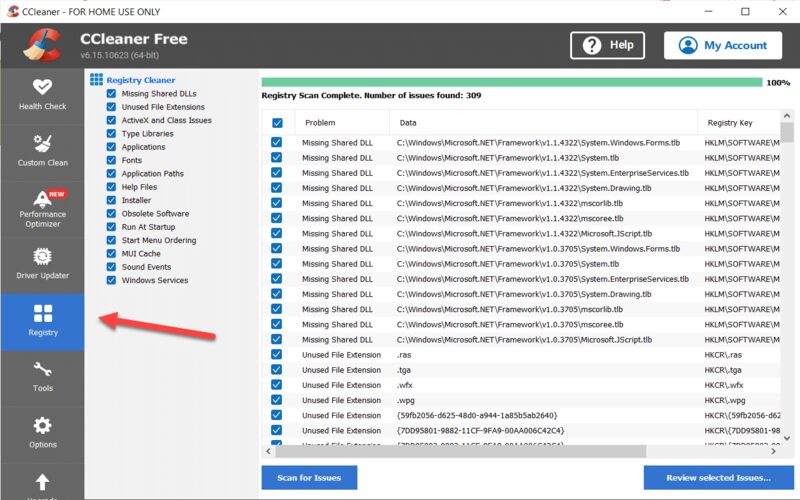
17. Registry Repair
With its emphasis on speed and efficiency, Registry repair provides a solution for removing information from the registry. Its swift scanning and cleaning capabilities result in a positive user experience.
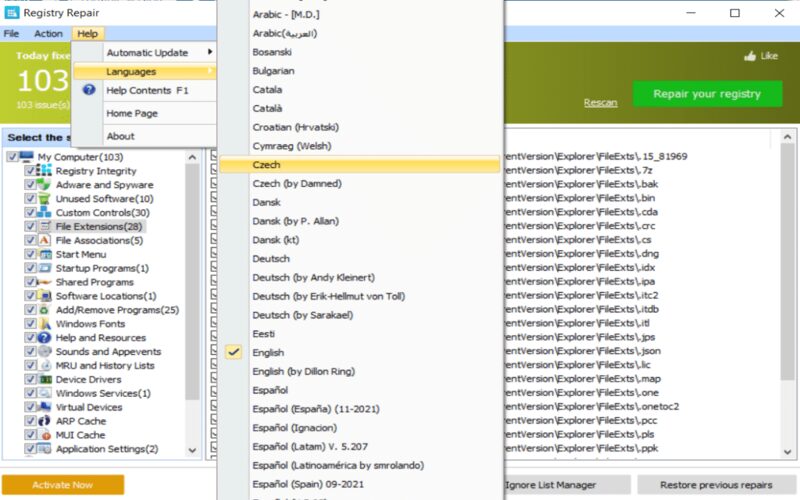
18. TweakNow RegCleaner
TweakNow RegCleaner offers an intuitive user interface. It enhances your experience when cleaning the registry. Scanning for and repairing entries in the registry improves system performance. Through its user-friendly design, users can easily navigate and efficiently for and repair entries in the registry. This process leads to a significant improvement in system performance and overall responsiveness.
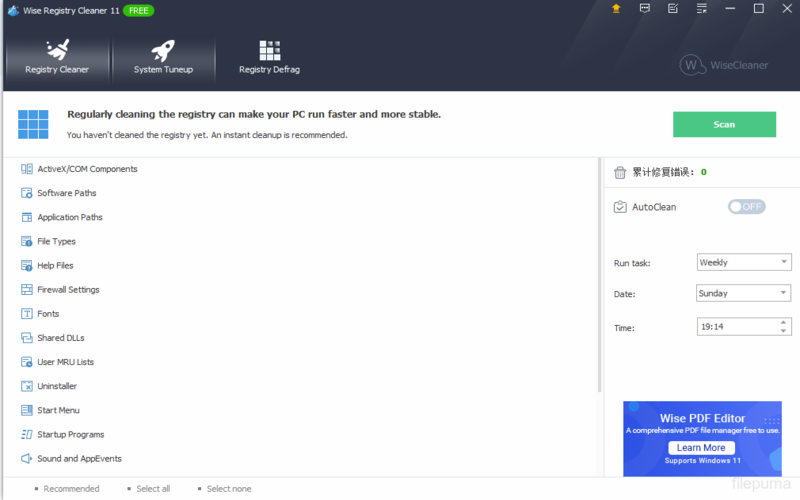
19. SlimCleane
SlimCleaner is a tool for optimizing your system. It includes a registry cleaner, advanced cleaning options, and community-based recommendations to improve performance. Whether you’re a beginner or an expert, SlimCleaner has everything you need to keep your computer running.
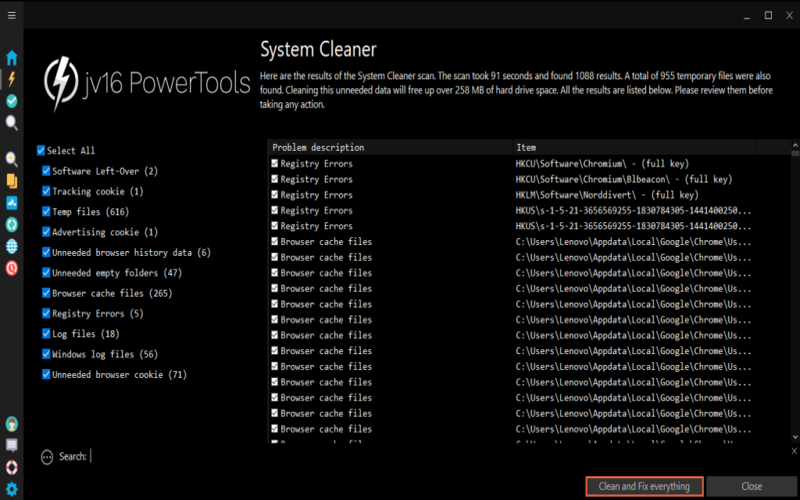
20. RegSeeker
RegSeeker is another option for optimizing your system’s registry. It offers a range of features designed to clean and optimize your registry for performance. It meticulously scans and removes invalid keys, repairs broken shortcuts, and provides users with control over startup programs, thus contributing to an efficient and optimized system.
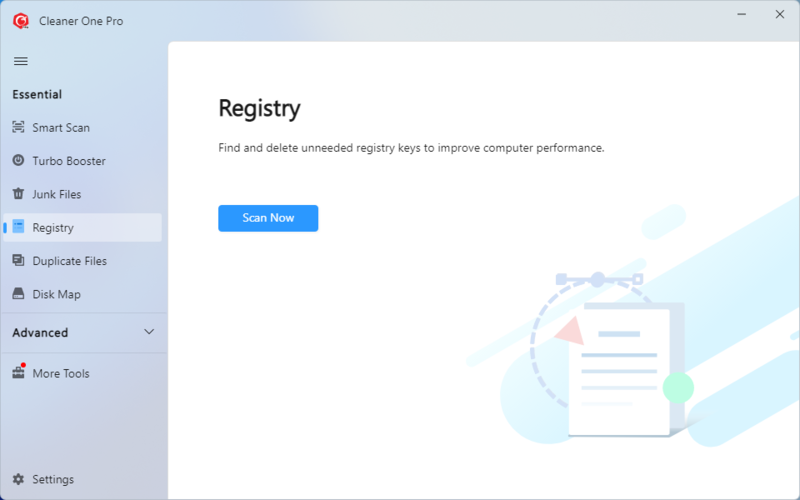
Conclusion
Ensuring the Windows registry is clean and optimized is crucial for your computing experience. In this article, we’ll look at the 20 tools for cleaning the Windows Registry. These tools offer features and functionalities to optimize and maintain your system registry. Choosing the tool can improve system performance, stability, and overall user satisfaction. When selecting a registry tool, consider factors such as effectiveness, ease of use, additional features, and user reviews. By keeping your Windows registry clean and well-maintained, you can fully unlock the potential of your computer while avoiding any issues that may arise from the registry.