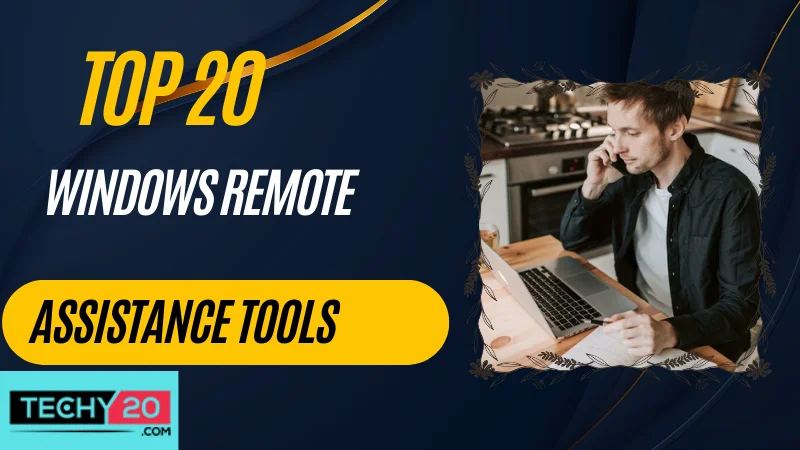In the changing world of IT support, remote assistance tools have become essential for promptly assisting users. Windows remote assistance tools are invaluable for IT professionals, enabling them to access and control computers, troubleshoot issues, and offer support from anywhere in the world. This comprehensive article explores the 20 Windows remote assistance tools for IT support, shedding light on their features, functionality, and suitability for various use cases.
1. TeamViewer
With millions of users worldwide, it has gained a reputation for its trustworthiness and versatility. One of its key strengths is its platform support, allowing users to remotely access Windows and Mac devices seamlessly. TeamViewer offers comprehensive features, including file transfer, multi-platform compatibility, session recording, and secure control. TeamViewer’s robustness and security have contributed to its popularity and made it a trusted choice for remote assistance.
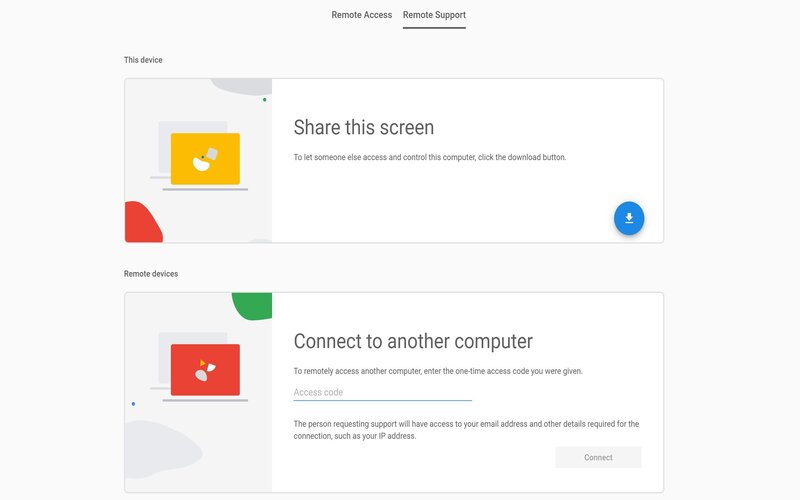
2. AnyDesk
AnyDesk prioritizes speed and performance, making it an excellent choice for connections. Its low latency ensures smooth interactions, even in low-bandwidth environments. With AnyDesk, users can effortlessly transfer files between connected devices and print remotely. It is available across various operating systems, including Windows, macOS, Linux, Android, and iOS. Overall, AnyDesk’s emphasis on speed, performance, and its range of features makes it an excellent choice for remote access, suitable for personal and professional use.
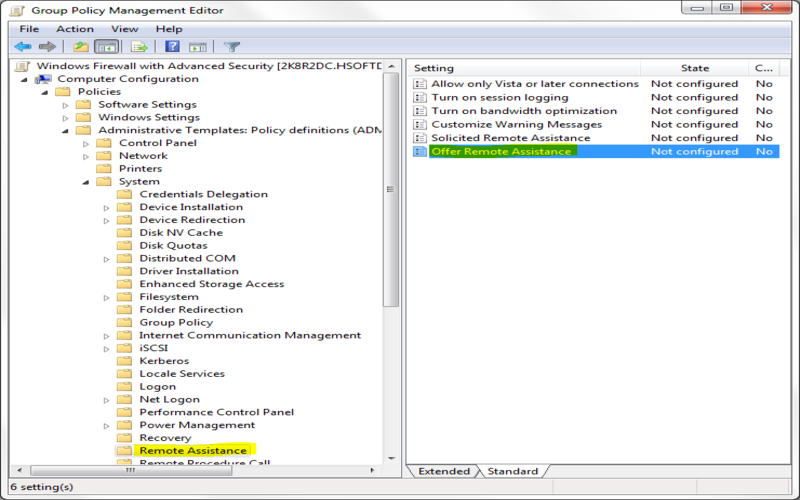
3. LogMeIn
LogMeIn is a reliable solution for accessing Windows computers from anywhere. It offers features, including file-sharing options, remote printing, integration with cloud storage services, and the ability to wake up LAN-enabled devices remotely. With LogMeIn, users can securely access their Windows computers and perform tasks. Its file-sharing capabilities facilitate easy transfer of files between connected devices, while remote printing allows users to print documents from their remote computer to a local printer. Additionally, LogMeIn supports waking up LAN-enabled devices remotely, providing added convenience.
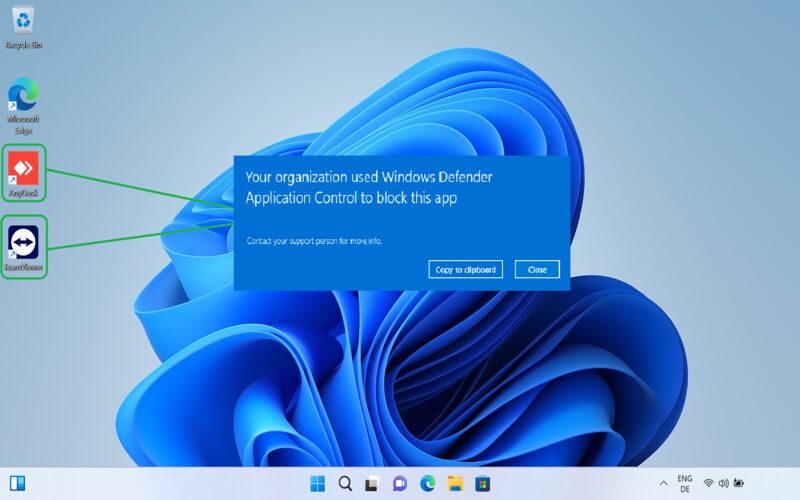
4. GoToAssist
GoToAssist makes IT support easier by offering assistance via live chat and diagnostic tools. It has features like session recording, file transfer, gathering system information, and customizable session fields.
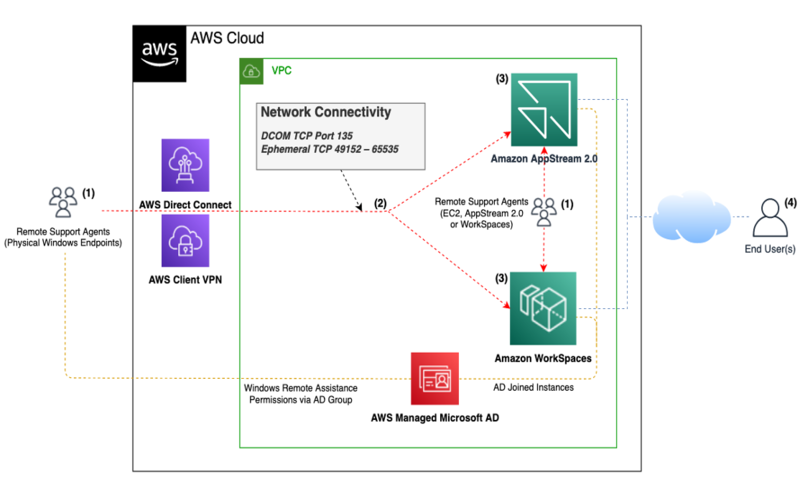
5. Bomgar
Bomgar prioritizes the needs of IT professionals by providing a comprehensive remote support solution that includes high-definition screen sharing, secure file transfer, collaborative sessions, and auditing and reporting capabilities. It offers multiple access tools, each with its unique benefits. Bomgar also integrates with ServiceNow and other IT service management tools, streamlining the support process. Overall, Bomgar is a reliable and robust remote support solution that caters specifically to the needs of IT professionals.
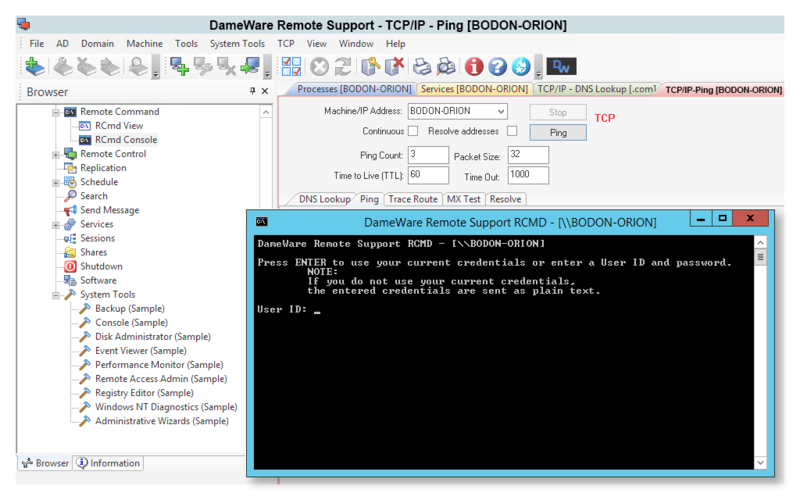
6. Splashtop
Splashtop is an excellent choice for secure remote access to Windows PCs and servers. It is specifically known for its high-performance streaming capabilities, ensuring a smooth and seamless remote experience. Splashtop allows for multimedia streaming, making it easy to view videos, play games, or access other multimedia content remotely. Additionally, it offers convenient remote printing, allowing users to print documents from their remote computer to a local printer. Splashtop also provides cross-platform support, enabling access from various devices and operating systems. With its focus on performance and features, Splashtop is a reliable option for remote access to Windows PCs and servers.
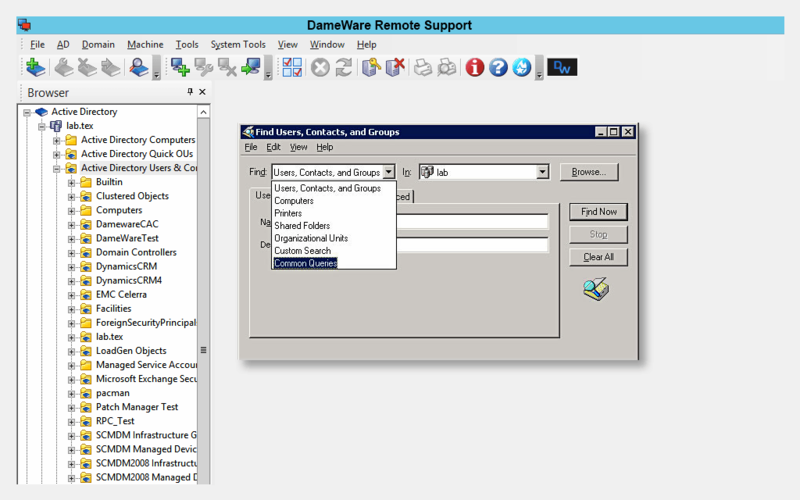
7. Chrome Remote Desktop
Chrome Remote Desktop, developed by Google, is a browser-based tool that enables users to access computers directly through the Chrome browser. It’s known for being platform-independent and easy to set up.
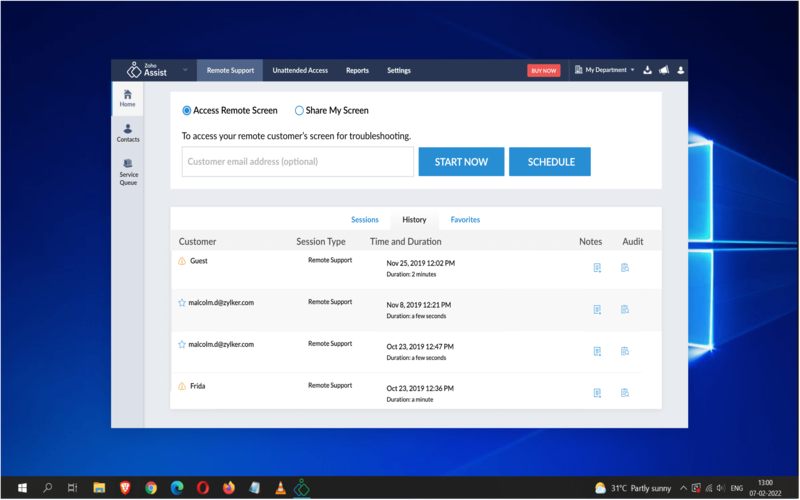
8. UltraVNC
If you’re seeking an open-source solution, UltraVNC is worth considering. It offers screen sharing, file transfer, and chat functionality. Additionally, it allows customization options and integrates well with remote management tools while supporting Active Directory authentication.
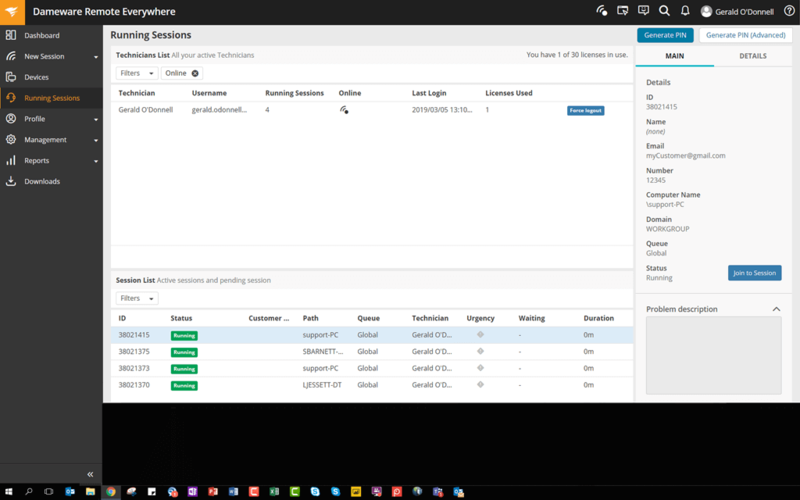
9. Microsoft Remote Desktop
Microsoft Remote Desktop for Windows users. Microsoft Remote Desktop is a built-in feature that provides access to Windows-based computers or virtual machines remotely. Its user-friendly interface makes it easy to manage access, especially when combined with Microsoft Azure integration.
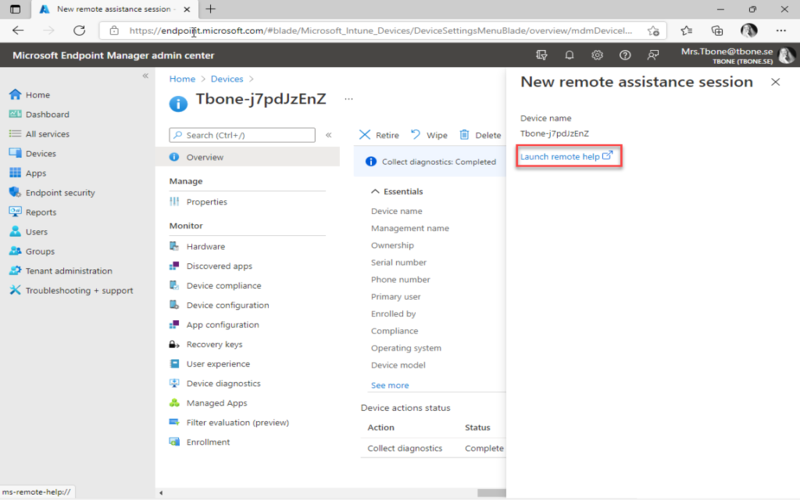
10. RemotePC
RemotePC is a cost-effective remote access solution designed specifically for IT professionals. It offers a range of features to enhance productivity and convenience. With RemotePC, users can transfer files securely between remote devices and their local system. With its focus on affordability and essential remote access features, RemotePC is a practical solution for IT professionals seeking efficient remote access options.
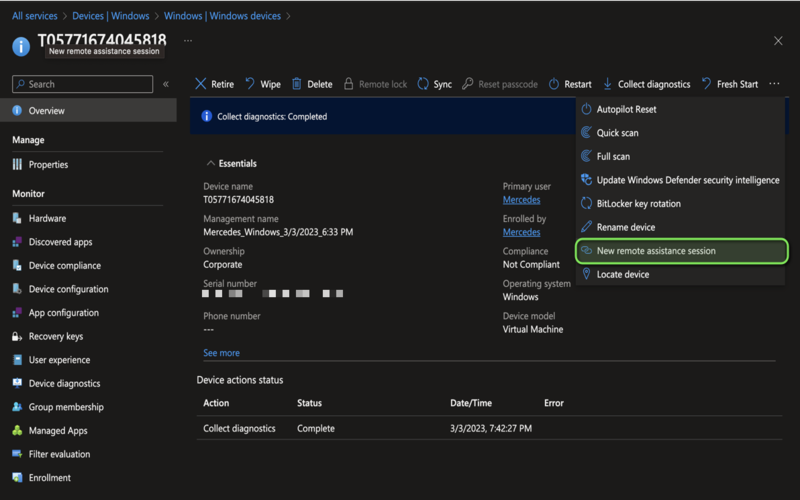
11. Zoho Assist
Zoho Assist is a specialized remote support service that offers a comprehensive range of features. Zoho Assist’s screen-sharing capabilities enable real-time collaboration. The efficient file transfer functionalities ensure seamless and secure file sharing between the technician and the remote device. With its focus on remote support, Zoho Assist is a reliable solution for IT professionals.

12. RealVNC
RealVNC allows users to remotely access Windows, Mac, and Linux devices across platforms. It ensures remote control functionality along with file transfer and printing capabilities. Additionally, it enables cloud connectivity and customization options for various purposes.
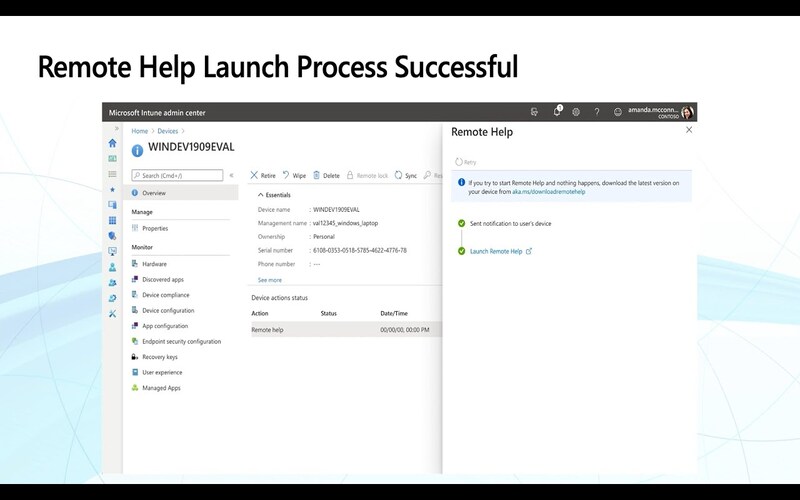
13. ConnectWise Control
ConnectWise Control (formerly known as ScreenConnect) is an access tool specifically designed for IT support teams. It offers customizable branding, session reporting, remote wake-on-LAN, chat functionality, and mobile support.
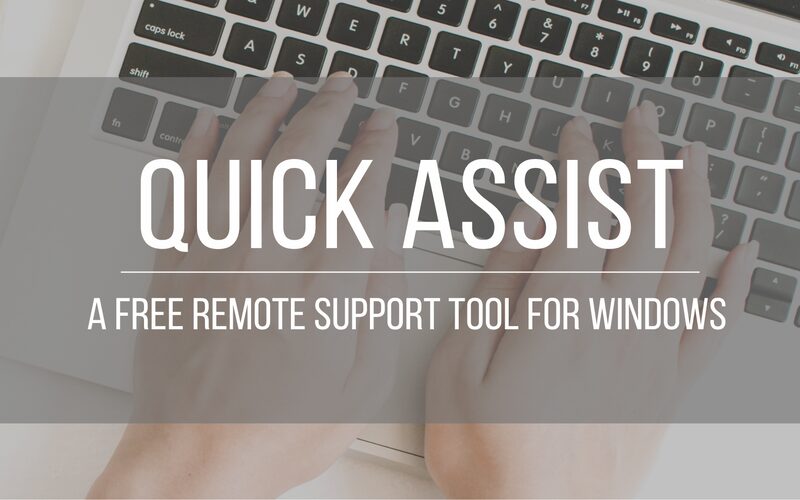
14. SimpleHelp
SimpleHelp is a robust support solution that offers powerful features for remote assistance. With screen sharing, file transfer, remote diagnostics, session recording, and comprehensive reporting capabilities, it provides a complete support experience. The screen-sharing feature enables real-time collaboration, allowing support technicians to troubleshoot issues directly with remote users. Secure file transfer ensures seamless sharing of files between technicians and the remote device.
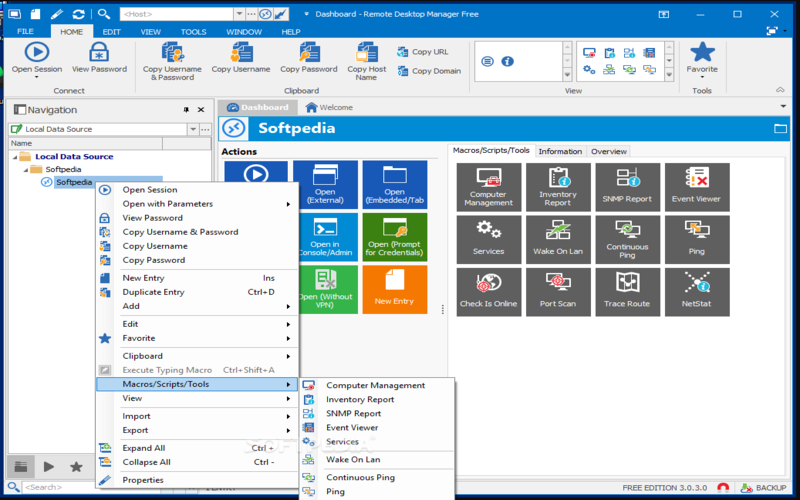
15. Remote Utilities
Remote Utilities allows IT professionals to conveniently access and control multiple remote computers simultaneously. Its extensive feature set includes a task manager, wake-on-LAN functionality, and direct connections.

16. Ammyy Admin
For those seeking lightweight and user-friendly desktop software, Ammyy Admin fits the bill perfectly. It requires no installation or complicated setup process, making it ideal for technical users. With Ammyy Admin, you can enjoy features such as a file manager, voice chat functionality, and easy access permission management.

17. Anyplace Control
Anyplace Control is another option for user-friendly remote desktop software designed specifically for IT support purposes. Its feature set encompasses functions such as remote system shutdowns, file transfer capability, and session recording features. Additionally, Anyplace Control offers the flexibility of customized permission settings to suit individual needs.
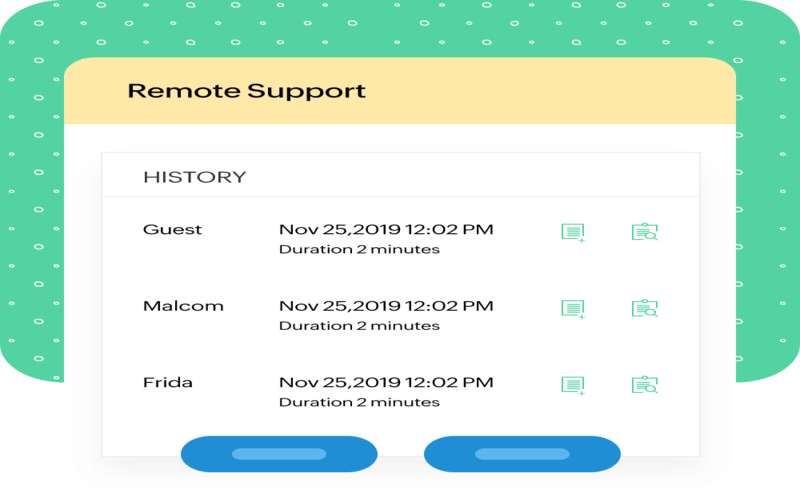
18. FixMe.It
FixMe.It is a cloud-based solution that prioritizes simplicity without compromising on functionality. It provides an interface with features like remote desktop control capability and chat messaging functionality for efficient communication during support sessions. File transfer options and session recording are also available within FixMe.It’s a toolset.
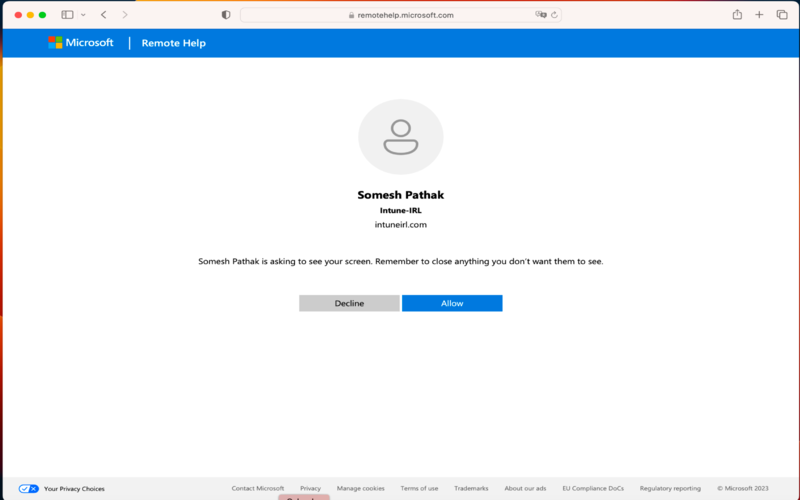
19. SupRemo
SupRemo specializes in efficient Windows computer support through technology solutions. The software provides a user-friendly interface that’s easy to navigate. It allows users to access their devices remotely without the need for supervision. Additionally, it enables file sharing, allows users to engage in chat conversations, and even offers the capability to install applications remotely.
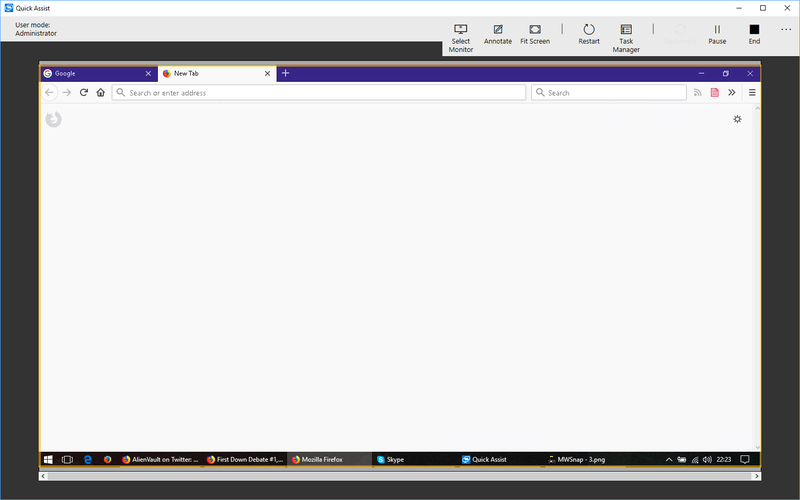
20. ISL Online
ISL Online is support software that operates on cloud-based technology. It provides features such as chat support, session recording, secure file transfer options, and compatibility with multiple platforms. Moreover, it seamlessly integrates with ticketing systems and CRM platforms for better workflow management.

Conclusion
It highlights how the 20 Windows remote assistance tools offer a range of functionalities and features to enhance IT support efficiency. The article emphasizes these tools based on requirements, budget, and infrastructure to find the most suitable option. IT support teams can deliver exceptional remote assistance and improve overall support capabilities.