Integrated development environments, or IDEs, are tools that programmers use in software development. These IDEs offer several tools and features that make coding easier. We will delve into an in-depth exploration and discussion of the 20 IDEs for Windows software development.
1. Visual Studio
Developed by Microsoft Visual Studio, it stands out as one of the most utilized IDEs for Windows software development purposes. It boasts support for programming languages such as C#, VB.NET, JavaScript, and Python, making it a versatile choice for developers. Visual Studio offers an environment with features that include debugging capabilities, code analysis tools, and collaboration functionalities.

2. JetBrains IntelliJ IDEA
IntelliJ IDEA is a well-liked Integrated Development Environment (IDE). It is known for its features that help enhance productivity and streamline the coding process. One of the features of IntelliJ IDEA is its code completion capabilities. It offers intelligent code suggestions, auto-completion, and code templates, making it easier and faster to write code.

3. Eclipse
As a source and flexible IDE option available to developers across various disciplines, Eclipse supports multiple programming languages, including Java, C/C++, and Python. Its extensive collection of plugins expands its functionality significantly while allowing developers to tailor the IDE according to their requirements.

4. NetBeans
NetBeans also offers features like intelligent code completion, easy project management with a drag-and-drop interface, and a powerful debugger for efficient troubleshooting. It has a thriving community and a vast library of plugins that extend its functionality. With its code editing capabilities, built-in version control system, and seamless integration with frameworks, NetBeans provides a convenient environment for developers.
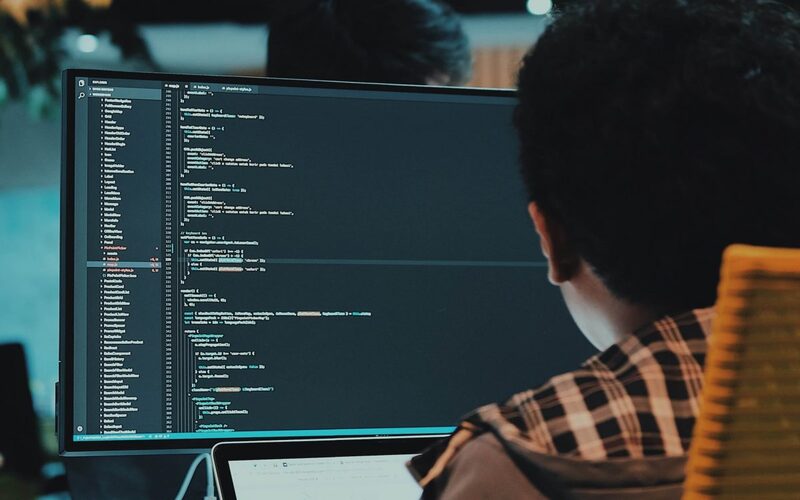
5. Sublime Text
Because Sublime is lightweight, it is an option for those who want to code quickly and effectively. Users may customize their surroundings to fit their tastes using its customizable IDE, which increases productivity. With features like line editing and split editing, developers can easily manage their code and improve their workflow. Moreover, Sublime Text supports a wide range of programming languages, ensuring compatibility for developers. The extensive library of plugins further extends the functionality of Sublime Text, making it a powerful tool for any developer.
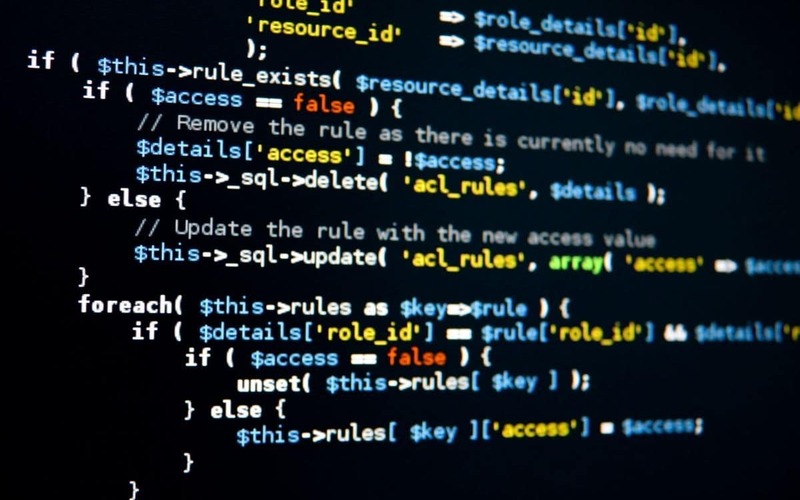
6. PyCharm
PyCharm is an IDE specifically designed for Python development. PyCharm also seamlessly integrates with frameworks like Django and Flask.
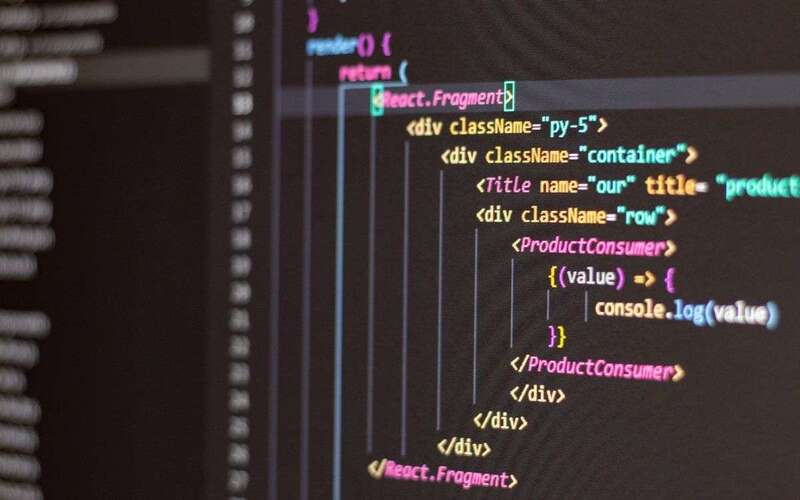
7. Atom
Atom, an open-source text editor, also supports programming languages, ensuring compatibility for developers across different projects. Its autocomplete functionality saves time and accelerates the coding process by suggesting and completing code snippets. Additionally, the file browsing options and project management tools make organizing and navigating through codebases effortless, improving productivity for developers.

8. CodeBlocks
CodeBlocks is a platform IDE explicitly tailored for C and C++ development purposes. It is known for its nature and user-friendliness, making it particularly suitable for endeavors. CodeBlocks supports compilers.
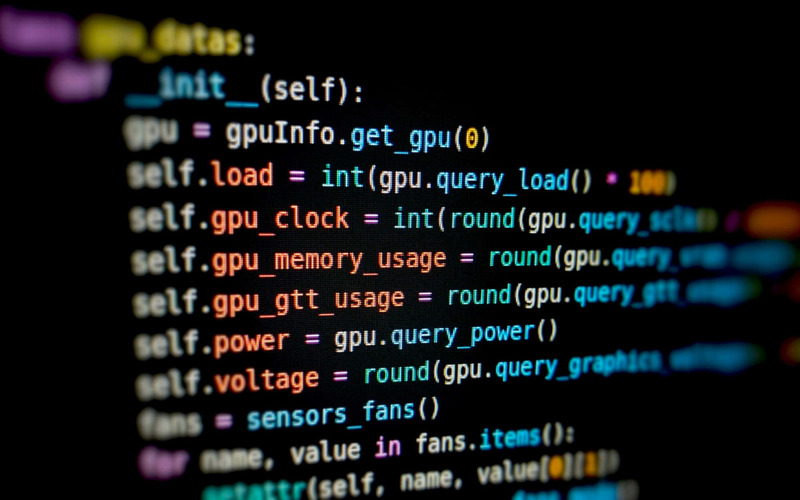
9. Xcode
Xcode serves as the official IDE for iOS and macOS development projects. This comprehensive toolset includes an interface builder with components like the simulator for testing purposes and performance analysis tools. Xcode fully supports programming languages such as Swift and Objective-C.
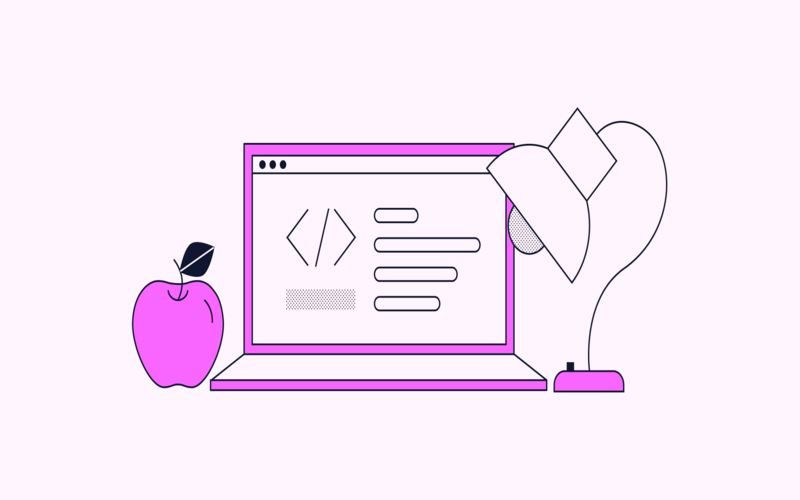
10. Qt Creator
Qt Creator is a powerful IDE and supports multiple platforms, allowing developers to create applications. The user-friendly graphical interface builder simplifies designing and laying out the application’s user interface. The integrated code editor provides an efficient coding experience with features like syntax highlighting and code completion. Qt Creator also offers powerful debugging tools.
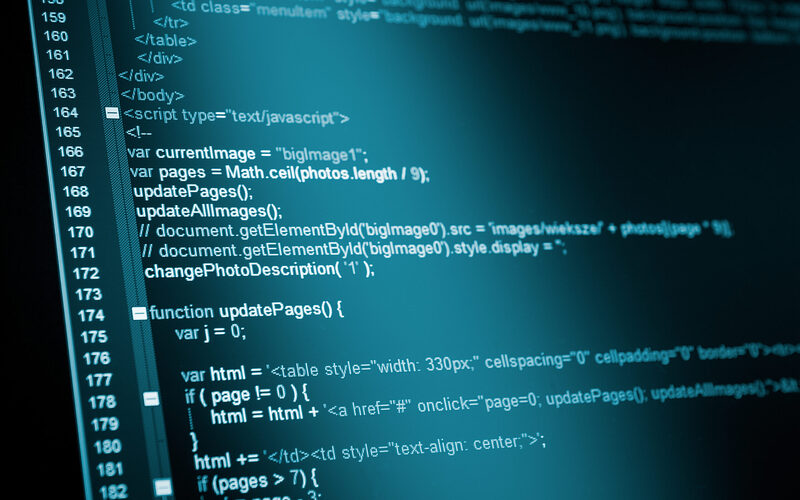
11. Android Studio
Android Studio is the recommended IDE for developing Android apps. It offers an extensive feature set for creating Android applications. Developers may test their apps on virtual devices using the built-in emulators, guaranteeing that they work on screens with varying resolutions and sizes. Pre-installed libraries in Android Studio speed up development and eliminate the requirement for third-party dependencies. Furthermore, the IDE provides debugging features that facilitate finding and resolving problems throughout the development. Android Studio is an effective tool that streamlines and expedites the creation of Android apps.

12. CodeLite
CodeLite is a popular IDE choice for C and C++ programming due to its efficiency and customization options. CodeLite provides a user-friendly and efficient environment for C and C++ developers to create high-quality applications.
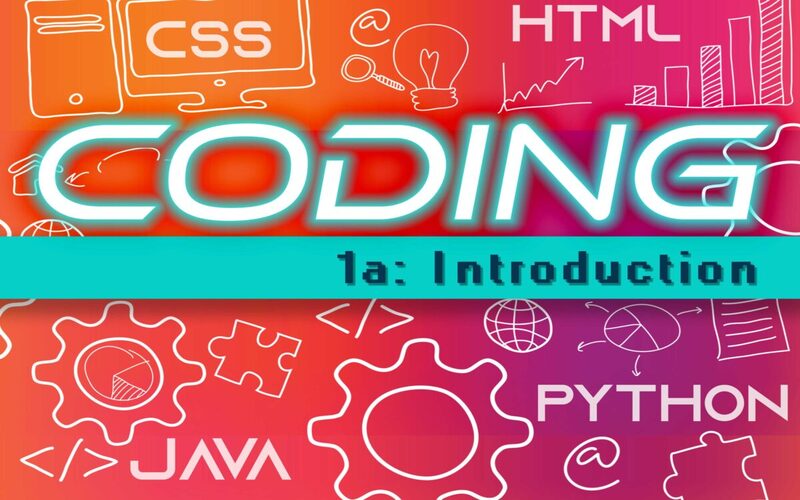
13. Microsoft Visual Studio Code
Visual Studio Code is known for its flexibility and user-friendly interface. With its extensions and customization options, developers can tailor their coding experience according to their requirements.
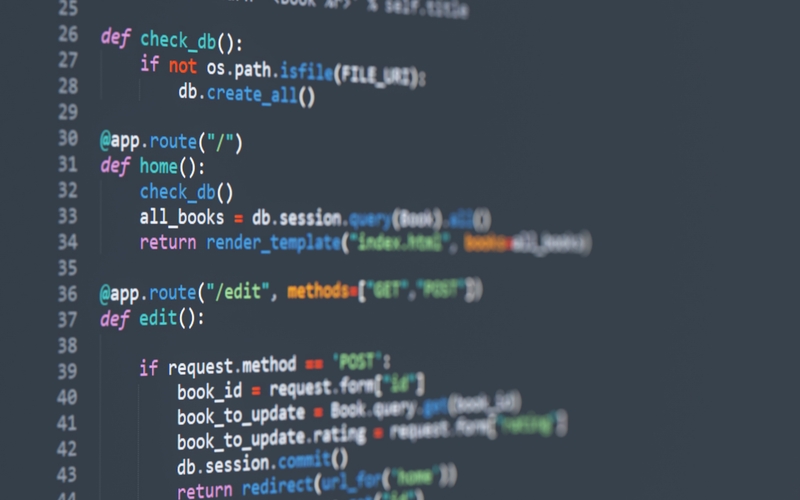
14. Brackets
Brackets serves as an open-source code editor specifically designed for web development purposes. It is for front-end web developers with HTML, CSS, and JavaScript. One of its features includes preview functionality along with helpful code hints. Additionally, it supports real-time collaboration among team members.

15. Jupyter Notebook
Jupyter Notebook provides a development environment mainly utilized by Python programmers engaged in data analysis tasks. This platform enables developers to combine code blocks with visualizations and explanatory text within a document. The versatility of the Jupyter Notebook makes it ideal for applications like research projects, educational purposes, and data manipulation tasks.

16. Rider
Rider is Designed exclusively for .NET development projects. It offers languages including C#, F#, and VB.NET while providing tools like code analysis, refactoring options, and debugging capabilities to streamline the development process.

17. Delphi
Delphi empowers developers with a programming environment and a wide array of libraries and frameworks, enabling the creation of powerful and feature-rich Windows applications.

18. Lazarus
On the other hand, Lazarus is an open-source IDE. It offers a seamless transition for developers familiar with Delphi’s development environment and facilitates cross-platform application development.
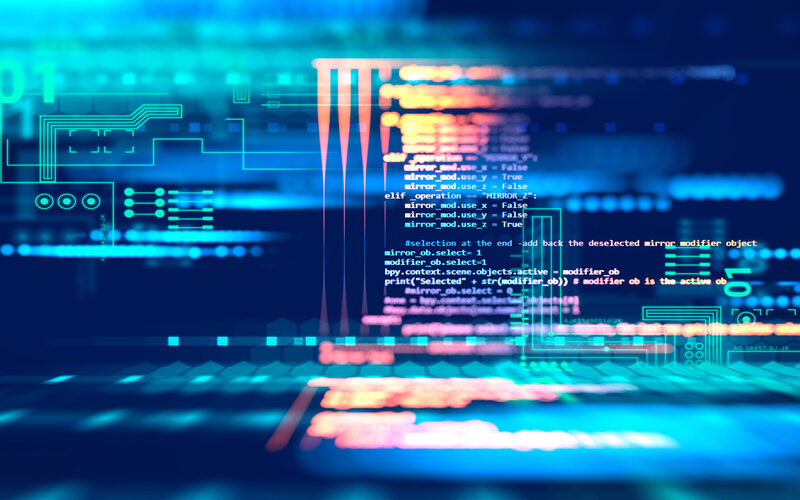
19. Dev C++
One of the notable advantages of Dev C++ is its accessibility for beginners and hobbyist programmers. The simplified interface and intuitive features make it a great platform to learn and enhance programming skills. Its user-friendly interface and built-in debugging tools make it an ideal platform.

20. BlueJ
On the other hand, BlueJ is an IDE that focuses on providing a learning environment for Java beginners. Its unique features, such as visualization and interaction capabilities, make it an accessible and engaging tool.
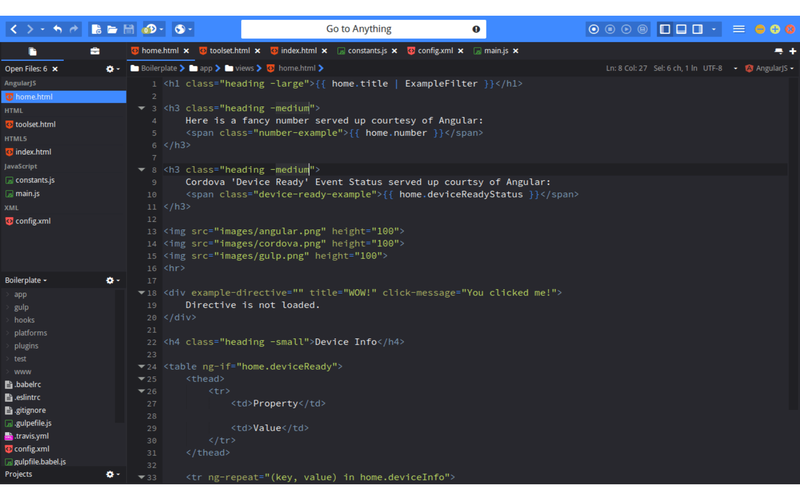
Choosing the IDE is crucial for enhancing productivity and simplifying the coding process. For Windows software development, each offers unique features, support for multiple languages, and customization options. As a professional developer, finding an IDE that fits your needs and workflow can improve efficiency and code quality




















