In today’s tech-driven world, reliance on computers for work, entertainment, and communication necessitates maintaining smooth and efficient system performance. Optimal disk space utilization is a vital aspect of system maintenance. Over time, computers accumulate files, duplicate data, and unnecessary clutter that can impede performance and consume storage space. Fortunately, Windows offers a variety of tools specifically designed to address this issue. Here are 20 Windows system cleanup tools that optimize disk space. This comprehensive guide will provide strategies for maintaining a fully functional system.
1. CCleaner
CCleaner stands out as one of the cleanup tools that allows users to remove unnecessary files, junk files, temporary files, and broken shortcuts in their systems. It also offers features like a registry cleaner and a program uninstaller, making it a versatile tool for optimizing disk space.

2. Wise Disk Cleaner
Another powerful tool in this category is Wise Disk Cleaner, which effectively cleans up junk files, temporary files, and unnecessary system logs from your computer. Additionally, it includes a disk defragmentation feature designed to optimize storage space.
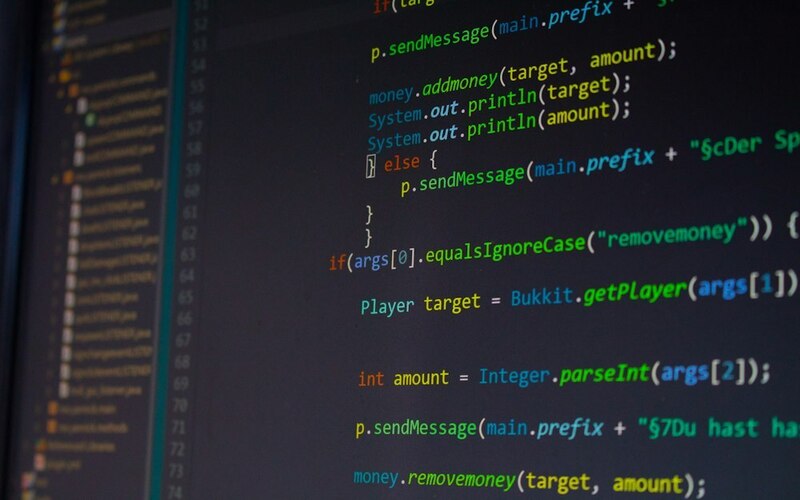
3. CleanMyPC
CleanMyPC provides cleaning features to eliminate files, browser data, registry entries, and other clutter from your computer. Additionally, it assists in uninstalling programs and managing startup items to enhance system performance.

4. Auslogics Disk Defrag
As for Auslogics Disk Defrag, it primarily functions as a disk defragmentation tool. Auslogics Disk Defrag is a disk defragmentation tool to organize fragmented files on your hard drive, improving overall system performance. It rearranges files and fills empty spaces, resulting in faster file access times. It can also analyze and optimize your file system to free up disk space and remove unnecessary junk files, improving disk efficiency and storage capacity. Additionally, it offers a variety of defragmentation algorithms to choose from, allowing you to customize the optimization process according to your needs and preferences.

5. BleachBit
BleachBit is a tool that you can use to clean up your system and protect your privacy. It can delete cookies, cache files, internet history, and other temporary data to free up disk space. Additionally, it offers options for shredding files to ensure.

6. Glary Utilities
Glary Utilities is a system maintenance tool that provides disk cleanup, registry cleaning, program uninstallation, and more. By using Glary Utilities, you can optimize your system for performance. Gain valuable disk space.

7. Advanced SystemCare
Advanced SystemCare is an optimization tool that offers a range of cleaning and optimization features. It can help you remove junk files, get rid of spyware, optimize startup items, and fix registry issues to enhance the performance of your system.

8. IObit Uninstaller
IObit Uninstaller is a software tool designed to help users remove unwanted programs, plugins, and toolbars from their computers. It can remove all associated files, folders, and registry entries to free up disk space. IObit Uninstaller also has features that can help clean up residual files and invalid shortcuts left behind by uninstalled programs. It offers a simple and user-friendly interface, making it easy to manage software installations and uninstallations on your computer. By using IObit Uninstaller, you can reclaim disk space previously occupied by program files and data.

9. DiskMax
DiskMax is a lightweight cleanup tool for optimizing system settings and deleting unnecessary files from your computer. It focuses on cleaning up browser data and removing junk files to free up disk space and improve system performance. With its user-friendly interface, DiskMax makes it through its customizable cleaning features. These features allow you to tailor the cleanup process to your requirements and preferences. DiskMax aims to help you optimize and maintain your system by efficiently removing unwanted files and optimizing system settings.

10. PC Decrapifier
PC Decrapifier is to eliminate bloatware and unnecessary pre-installed software that comes with computers. By removing these applications, it can free up storage space.

11. PrivaZer
PrivaZer is a privacy-focused tool that traces activities, deleted files, and sensitive data from your computer. It utilizes cleaning algorithms to secure data removal while optimizing available disk space.
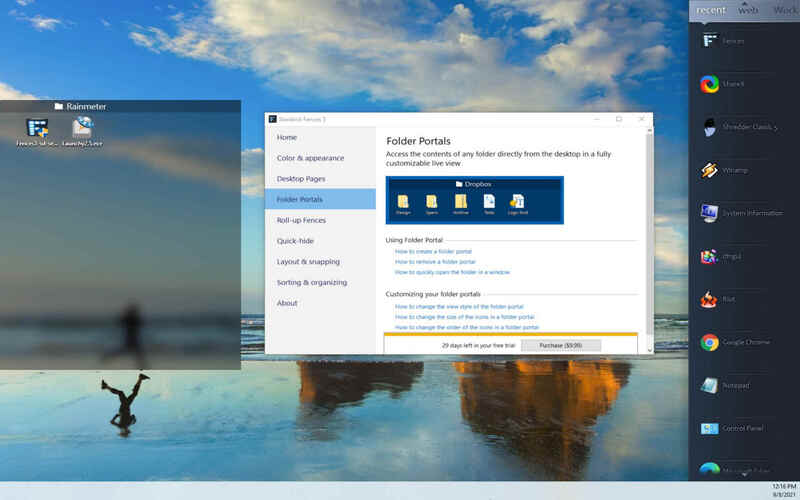
12. AVG PC TuneUp
AVG PC TuneUp is an all-in-one optimization solution. It offers a range of features aimed at enhancing system performance. These include disk cleanup, registry cleaning, program uninstallation, and more. By using this tool, you can free up disk space. Optimize the speed of your computer.
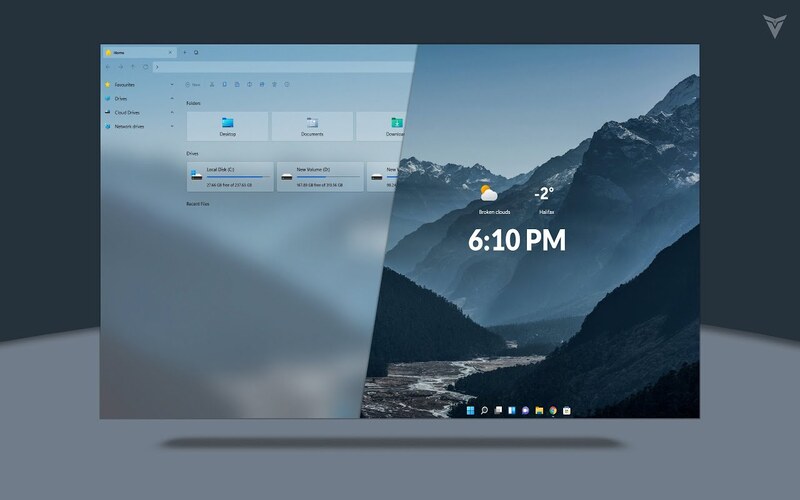
13. Norton Utilities
Norton Utilities provides a suite for system cleanup and optimization. It offers disk defragmentation, registry cleaning, and system diagnostic tools. With Norton Utilities, you can effectively clean up your system and optimize disk space usage. Improve performance.
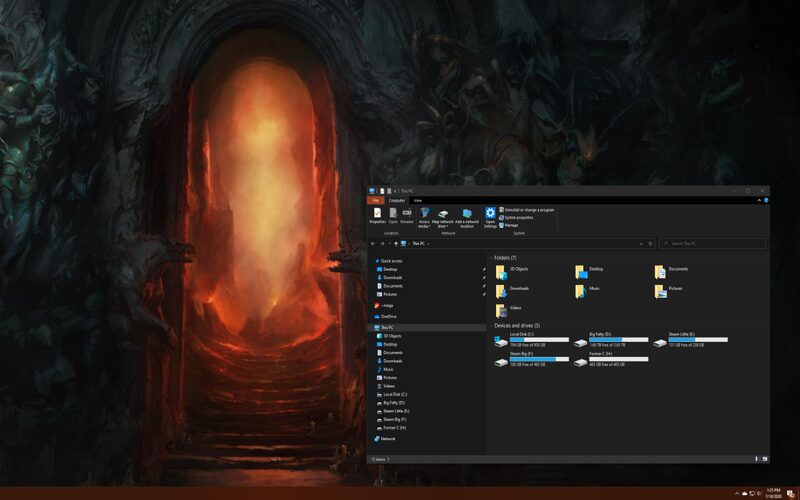
14. Ashampoo WinOptimizer
Ashampoo WinOptimizer is a tool that specializes in removing files from your computer’s storage and fine-tuning system settings for optimal performance enhancement. The software boasts a user interface to help you utilize your computer’s disk space.

15. WinZip System Utilities Suite
WinZip System Utilities Suite is a comprehensive tool that offers disk cleanup, registry cleaning, and system optimization features. By utilizing its assortment of tools, WinZip System Utilities Suite aims to enhance the overall computing experience for users by optimizing system settings and removing unnecessary files from the computer. With its assortment of tools designed to enhance system performance while recovering disk space, it provides users with support for improving their overall computing experience.

16. Avast Cleanup
Avast Cleanup cleans up unnecessary files from your system. With its system optimization features, Avast Cleanup identifies and eliminates unused registry entries and temporary files, leading to a faster and more efficient system. So, whether you want to free up disk space or boost your computer’s speed, Avast Cleanup is a reliable tool that provides comprehensive cleaning and optimization solutions.
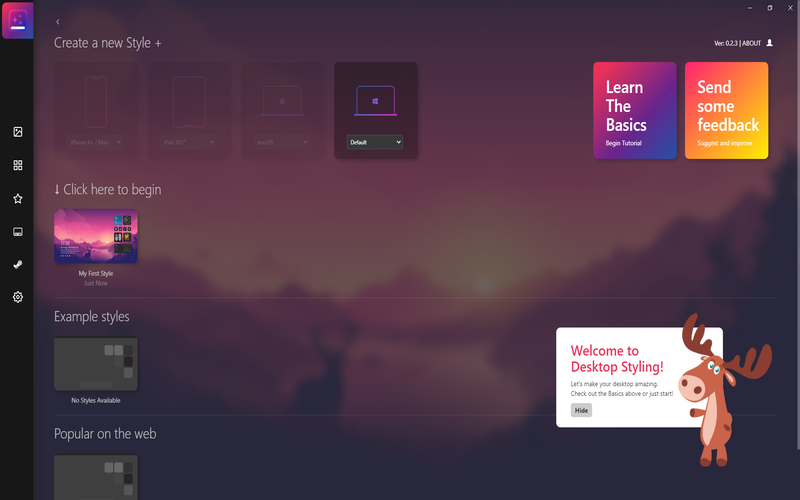
17. JetClean
JetClean is an efficient cleanup tool that can help remove junk files, broken shortcuts, and other unnecessary data from your system. It offers a user-friendly interface and allows you to customize the cleaning process according to your preferences.
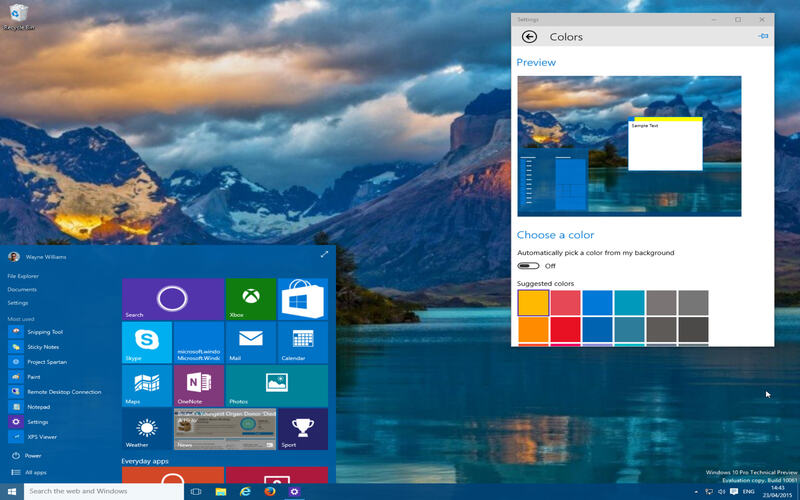
18. Geek Uninstaller
Geek Uninstaller is a program that helps you uninstall applications completely, ensuring no traces are left behind. It removes leftover files, folders, and registry entries, freeing up disk space previously occupied by program data.
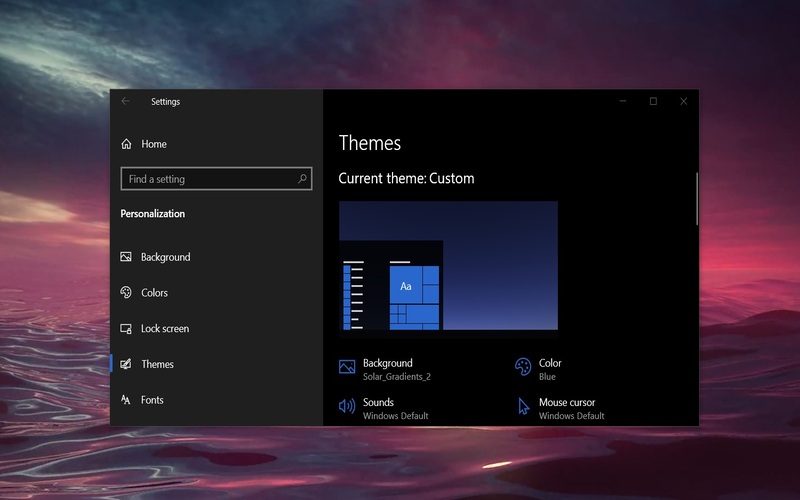
19. SlimCleaner
These include disk cleanup, registry cleaning, and program uninstallation. Additionally, it incorporates cloud-based rating systems that provide recommendations to enhance system performance.

20. System Ninja
It efficiently eliminates junk files, browser data, and unwanted program data. Moreover, it features a startup manager to optimize boot times and improve system performance.
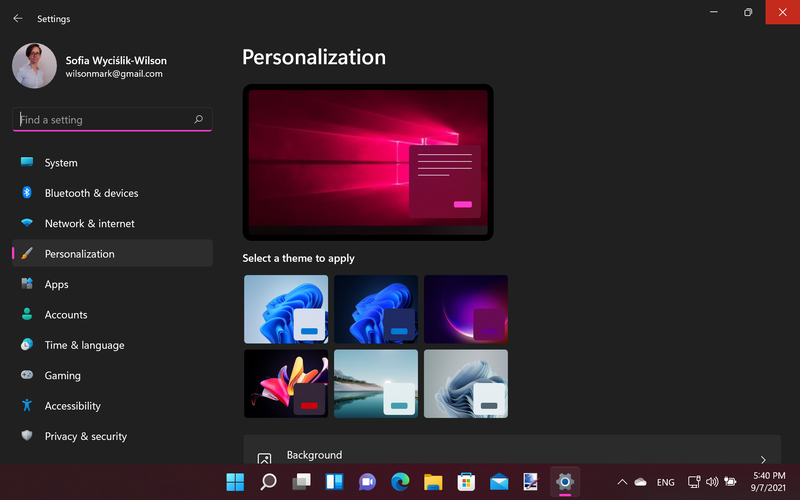
Conclusion
Maintaining an efficient system requires regular optimization of disk space. This article has discussed the 20 Windows system cleanup tools that offer features to help achieve this goal. From removing junk files and clearing browser data to optimizing system settings and uninstalling programs, these tools provide solutions for optimizing disk space. By utilizing these tools on your Windows computer, you will not only free up valuable disk space but also enhance the overall performance and efficiency of your system.




















