In today’s fast-paced digital world, the written word is ubiquitous, serving as a primary source of information and communication. However, for individuals with impairments or struggling with reading, this flood of text can pose significant barriers to accessing knowledge and participating fully in society. Windows users have TTS software options, each offering unique features and customization settings to improve accessibility. In this article, we will explore the 20 Windows text-to-speech software programs in detail, aiming to assist users in finding the most suitable solution for their individual needs.
1. NaturalReader
NaturalReader is TTS software that boasts a user interface and supports multiple languages. With NaturalReader, users can effortlessly convert written text into words. The software provides customization options that allow you to select from voices and adjust the reading speed according to your preferences.
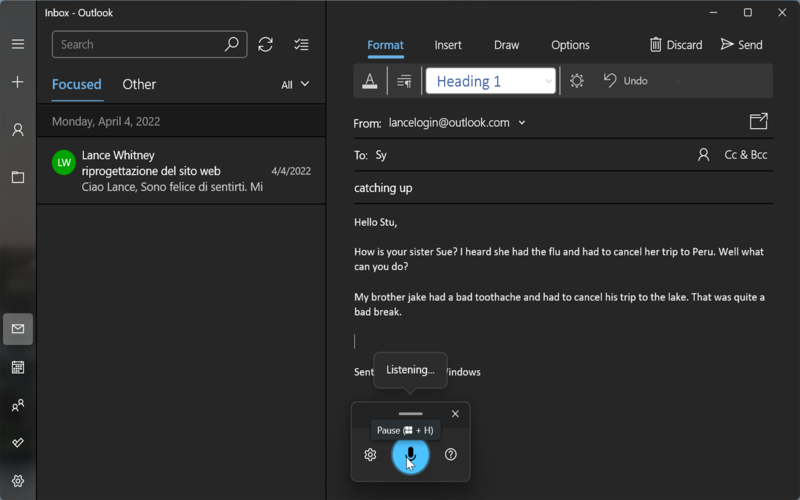
2. Balabolka
Balabolka is TTS software that supports a range of file formats. It can read text from documents, web pages, and copied content. Balabolka stands out due to its voice customization capabilities, enabling users to choose from voices, adjust pitch and speed, and apply various speech effects.
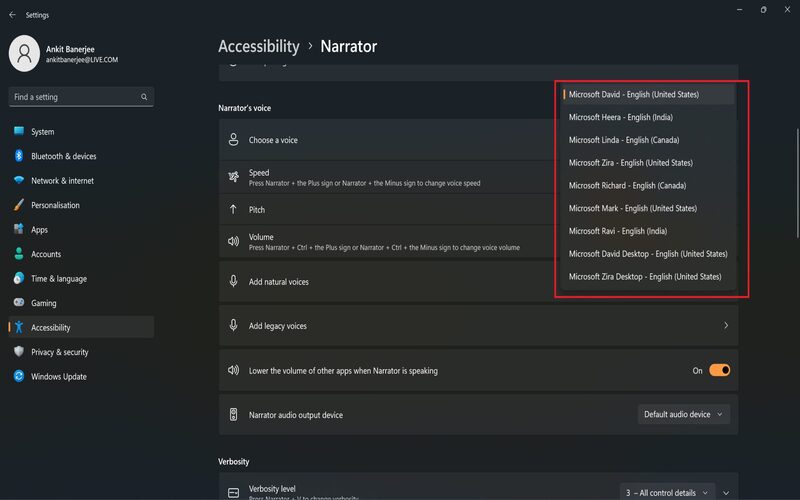
3. NVDA
NVDA (Non-Visual Desktop Access) is a powerful software that provides free and open-source screen reading capabilities for individuals with visual impairments. This tool allows users to navigate and interact with a computer or mobile device using non-visual means. With TTS, NVDA can convert written text into spoken words, enabling visually impaired individuals to access and comprehend content more effectively. This combination of screen reading and TTS capabilities makes NVDA a valuable and essential tool for promoting accessibility and inclusivity in the digital world.

4. JAWS
JAWS (Job Access With Speech) is a widely used and effective screen reader software for individuals who are blind or visually impaired. JAWS offers text-to-speech capabilities, allowing users to navigate various Windows applications, documents, and web pages using speech output. This flexibility makes JAWS popular for accessing and interacting with digital content. By providing an accessible and voice-supported interface, JAWS empowers individuals with visual impairments to effectively use computers and participate in the digital world. Its robust features and compatibility with Windows applications make it a valuable tool for enhancing accessibility and inclusivity. With customizable settings, users can adjust voice parameters, such as speed and pitch, to their preferences.
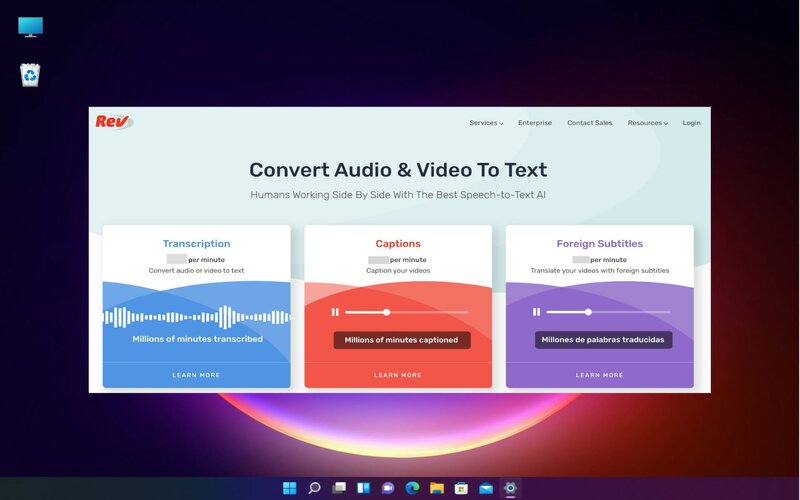
5. ReadSpeaker
ReadSpeaker is a cloud-based text-to-speech (TTS) software that focuses on enhancing web accessibility for users. It is compatible with web browsers, enabling users to listen to articles, web pages, and other digital content. ReadSpeaker offers customization options for voices. Reading speed allows users to personalize their TTS experience according to their preferences.

6. TextAloud
TextAloud is a TTS software that can convert written text from sources like documents, websites, and emails into spoken words. It supports languages. It Provides a range of voice options, giving users the flexibility to choose voices that suit their tastes. Additionally, TextAloud enables users to highlight and annotate text, enriching their reading and listening experiences.
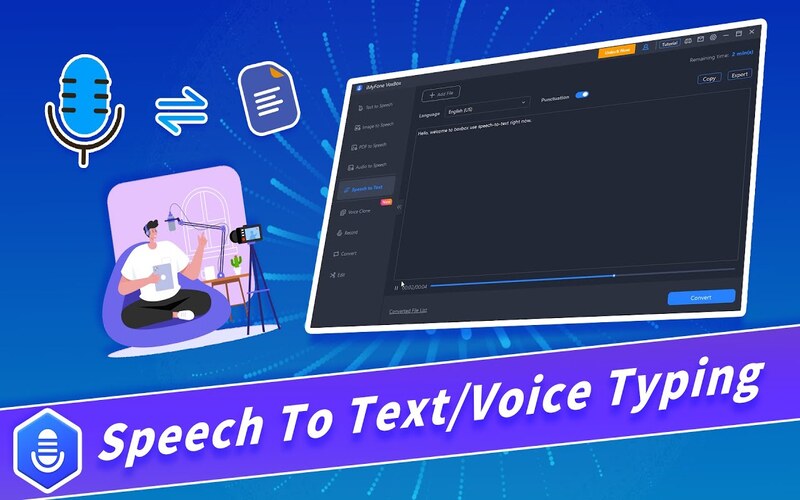
7. Capti
Capti Voice is a versatile TTS software that enables users to listen to various sources, including web pages, documents, and eBooks. It offers a wide range of language support, allowing users to access content in their preferred languages. One of the notable features of Capti Voice is its customizable voice settings. Users can choose from different voices and have the flexibility to adjust the speed and pitch of the speech output to suit their preferences and needs. This level of personalization enhances the overall user experience and ensures that individuals can consume digital content comfortably and efficiently.
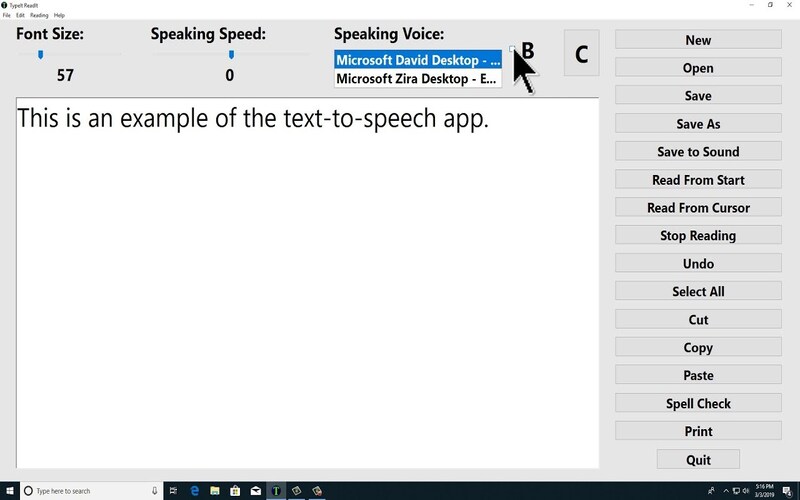
8. Voice Dream Reader
Voice Dream Reader is a TTS app with features supporting various file formats like PDFs, Word documents, and EPUBs. Powered by a range of high-quality voices, it ensures a listening experience akin to natural speech.
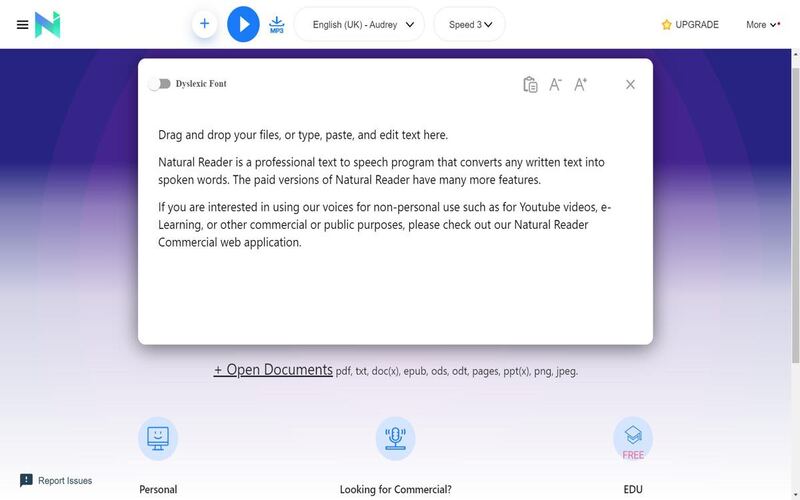
9. ClaroRead
ClaroRead is an advanced TTS software that goes beyond simple text-to-speech conversion. In addition to converting text into speech, ClaroRead offers a range of features to assist with reading and writing tasks. ClaroRead is a comprehensive TTS software with features and customization options to support individuals with reading and writing tasks while providing an enjoyable user experience.
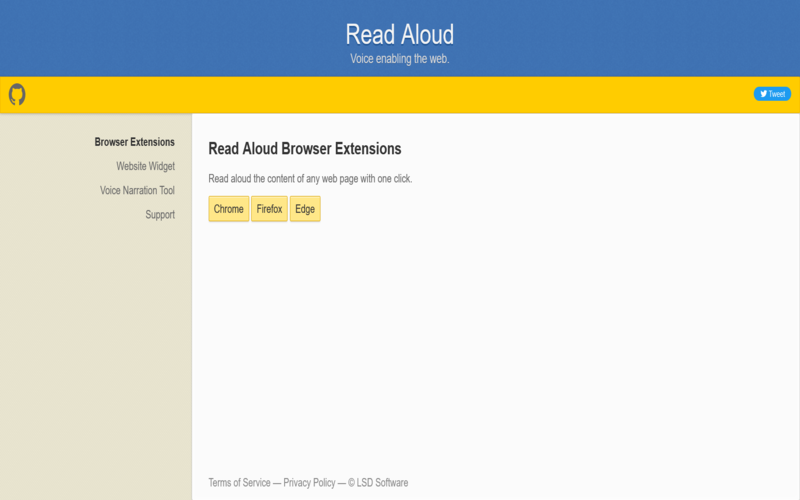
10. Ivona
Ivona is widely known for its high quality and natural sound. It provides a wide range of languages. One of the notable features of Ivona is the ability to customize voices for different applications. Users can select a voice that suits their preferences and needs for specific tasks or applications. Ivona’s voices are highly regarded in the industry for their engaging qualities, creating a pleasant and immersive text-to-speech experience for users. The combination of high-quality voices, language variety, and customization options makes Ivona popular among individuals and organizations looking for top-notch text-to-speech solutions.
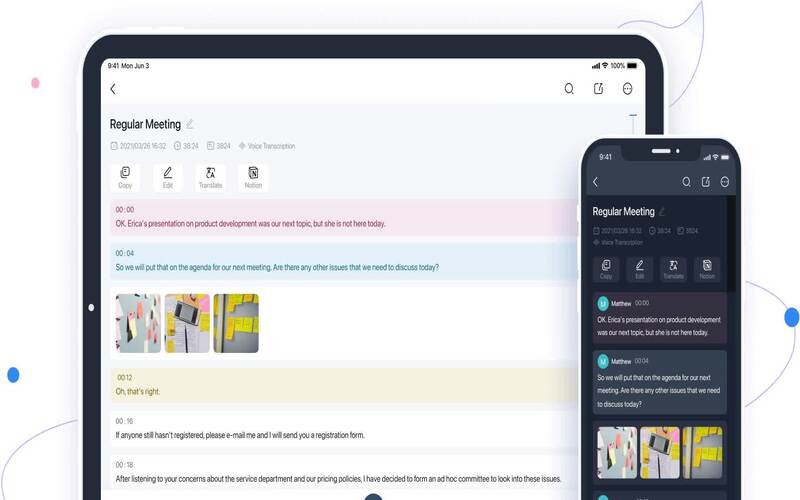
11. Acapela Group Virtual Speaker
Acapela Group Virtual Speaker stands out as TTS software with captivating voices. It offers options to personalize voice creation, enabling users to develop voices. With Acapela Group Virtual Speaker, users tailor the text-to-speech experience according to their preferences.
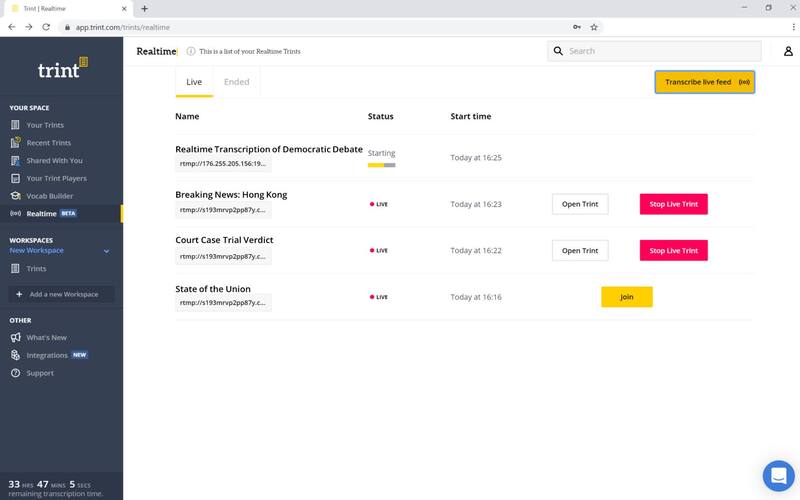
12. Power Text To Speech Reader
Power Text to Speech Reader is a user-friendly, lightweight software that effortlessly converts written text into words. This software allows users to adjust voice parameters like speed and volume, empowering their desired listening experience.
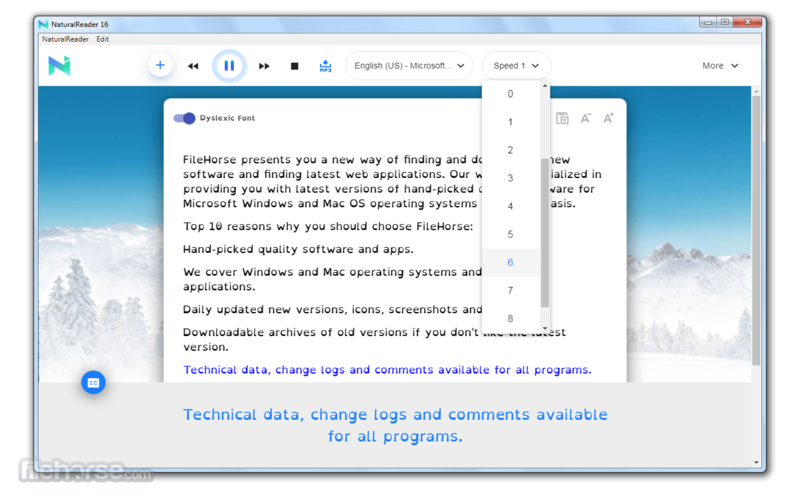
13. eSpeak
For those seeking simplicity in a TTS solution, eSpeak is open-source software for Windows users. It supports languages and provides options to customize voice properties such as pitch and speed. ESpeak is a choice due to its nature while still delivering effective results.
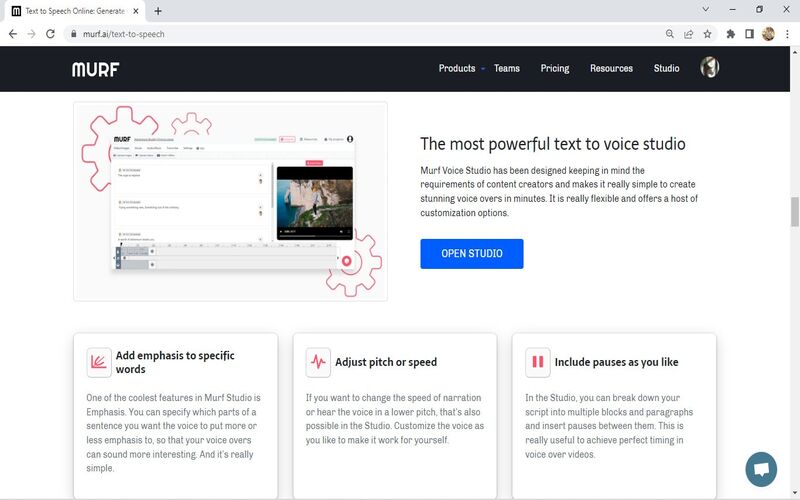
14. Talkify
Talkify is a cloud-based TTS software known for its sounding voices that cover languages. This tool transforms text on web pages, documents, and eBooks into spoken words. Talkify offers customization features that let you choose voices and adjust the reading speed to match your preferences.
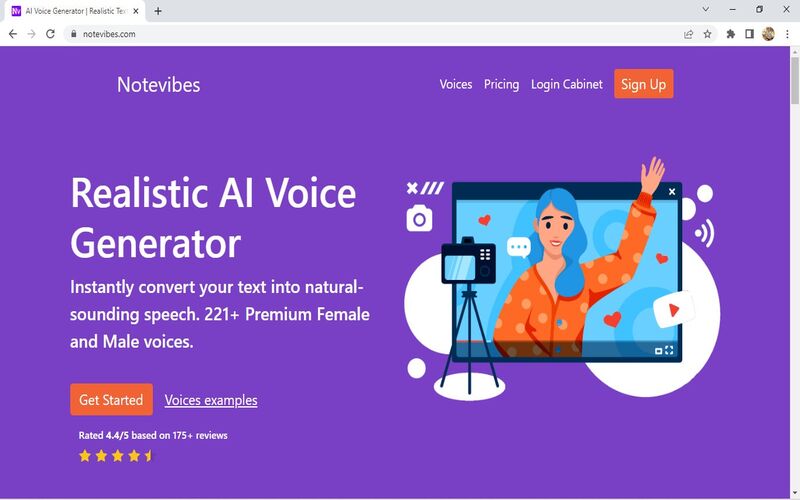
15. TSReader
Another option is TTSReader, a web-based software that enables users to listen to text from websites, PDFs, and other written content. It provides various voice options and allows users to adjust reading speed and choose different voices for different languages. TTSReader offers convenience and accessibility for online content consumption.
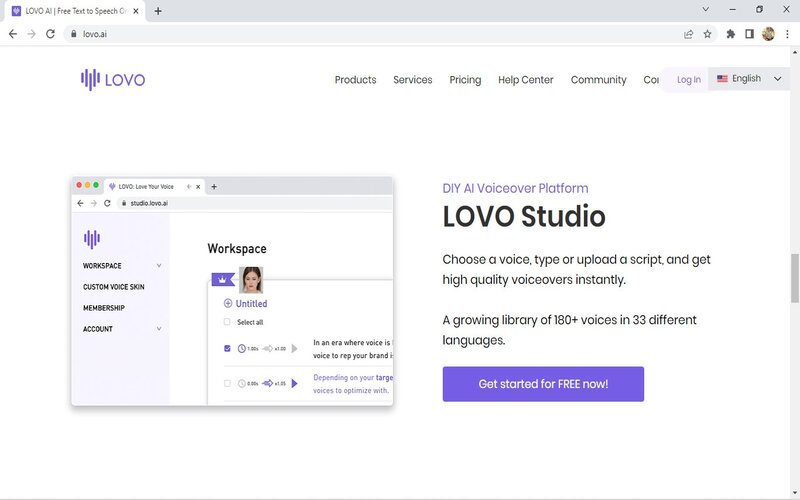
16. FoxVox
FoxVox is an add-on for the Firefox web browser that allows text on web pages. It offers options for voice selection and reading speed, seamlessly integrating with the browsing experience.
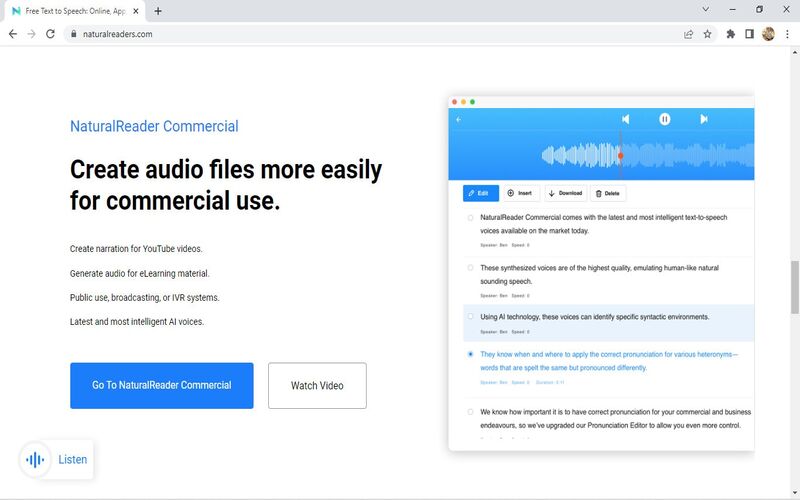
17. Ultra Hal Text To Speech
The Ultra Hal Text to Speech Reader is software that transforms written text into words. It supports file formats like TXT and DOC. It Provides choices for customizing voice selection and reading speed.
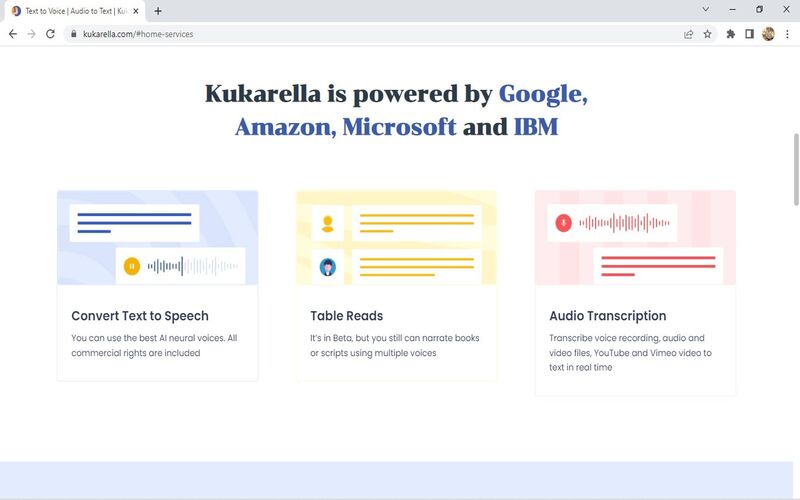
18. CoolSpeech
CoolSpeech is user-friendly TTS software that can convert text from documents, emails, and web pages into words. It offers voices to choose from. Allows users to personalize their TTS experience by adjusting voice parameters such as speed, volume, and pronunciation.
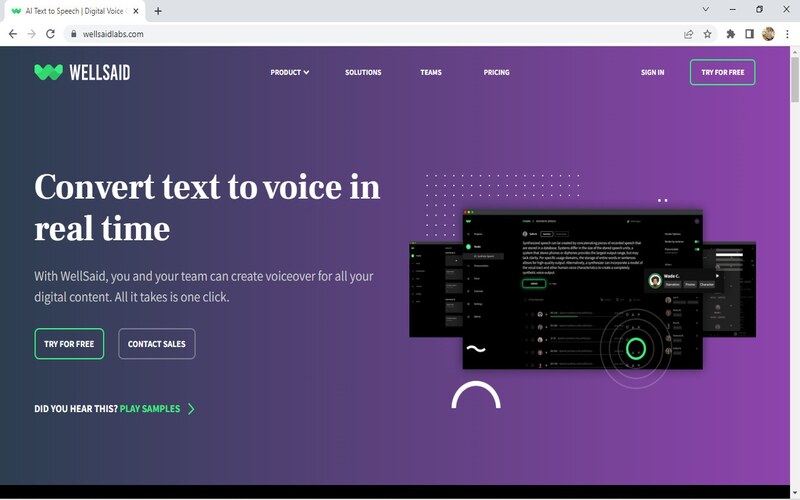
19. 2nd Speech
2nd Speech Center is a TTS software for converting text from different sources into spoken words. It provides voice options and flexible settings for adjusting voice attributes like speed, pitch, and volume.
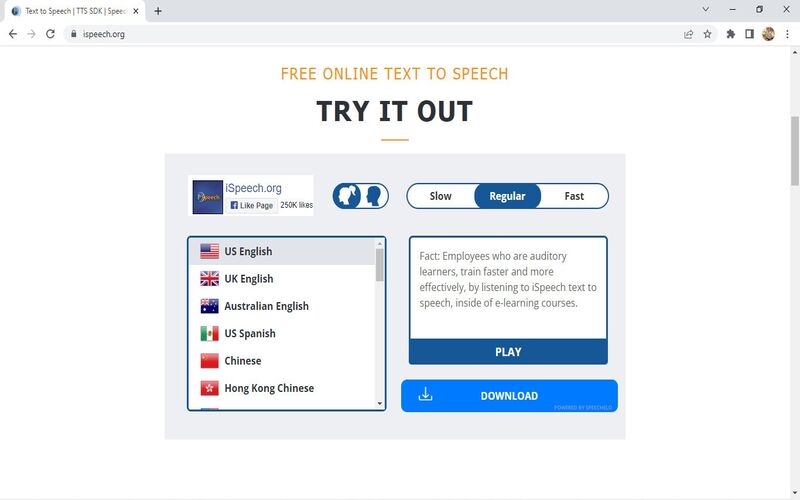
20. Speechify
Speechify is TTS software that boasts sounding voices and supports various languages. It can read text from web pages, articles, and documents. Speechify can be used on both Windows and mobile devices, offering users the convenience of using it on multiple platforms.

Conclusion
Each option offers an array of features and customization settings to suit preferences. To assess software options based on requirements and preferences, one can determine the most suitable choice for an improved reading and listening experience.




















