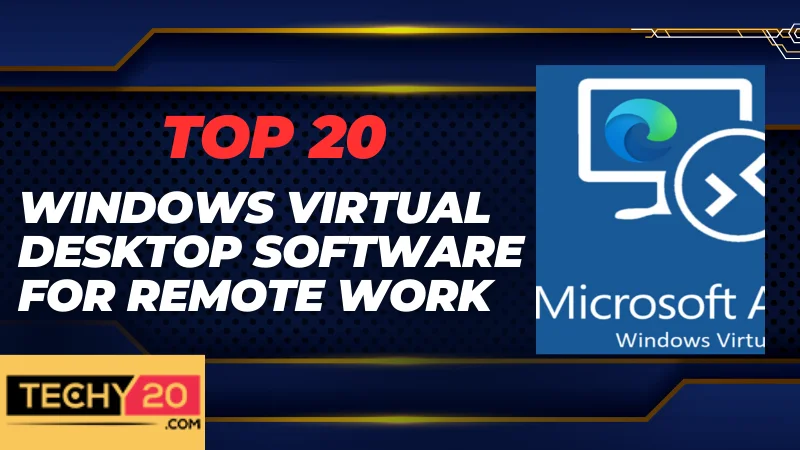Virtual desktop software has gained popularity, especially with the increasing trend of remote work and the need for seamless access to work-related information anytime, anywhere. These software solutions empower users to connect with their desktops, applications, and data, enabling them to work on the move. Windows provides a range of desktop software options that facilitate smooth communication and productivity for businesses, irrespective of geographical location. Here is a compilation of the 20 virtual desktop software solutions for Windows that effectively support work:
1. Citrix Virtual Apps And Desktops
Citrix Virtual Apps and Desktops is an acclaimed virtual desktop software solution for desktops and applications. This popular solution is known for offering a user-friendly experience across devices and platforms while providing advanced features such as multimedia redirection and content collaboration.
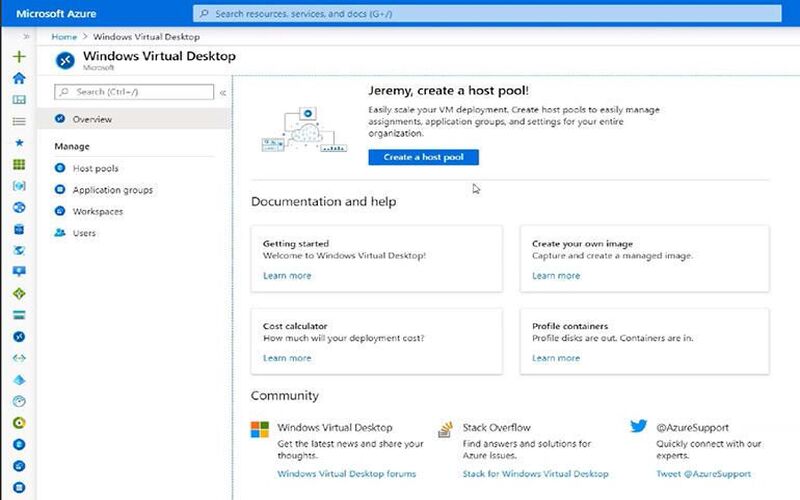
2. VMware Horizon
VMware Horizon is one of the leading virtual desktop software solutions, offering desktop and application virtualization. Users can access their desktops and applications from any device or location. VMware Horizon also provides real-time audio and video communication capabilities and personalization options.
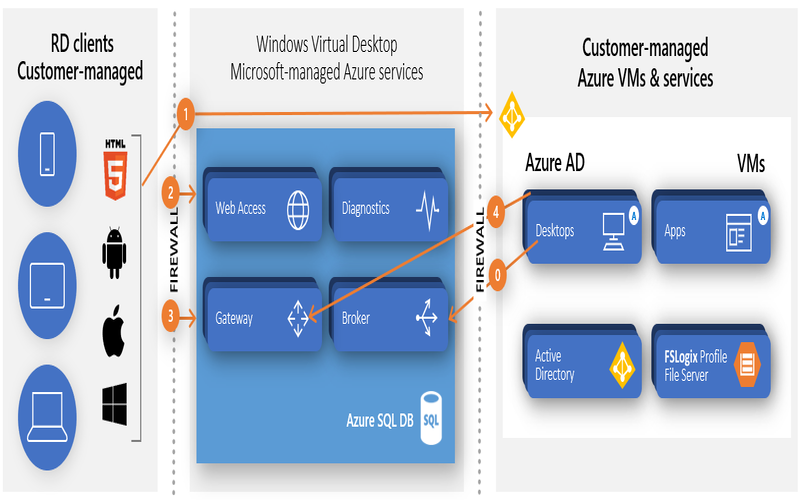
3. Microsoft Remote Desktop
Microsoft Remote Desktop is a desktop software solution by Microsoft that allows users to establish remote connections with their desktops from anywhere. This software solution is perfect for businesses that have invested in Microsoft products. It provides management, multi-factor authentication, and access control.
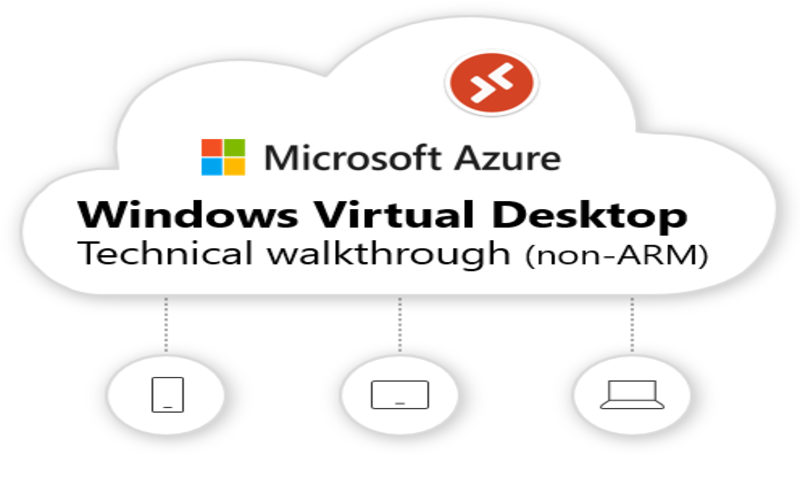
4. Amazon WorkSpaces
Amazon WorkSpaces is a software solution offered by Amazon that allows users to access their desktops and applications remotely through the cloud. It provides an environment. It Offers flexible pricing options. With features like endpoint security and data encryption, Amazon WorkSpaces ensures the safety of your desktop experience.
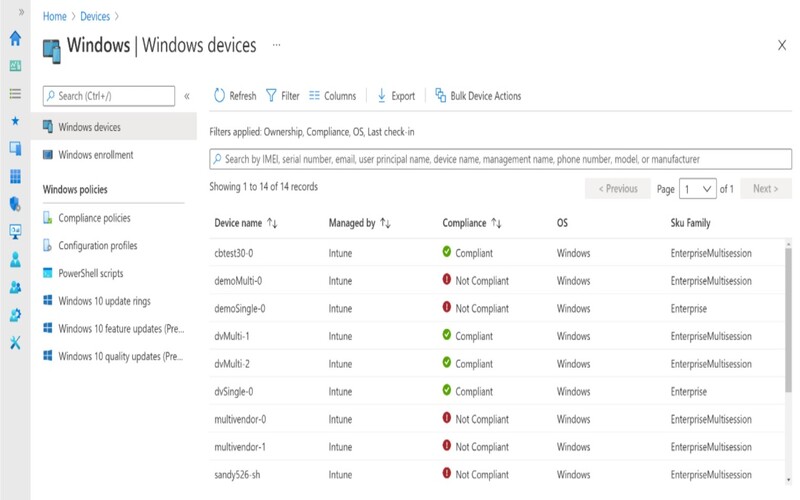
5. Parallels Remote Application Server
Parallels Remote Application Server is another desktop software solution that enables users to access their desktops and applications from any device or location. It offers features like collaboration and remote printing, making it easier for users to work on the go. Parallels Remote Application Server supports Windows, Mac, and Linux.

6. Nutanix Xi Frame
Nutanix Xi Frame is a desktop software solution that delivers secure and scalable desktops and applications to users across different devices and locations. Nutanix Xi Frame is a desktop-as-a-service (DaaS) platform.
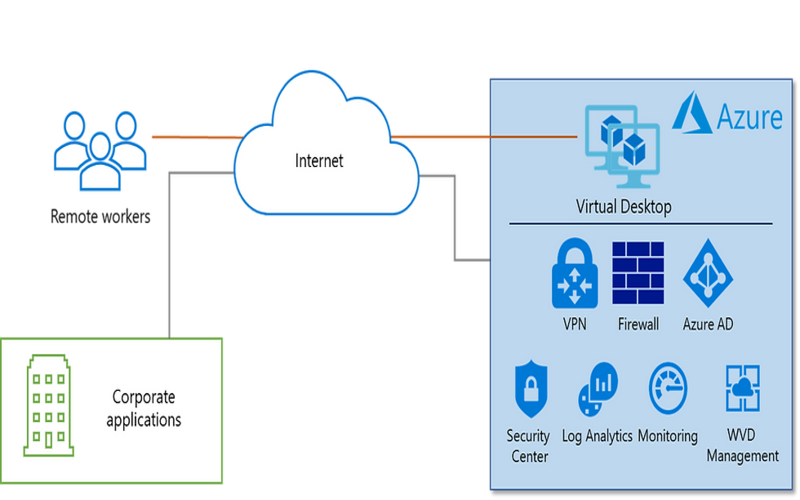
7. Azure Virtual Desktop
Azure Virtual Desktop (formerly Windows Virtual Desktop) is Microsoft’s cloud-based virtual desktop software solution. It securely accesses Windows desktops and applications from any location or device. This platform provides functionalities such as security, seamless integration with Microsoft 365, and the ability to monitor activities in real-time.

8. Oracle Virtual Desktop Infrastructure (VDI)
Oracle Virtual Desktop Infrastructure is a software solution that enables users to access their desktops and applications. It utilizes Oracle’s virtualization technology to deliver scalable desktop environments. Oracle Virtual Desktop Infrastructure provides advanced features like real-time monitoring, a virtual machine console, and role-based access control.
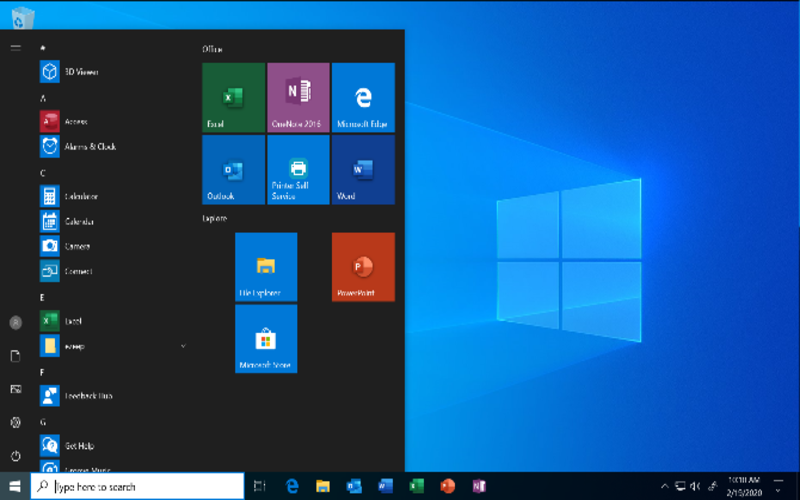
9. Zoho Assist
Zoho Assist is software that allows users to remotely access their desktops and applications from anywhere, using any device. It provides desktop capabilities with features like remote printing, file transfer, and multi-monitor navigation.
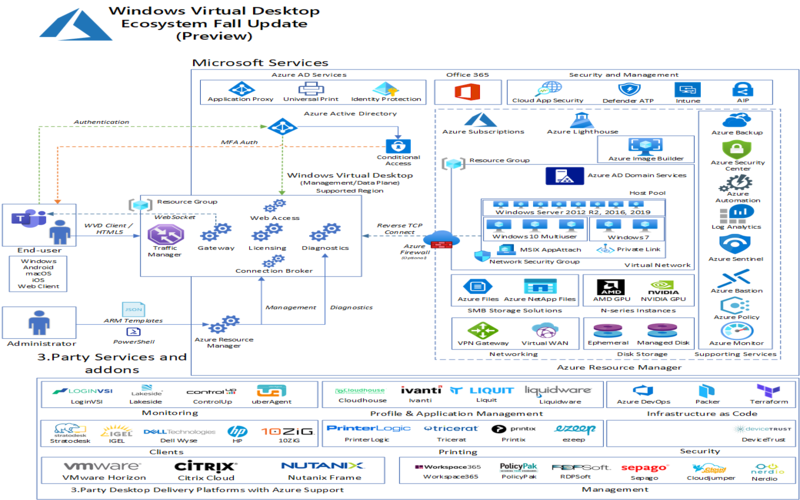
10. V2 Cloud
V2 Cloud offers a cloud-based platform for desktop services. With V2 Cloud, users can securely access their desktops and applications remotely, benefiting from security measures and compliance features. It also includes automated backups, remote desktop management, and real-time monitoring.
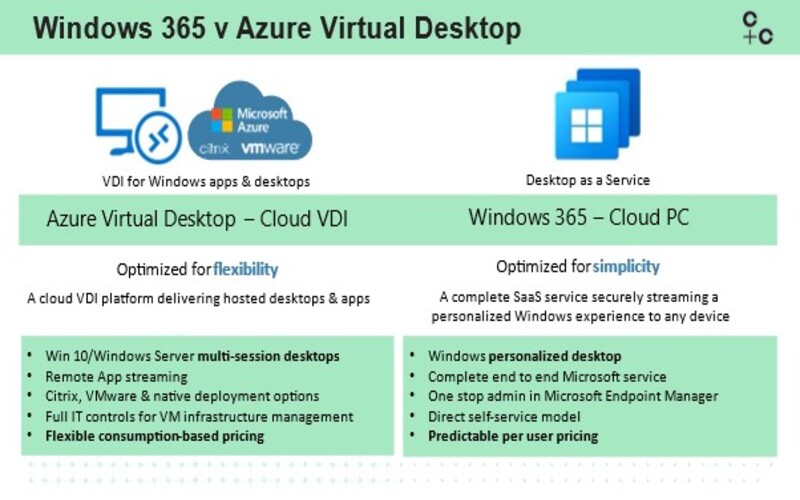
11. TeamViewer
TeamViewer is user software that enables access to desktops and applications from any location or device. This flexible virtual desktop solution offers file transfer, clipboard synchronization, and remote printing.
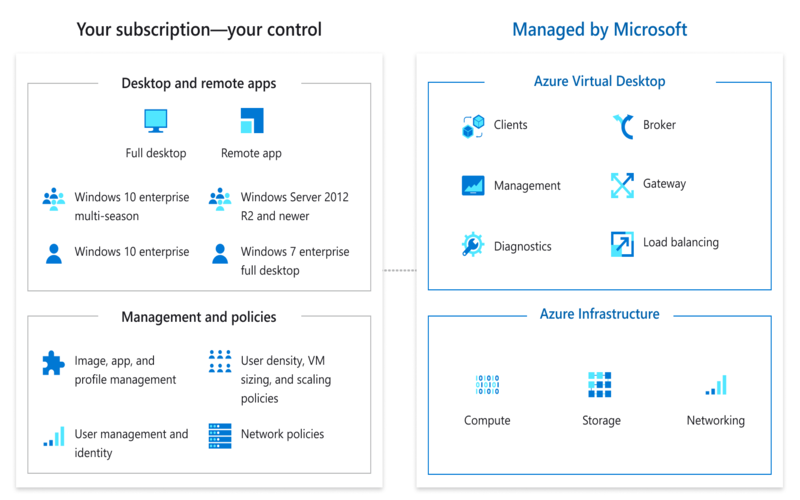
12. BeyondTrust Remote Support
BeyondTrust Remote Support is another option for access. It provides a virtual desktop software solution with features like file transfer, remote printing, and multi-monitor support. What sets it apart is session recording and two-factor authentication.

13. AnyDesk
AnyDesk is a software solution designed for accessing desktops and applications. It ensures secure connections for users who need to work on the go. AnyDesk also facilitates printing and file transfer capabilities. It Supports multiple monitors.
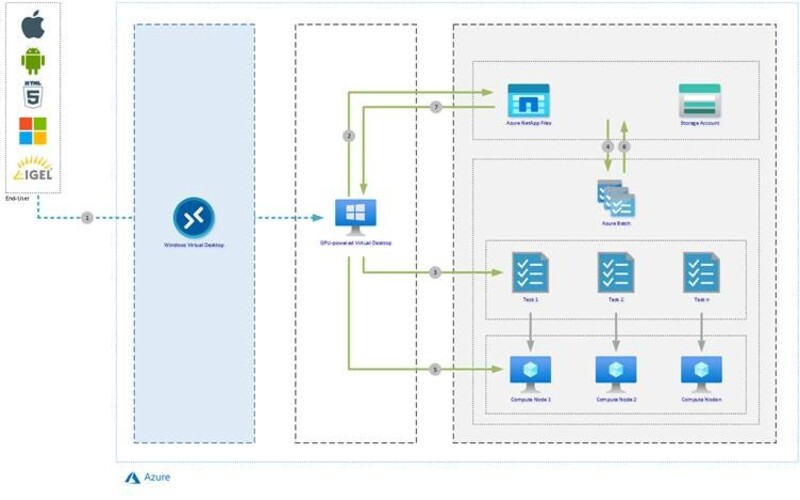
14. Chrome Remote Desktop
With the Chrome browser, users may access their computers and programs remotely thanks to a software solution called Chrome Remote Desktop. It’s a desktop application that is safe and has an easy-to-use UI. Moreover, Chrome Remote Desktop provides functions like remote printing and file sharing.
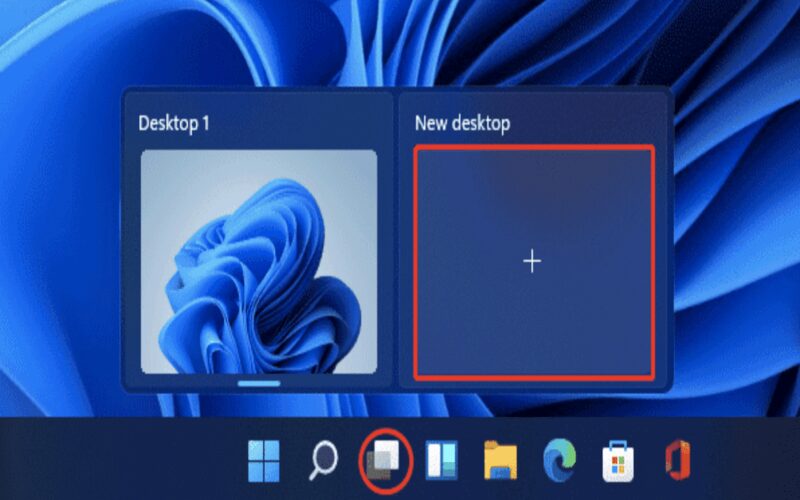
15. Splashtop
Splashtop is a cost-effective access solution that lets users connect to their PCs and apps using any device, anywhere. This virtual desktop program improves ease and efficiency by supporting multi-monitor configuration transfers and printing.
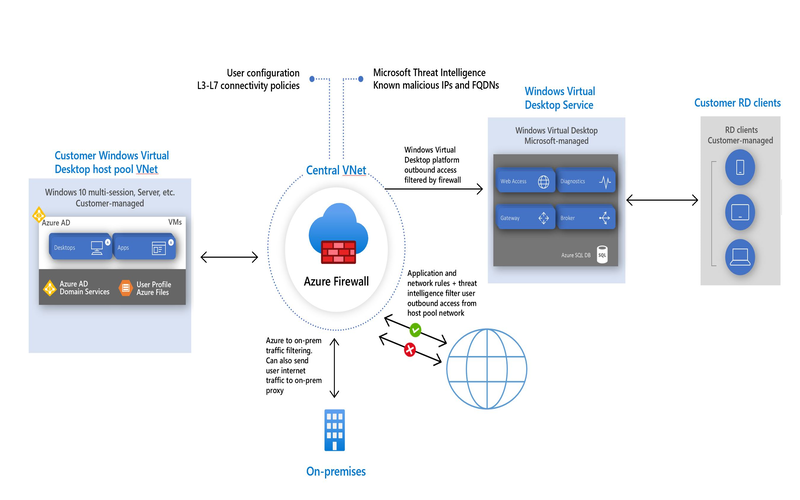
16. LogMeIn Pro
LogMeIn Pro stands out as a remote access software solution that empowers users to securely connect to their desktops and applications remotely. Offering features such as file transfer, remote printing, multi-monitor support, and even remote deployment capabilities, it provides a virtual desktop experience.

17. GoToMyPC
GoToMyPC is a remote access software solution that enables connection to desktops and applications from any device or location. It guarantees connections with its security-focused capabilities, which include file sharing, remote printing, and multi-monitor support.
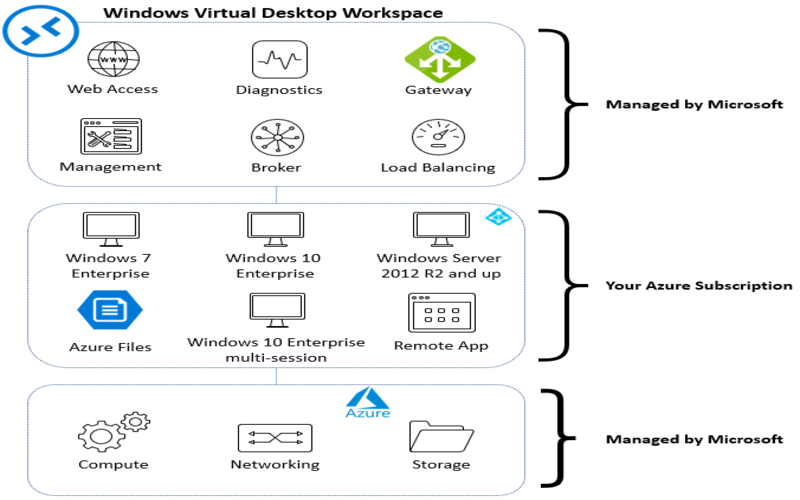
18. ConnectWise Control
ConnectWise Control offers remote access capabilities for desktops and applications across devices and locations. Alongside features like printing, file transfer, and multi-monitor support, it prioritizes security by incorporating advanced measures like two-factor authentication and brute force protection.
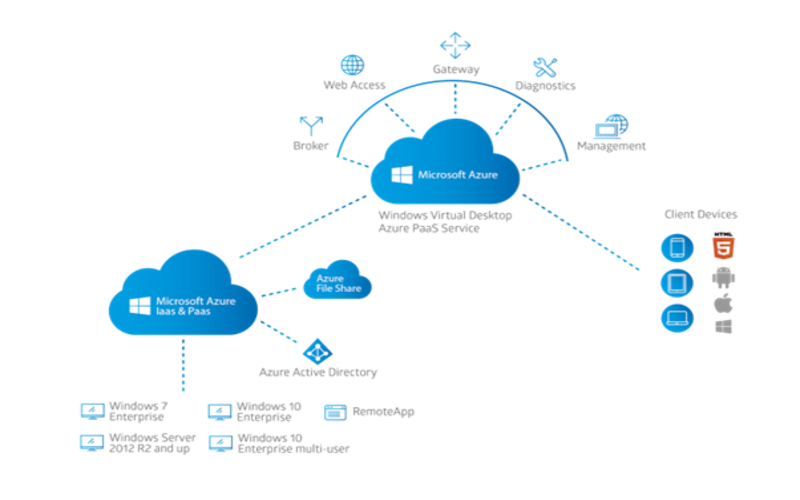
19. NoMachine
NoMachine excels in enabling users to access their desktops and applications with ease. It provides an experience for connecting from anywhere while ensuring functionality. They provide a software solution for desktops with various features such as remote printing, file transfer, and support for multiple monitors. NoMachine also ensures high-level security through SSH encryption and SSL authentication.
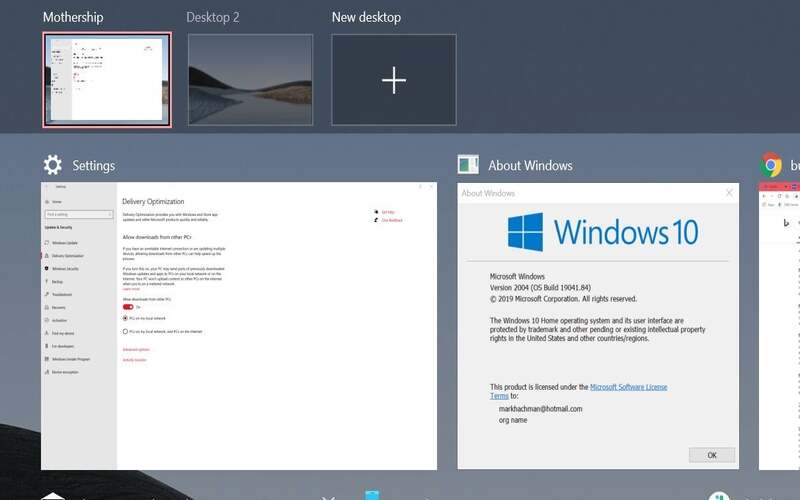
20. RemotePC
RemotePC is a software solution that lets users access their desktops and applications remotely. It’s user-friendly and affordable. It features like file transfer, remote printing, and multi-monitor support. Additionally, RemotePC ensures real-time monitoring, strong 128-bit SSL encryption, and two-factor authentication for security.

Conclusion
In conclusion, these two desktop software programs provide characteristics that make working remotely easier. Before choosing one, it’s crucial to research and compare them according to your demands. Virtual desktop software keeps organizations connected and productive no matter where they are, which is a huge benefit.