Top 20 WordPress Plugins To Boost Your Website’s SEO

As of 2023, an estimated 810 million websites run on WordPress, over 40% of all active websites. It began as an open-source blogging platform but has since developed into an incredibly versatile website builder. Although a powerful content management system (CMS) loved by professional developers, WordPress doesn’t come pre-installed with most features. To enhance functionality and create a seamless customer experience, you need plugins. You can add features like image galleries, social media integration, an online store, contact forms, and data backup to WordPress websites by installing third-party plugins.
What are plugins?
In simple terms, plugins are apps that add functionality to your WordPress website. It is a software you can install to enhance the functionality of your website. Plugins are similar to apps that you install on phones. Just like the apps make you do more things with your phone, plugins add new functionality to your WordPress website.
Do you have to install an SEO plugin for your WordPress website?
There are over 1 billion websites on the internet today competing for audience. If you do a simple search on your favorite search engine, you’ll receive thousands, if not millions, of results. Websites that rank high (probably the first five) receive the most traffic. Your website must rank high on Google and other search engines: that can only be possible if your website has a solid SEO (Search Engine Optimization) foundation. When it comes to WordPress websites, there are several SEO plugins you can install and activate on your website to enhance SEO. Here are the top 20 WordPress plugins you could use to boost your website’s SEO and improve its rankings on Google.
1. Yoast SEO Plugin
Yoast is by far the most popular and powerful SEO WordPress plugin. It can help you to optimize the Meta description, Keyword density, internal and external links, tags, readability of content, and other aspects of your website’s SEO. Yoast lets you specify the focus keyword, after which it analyzes your content for SEO. Yoast also offers recommendations for improving your content so that it’s search engine-friendly. Yoast uses Green, Orange, and Red color codes to show actions you may take to improve your Website’s SEO: Red alerts you of a problem, Orange alerts you of more work, and Red lets you know everything is okay.
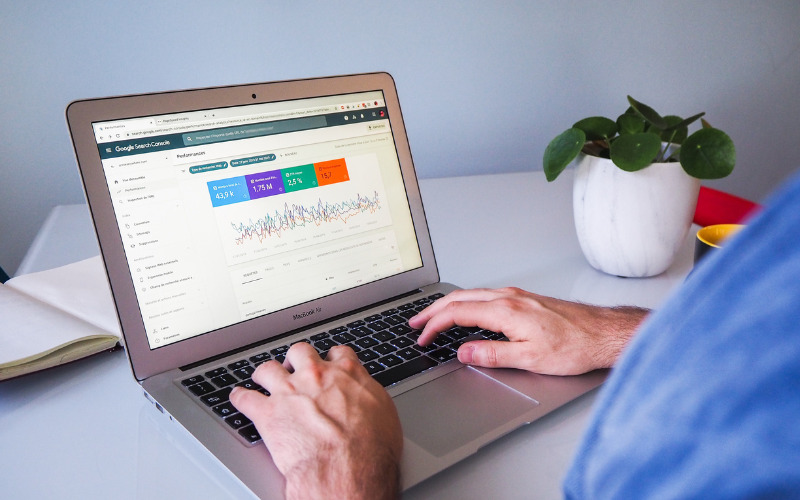
2. SEO Squirrly
The SEO Squirrly plugin is an AI-powered SEO tool for website builders with little or no SEO experience. It has features that are easy to figure out, even for non-techy people. SEO Squirrly can help you publish content that is search-engine-friendly and readable. It has features for generating an XML sitemap, analyzing content for SEO, and finding the best keywords.

3. SEO Post Content Links plugin
Internal links help make your website navigable and make it easy for search engines to index it. SEO Post Content Link is vital for efficient and effective internal linking. Proper linking ensures that users quickly find the content they are looking for on your website. As a result, they will spend more time on your website, improving your search rankings. It’ll also help you to create the appropriate anchor text.

4. Broken Link Checker
It is frustrating when you can’t access a web page because the link isn’t working. It increases bouncing rates, which impacts your website’s search rankings. Broken Link Checker helps monitor links to ensure all links on the website work. You can manually check links on your website to ensure they all work correctly; however, you’ll save time if your website has hundreds of pages. Broken Link Checker automatically checks your links and notifies you of any that are not working.

5. WP Touch Mobile Plugin
In 2015, Google introduced a new algorithm update to boost the ranking of websites optimized for mobile devices. Mobile-friendliness not only enhances user experience it also improves ranking on Google. WPTouch Mobile plugin automatically builds a mobile-friendly version of your website so that users have a seamless experience viewing your website online.

6. Semrush SEO Writing Assistant
Writing content that pleases both search engine bots and users can be difficult, but no worries because Semrush SEO Writing Assistant is here to help you. It analyzes your content and makes recommendations for changes to make. The suggestions focus on uniqueness, readability, tone, and SEO. Whenever the plugin detects a problem, it alerts you by highlighting where you can make changes.

7. SEOPress
If you are a beginner and are experiencing difficulty in using Yoast, SEOPress is the next best option. It has a simple interface, users can easily find and utilize different features. SEOpress has features that help you add Meta descriptions and tags. It also has features that help you to build a custom XML sitemap.

8. Rank Math
Rank Math is one of the most essential SEO tools for WordPress websites. It has important features that give you control over your SEO, including easy Google Search Console integration, 404 error monitoring, and adding structured data.

9. WP Rocket
Webpages that take ages to load are irritating and turn off users. High bounce rates from any webpage send a wrong signal to search engines, negatively impacting your website’s ranking. WP Rocket plugin helps boost your website’s speed using features such as server and browser caching.

10. Short Pixel
The size of Images dramatically affects the loading speed of web pages. Heavy images slow down web pages, which is where ShortPixel comes in handy. It has features that help in optimizing images. It can compress images without jeopardizing their quality. It also works with various file formats, including WebP, JPG, and PNG.
![]()
11. Easy Table Of Contents Plugin
An adequately built table of contents enhances the user experience on the website. Easy Table of Contents has features allowing you to add tables of contents to your blog posts automatically. You can easily and quickly customize the table of contents by changing color, Font size, and where it appears on the webpage.

12. All-in-One SEO Plugin
As the name suggests, this is a versatile plugin you can use to improve various aspects of a website’s SEO. It is potent when it comes to optimizing websites for local searches. Its features perform a general SEO audit for your website and suggest improvements. You can also use the AllinOne SEO plugin to generate and submit sitemaps.

13. HubSpot
Quality data is essential for creating an effective SEO strategy for your website. HubSpot helps collect vital data by tracking traffic on your website and other aspects that impact your SEO.

14. MonsterInsight
MonsterInsight is a Google Analytics plugin to track your website’s performance on Google. The Google search console reports appear on your WordPress dashboard.

15. Ahrefs SEO Plugin
Ahrefs is one of the world’s leading SEO tools and services providers. The Ahrefs SEO plugin is a powerful tool for analyzing your website’s backlink profile. It also offers backlink partnership opportunities.

16. The SEO Framework
SEO framework is here for you if you want a free SEO plugin that works better than some paid ones. It’s easy to install and gets activated the moment you configure it. SEO framework has an intuitive user interface, and all necessary settings are on one page. It’s fully integrated with analytics tools provided by companies like Google, Yandex, Pinterest, Bing, and Baidu. SEO framework has an automatic sitemap creation feature integrated with popular social media platforms like Twitter, Facebook, and Pinterest.

17. WP Beginner Keyword Generator
This free tool lets you generate over 300 keyword ideas for your WordPress website. The keyword ideas are organized alphabetically; you can download them as a CSV file. It also has a feature that helps you identify each keyword’s relevance level.

18. Google Search Console
Every web admin understands the importance of Google regarding website traffic. Search Console is a free tool created by Google that helps you keep track of your website’s performance on Google. Once installed and activated, you get notified when Google can’t crawl your website. It also shows you how your web pages rank for different keywords. The good news is that the Search Console is an entirely free tool.

19. Schema Pro Plugin
You can always add rich snippets to your website to stand out in search results. Snippets like star ratings under a product review, a product image next to the description, and so forth make your content shine brighter in search results.

20. Google XML Sitemaps
Site maps are invaluable to any website; they make it navigable and notify search engine bots of any changes to your content. The Google XML sitemaps automatically generate Sitemaps, saving you a lot of time.
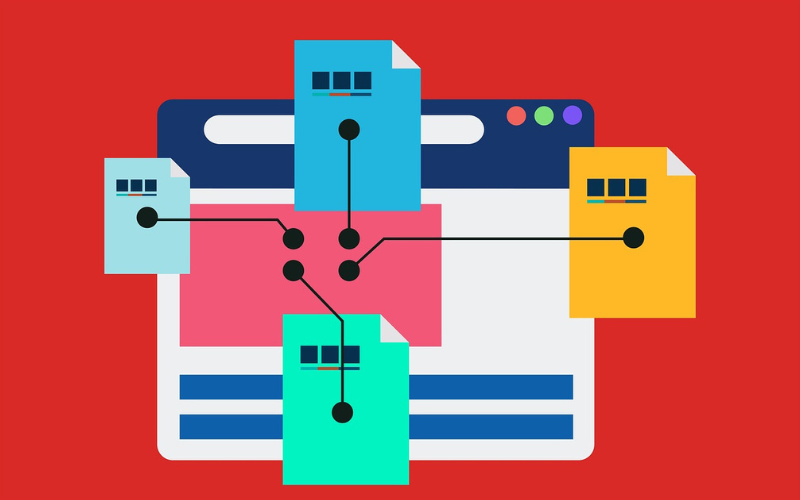
Related Posts
Articles
The Best NPS Tools For Enhancing Customer Satisfaction
Businesses utilize the Net Promoter Score (NPS), a widely accepted statistic, to assess customer happiness and loyalty to them. This...
Read moreThe Best Knowledge Management Tools For Efficient Collaboration And Information Sharing
In today's fast-paced era, having access to knowledge is crucial for organizations. Effective knowledge management is for organizations of all...
Read moreThe Best Website Optimization Tools For Boosting Performance And User Experience
Website optimization tools achieve this goal by helping businesses analyze, improve, and maintain their websites to ensure optimal performance and...
Read moreThe Best Security Orchestration, Automation, And Response (SOAR) Tools
The increasing complexity and volume of cyber threats have made it necessary to implement security measures. Security Orchestration, Automation, and...
Read moreThe Best Employee Timesheet Tools For Efficient Time Tracking And Management
Employee time-tracking tools play a role in today's businesses. They aid organizations in monitoring and overseeing employee hours, ensuring invoicing,...
Read moreAndroid
Top 20 Best 4G Phones
The evolution of communication technologies has been a transformative journey, advancing from basic forms of communication to complex and interconnected...
Read moreTop 20 Sites To Host Websites
Modes of Communication have changed over the years. The Internet has become the fastest means of communication. The speed and...
Read moreTop 20 Keyword Research Tools
To have success in SEO strategy, keyword research is the boss. Without good keyword research, ranking high on search engines...
Read moreTop 20 Mind Games For Android Users
In today’s digital era, where smartphones have become one of the essential parts of our lives, almost 80% of today's...
Read moreTwenty Rare Phones in the World
The evolution of mobile phones has been remarkable from easy communication devices to effective pocket-sized computers. Alongside their generational advancements,...
Read moreiPhone
20 Hidden Features And Tricks In Your Iphone
Everybody wants to own an iPhone. Both Android and iPhone have their pros and cons. If you own an iPhone,...
Read more20 Facts About iPhone You Don’t Know
iPhone is one of the best-selling products worldwide; it needs no introduction. Apple Inc. developed a line of smartphones, which...
Read moreTop 20 Unknown iPhone Hacks
Apple has been very dynamic and crisp with its updates and features every year. With every iOS update, it adds...
Read moreGadgets
Top 20 Keyword Research Tools
To have success in SEO strategy, keyword research is the boss. Without good keyword research, ranking high on search engines...
Read moreTwenty Rare Phones in the World
The evolution of mobile phones has been remarkable from easy communication devices to effective pocket-sized computers. Alongside their generational advancements,...
Read moreTop 20 Printers In Use
Printers are crucial devices used to produce hard copies of documents, pictures, and other digital content. When deciding on a...
Read moreTop 20 Ways In Which Human-Computer Interaction Will Be Beneficial
Design and research are done in the field of human-computer interaction (HCI) to show and understand how humans will interact...
Read moreTop 20 Essential Gadgets For Smartphones
Modern-day mobile phones are great. They have plenty of advanced features, but when a customer unboxes the smartphone, they get...
Read more


















