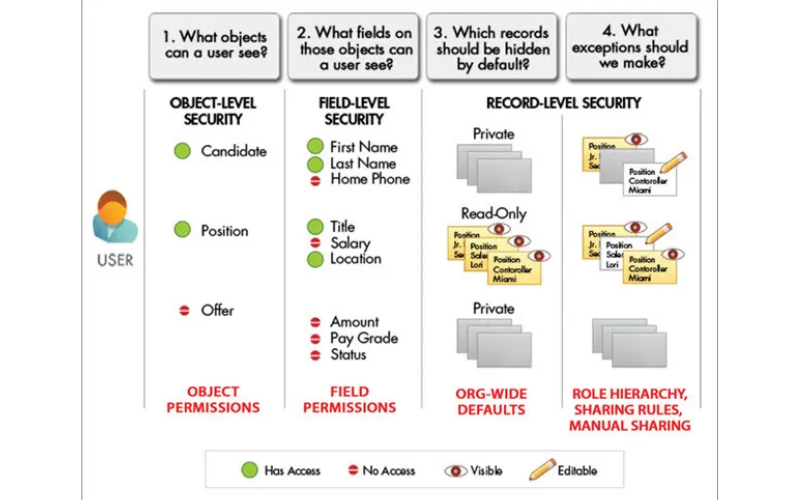Salesforce is a powerful and versatile cloud-based customer relationship management (CRM) platform that has transformed the way businesses manage their customer interactions, streamline operations, and drive growth. Founded in 1999, Salesforce has become one of the leading CRM providers globally, serving several industries and organizations of all sizes. It has become synonymous with CRM excellence, and its commitment to innovation ensures that it continues to adapt and thrive in an ever-changing business landscape. As technology and customer expectations evolve, it remains a go-to solution for organizations seeking to optimize their operations and create lasting customer connections. Here are a few of its features:
1. IoT Cloud
IoT Cloud is Salesforce’s platform for managing Internet of Things (IoT) data. It allows organisations to connect, process, and analyse data generated by IoT devices and sensors. Businesses can gain valuable insights from IoT data, automate actions based on events, and enhance customer experiences.

2. AppExchange
AppExchange is Salesforce’s app marketplace, similar to an “App Store” for Salesforce users. It offers an ecosystem of third-party applications, integrations, and services to extend its functionality. Apps can be discovered, tried, and installed to enhance CRM capabilities, from marketing automation to finance management.

3. Heroku
Heroku is a cloud platform for building, deploying, and scaling web applications and services. It supports several programming languages and frameworks, making it an apt choice for developers. It integrates with Salesforce to create custom web applications or microservices that complement the CRM.

4. Trailhead
Trailhead is Salesforce’s learning platform that aids users in acquiring and developing skills in using Salesforce and related technologies. It offers several guided learning paths, modules, and hands-on exercises for administrators, developers, and business users. It is useful for individuals and teams to acquire Salesforce expertise.

5. Chatter
Chatter is Salesforce’s collaboration tool, similar to a business’s social network. It permits users to share files, engage in real-time conversations, and collaborate within the Salesforce environment. It improves communication and teamwork, making it easier for employees to work together and stay informed about critical updates and changes.
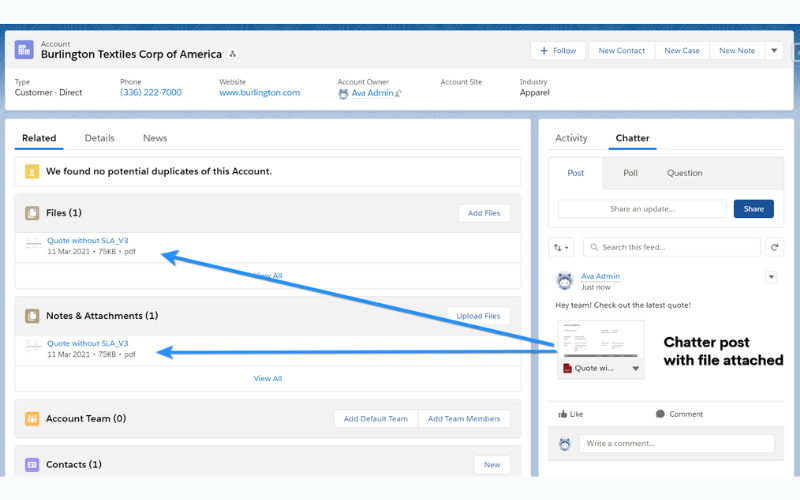
6. Pardot
Pardot is Salesforce’s marketing automation solution, focused on B2B marketing. It enables marketers to create, deploy, and manage marketing campaigns, including email marketing, lead nurturing, and lead scoring. It aligns marketing and sales efforts by providing insights into lead behaviour and engagement.

7. Lightning Platform
Lightning Platform is Salesforce’s application development platform. It offers tools and services for building custom applications on top of Salesforce. Developers can create modern, responsive user interfaces and enhance powerful backend services.
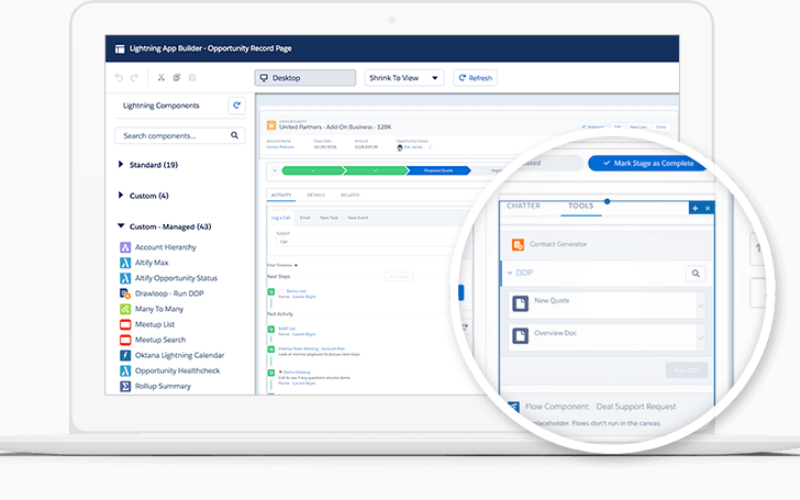
8. Salesforce CPQ (Configure, Price, Quote)
Salesforce CPQ is a powerful tool designed for sales teams to streamline configuring complex products, pricing them accurately, and generating customers’ quotes. CPQ ensures that sales representatives offer the right products and services to customers, eliminating pricing errors and enhancing the efficiency of the sales process.

9. Einstein Voice
Einstein Voice is a part of Salesforce’s AI-driven functionalities. It allows interaction with Salesforce via natural language and voice commands. This voice assistant permits us to update records, and gain insights. It improves productivity by offering access to Salesforce data and its customised features.

10. Einstein Vision
Einstein Vision is another AI-powered feature enabling image recognition and analysis within Salesforce. It can identify objects, products, and text within images. This technology is used in several industries for task automation that involve visual data like inventory management, quality control, and asset tracking.
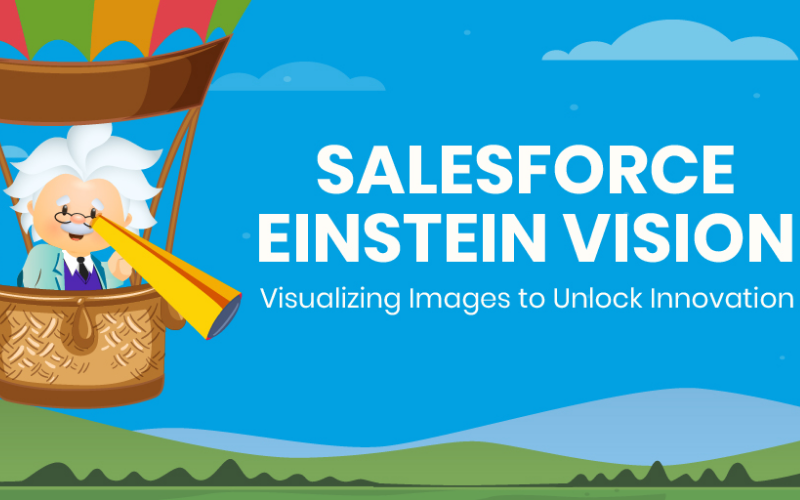
11. Sales Cloud
Sales Cloud is Salesforce’s core customer relationship management (CRM) solution tailored for sales teams. It provides tools for lead management, opportunity tracking, contact and account management, and forecasting. It aids businesses in increasing revenue by optimizing their automated tasks, and sales processes, and providing valuable insights into customer interactions.

12. Service Cloud
Service Cloud is Salesforce’s CRM solution for customer service and support. It empowers organizations to provide exceptional customer experiences by managing customer cases, inquiries, and support requests. With features like case management, knowledge base, and omni-channel support, Service Cloud helps businesses deliver timely and personalized customer support across various channels, improving customer satisfaction and loyalty.

13. Custom Objects
Custom Objects in Salesforce allow users to create and define data structures tailored to their needs. They extend the platform’s functionality by enabling the storage of unique types of information. They track data beyond standard Salesforce objects like leads and opportunities, making it easier to manage and analyze information relevant to the business.
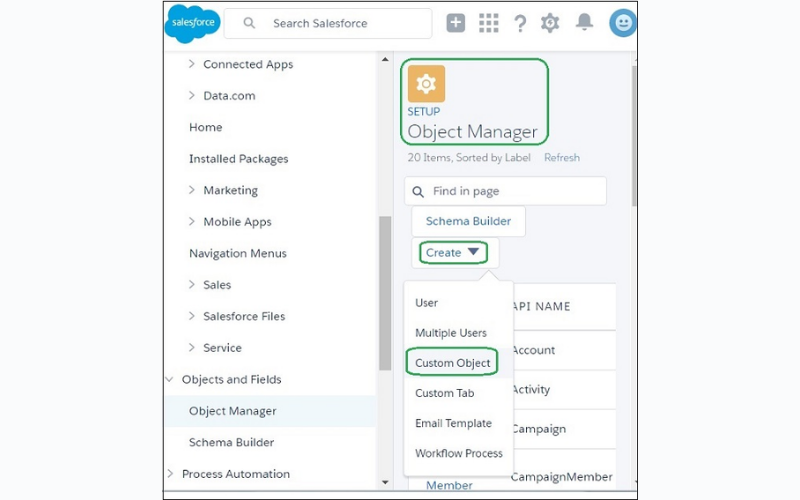
14. Custom Fields
Custom Fields complement Custom Objects by permitting users to add specific data fields to standard and custom objects. This customisation can capture and store the information relevant to the business processes. They accommodate several data types, such as text, number, dates, and picklists.
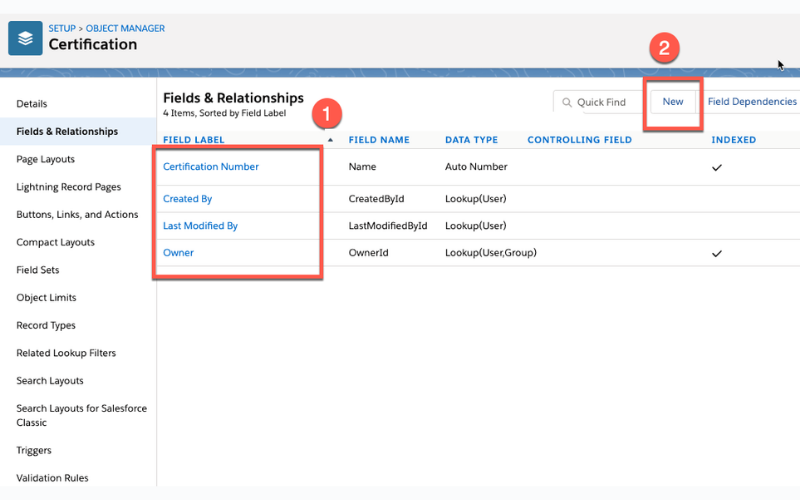
15. Workflow Rules
Workflow Rules automate standard internal procedures and processes to save time across the Salesforce platform. They trigger actions based on specific criteria, such as sending email notifications, updating records, or assigning tasks. They streamline business processes, ensuring that tasks are completed efficiently and consistently.
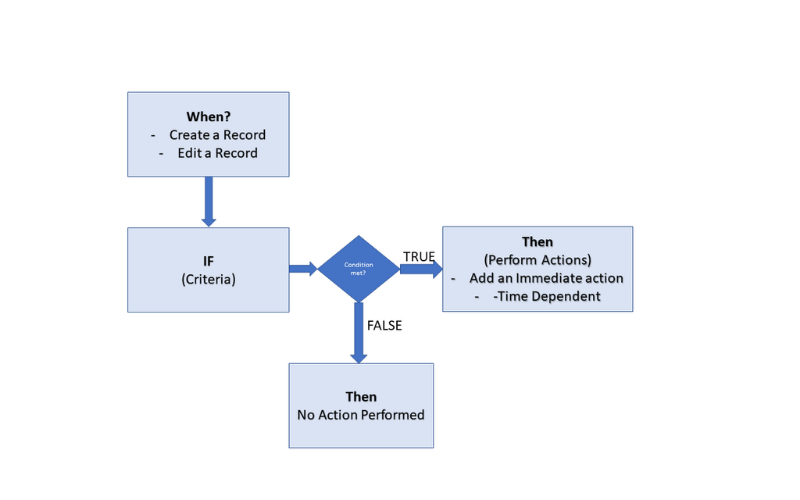
16. Process Builder
Process Builder is a visual tool to automate complex business processes without writing code. It defines the process with several criteria and actions to create and maintain intricate workflows. Process Builder enhances automation capabilities, ensuring that the organisation operates efficiently.
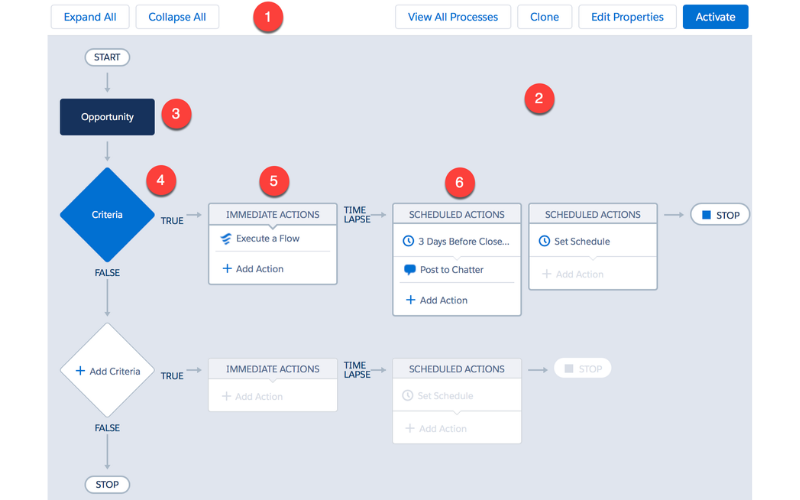
17. Data Loader
Data Loader is a Salesforce tool to export, import, and delete records in bulk. It’s useful when migrating data to Salesforce, updating existing records, or extracting data for analysis and reporting. It eases data management tasks and ensures data accuracy.
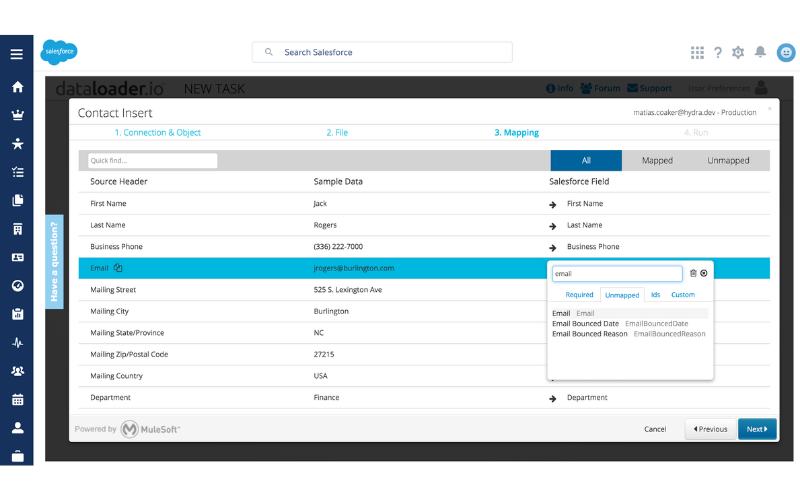
18. Web-to-Lead Forms
Web-to-Lead Forms capture lead information directly from your website. These forms are customisable and can be integrated into the website’s contact or lead generation pages. When a website visitor fills out a Web-to-Lead Form, the data provided is automatically sent to Salesforce and used to create a new lead record.
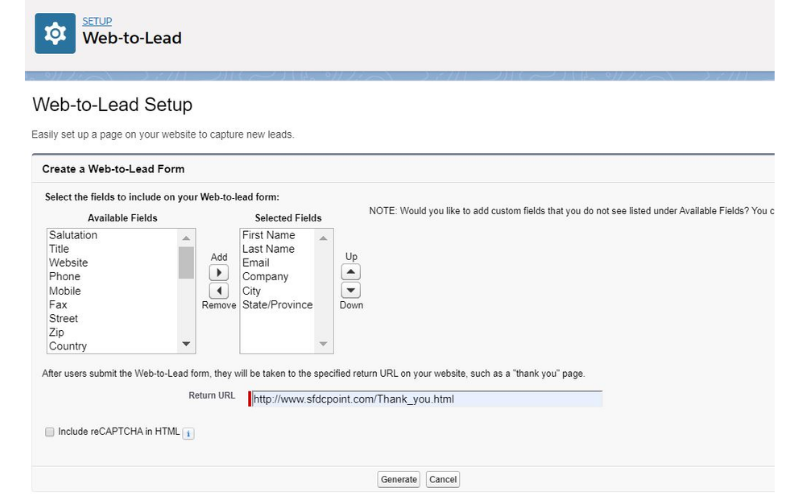
19. Data Import Wizard
Data Import Wizard in Salesforce is a user-friendly tool designed for efficiently importing data into Salesforce. It simplifies moving data from external sources or spreadsheets into Salesforce, whether you’re importing leads, contacts, accounts, or custom objects. The wizard guides through each step, from selecting the data source to mapping fields and reviewing data for accuracy.
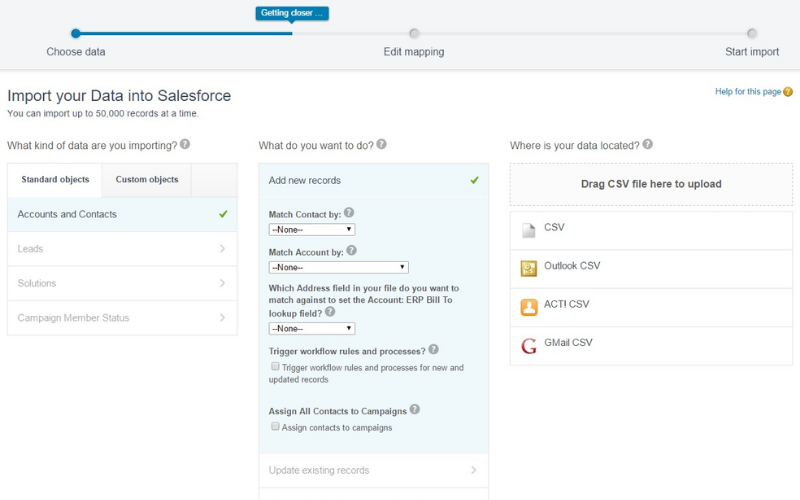
20. Security And Access Controls
Security and access controls are crucial aspects of any information system, platform, or application, including Salesforce. They secure sensitive data, ensure compliance with regulations, and manage user access to various resources. It delivers several security and access control features to aid businesses in safeguarding their data and managing user permissions effectively.