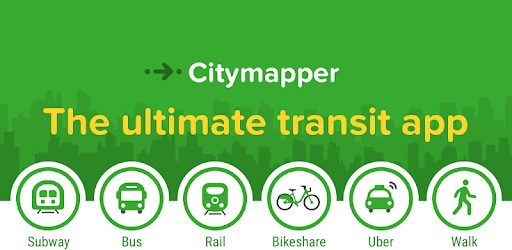The Apple watch was launched by Apple on 24th April 2015. Making cell phone calls, sending and receiving text messages, and checking emails are all possible with the assistance of an Apple watch. Apple watch can remain connected to a cellular network if you have wireless service. The linked iPhone and Apple Watch can communicate with one another over Wi-Fi and Bluetooth, it intelligently alternates between Wi-Fi and cellular network to select the connection that uses the least amount of power. You may use several apps on your Apple Watch for keeping track of time, keeping track of your health, and communicate with others.
This article illustrates the most used apps in Apple watch by users worldwide.
1. Water Reminder
One of the most popular apps, Water Reminder, offers a reminder for users with hectic schedules to remind them to drink water. It calculates the amount of water you should drink each day based on your health information and then uses enticing graphics and animations to show you how well you’re doing health-wise. If you fail to adhere to your schedule, the app will also send you reminders.

2. Streaks Workout
Using the personal trainer, you can exercise anywhere—at home, in a park, a gym, etc. You only need a few minutes and a floor, with no requirement for any equipment. It’s incredible for people of various ages and abilities since you may choose the workouts you want to undertake and stick to them accordingly.

3. Apple Music
You can stream Apple Music and Apple Podcasts even when you’re not near your iPhone if your Apple Watch is of the model year 2013 or later and is linked to Wi-Fi or cellular service. Additionally, you may sync podcasts and music from your iPhone to your watch. Although there are many streaming services to choose from, Apple Music is, without a doubt a viable option.
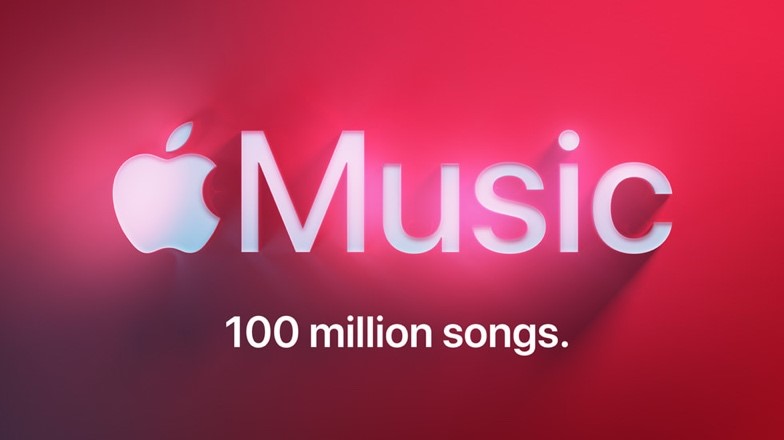
4. Spotify
With Spotify, you may access millions of songs and other works from authors all around the world. Spotify is a multimedia music, podcast, and video service. All versions of the Apple Watch are compatible with Spotify. You can control the Spotify performance from your watch with Spotify on Apple Watch.
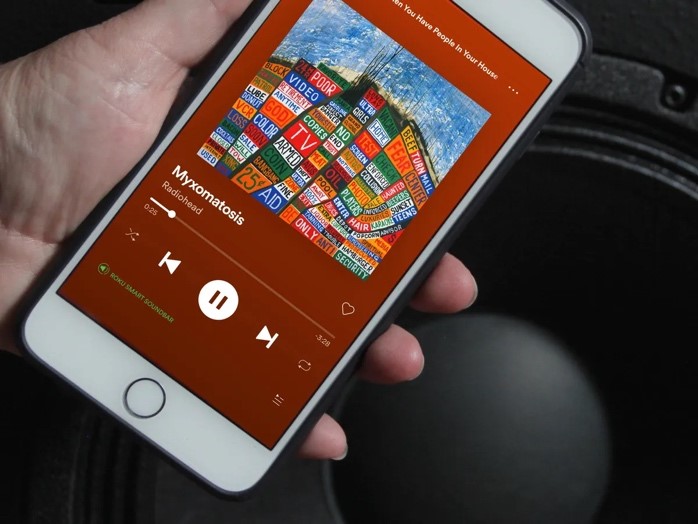
5. Sleep Cycle
One of the most significant Apple Watch sleeps monitoring applications is Sleep Cycle because, like Fitbit’s sleep tracking software, it monitors your nightly sleep cycles to decide when to wake you up. The Sleep Cycle app prompts you to pick a 30-minute window for when it can wake you up before you go to sleep.
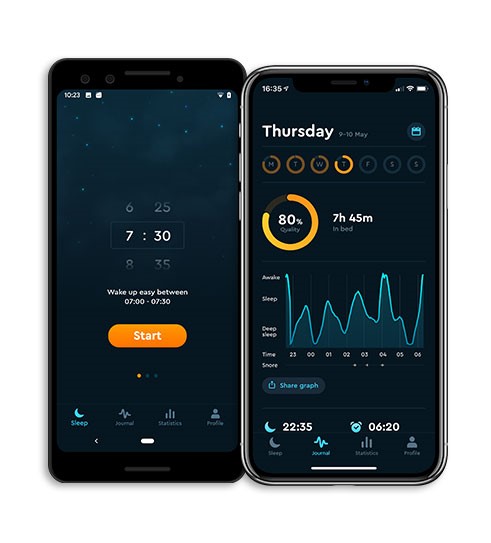
6. Google Maps
Install Google Maps on your Apple Watch for smooth navigation between your phone and watch. You can navigate to existing shortcuts, obtain detailed directions, and see the most recent ETA for your commute on your watch.

7. Carrot Weather
A crazy-powerful and privacy-conscious weather program called CARROT Weather provides forecasts that are comically distorted. You can quickly check your current, hourly, and daily forecasts thanks to the exact weather data provided by Dark Sky. The reason Carrot Weather is the 2021 Apple Watch App of the Year is that it tailors its top-notch forecasts and the snarky, slightly menacing character behind them for your wrist. The weather app Carrot has more qualities than you might be used to.

8. Auto Sleep
One of the most incredible Apple Watch applications to try if you want to track your sleep is AutoSleep. It automatically recognizes when you go to sleep and when you get up, and in the morning, it provides a thorough analysis based on how long you stayed in bed, how much you traveled, and your heart rate.

9. Night Sky
A potent AR personal planetarium is Night Sky. Hold your iPhone, iPad, or Apple Watch up to the night sky to quickly recognize stars, planets, constellations, and satellites the entire process is terrific. When you first launch this app, you can see everything, which is humbling the Milky Way, planets, stars, galaxies, and even satellites.
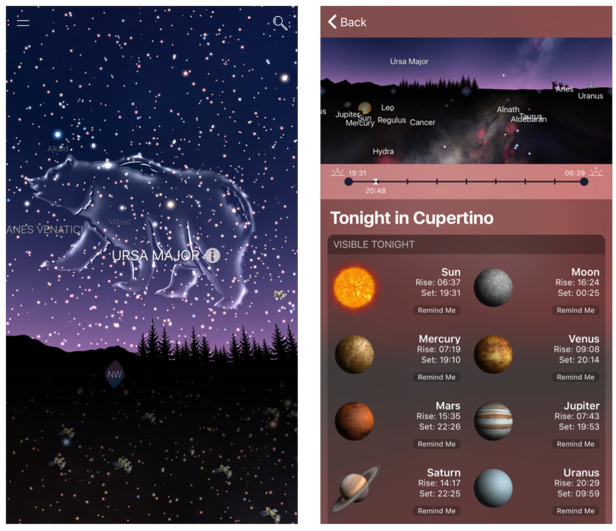
10. Streaks Workout
The best training tool for people of all fitness levels and talents is Streaks Workout. No matter how much free time you have each day, it will help you establish a program for enhancing your physical fitness and strength.

11. Messages
Apple Inc. created the instant messaging service iMessage, which went live in 2011. Only the Apple operating systems macOS, iOS, iPad, and watchOS support iMessage. Once you’ve chosen your favorites, using iMessage apps on Apple watches is relatively simple. Tap the App icon within an iMessage message to access your iMessage apps.

12. Phone
On your iPhone, you operate the Phone app to place and receive calls. You can manage your incoming and outgoing phone calls, as well as voicemail, with the aid of the Phone app’s many functions. Even if you’re not near your iPhone, you can use your Apple Watch’s cellular connection to make calls, send texts, get notifications, and more.

13. Compass
The Compass app displays your current location, elevation, and direction that your iPhone is pointing. Every new iPhone has the compass app preinstalled, which is used to determine your direction and elevation.
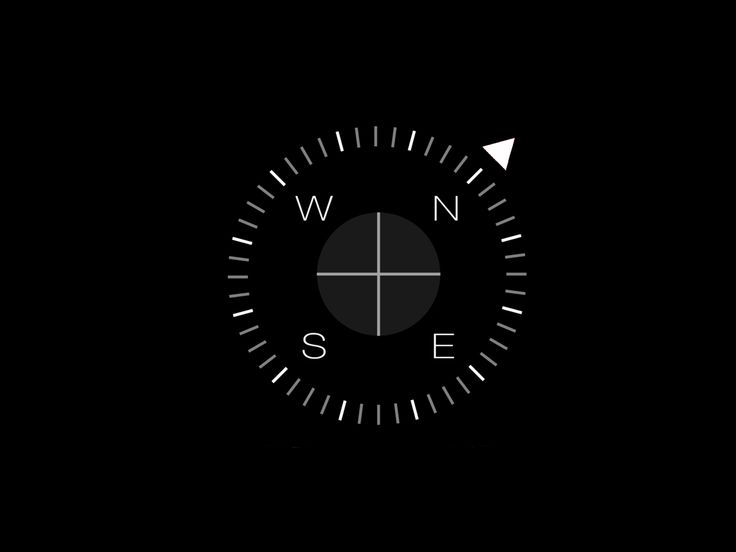
14. Voice Memos
With Voice Memos, you can easily record and share personal notes, family memories, lectures from the classroom, and more on your iPhone, iPad, or Apple Watch. You can polish your recordings using editing tools like trim and replace. Additionally, with iCloud compatibility, you can record audio while on the road using an iOS device, then transfer the recordings to your Mac to further process them.

15. Find My Iphone
Apple Inc. offered an app and service called “Find My iPhone” that allowed users to locate their iOS devices, Mac computers, Apple Watches, and AirPods from a distance. The app was improved and incorporated Find My iPhone. You can use the Find My app to find it if it ever goes lost if you link your Apple Watch or another third-party item to Find your devices.
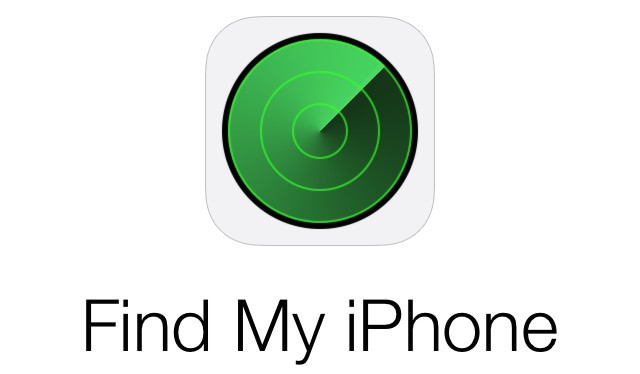
16. Strava
Users of Strava for cycling and running will adore the Apple Watch version of the app. Thanks to the Apple Watch’s built-in GPS, you can log miles without carrying your phone. While hiking, you can stream music and make calls using an Apple Watch with cellular capability.

17. Apple Wallet
A digital wallet created by Apple Inc. is called Apple Wallet, also known as Wallet or simply Wallet. You can find the Wallet app on your iPhone. Your plane cards, concert tickets, and more are kept there safely and conveniently. You can always bring more with you because it all works with an iPhone or Apple Watch, which allows you to carry less.

18. Audible
The software for the Apple Watch, watchOS 8, presently allows spoken audio streaming over LTE. That means this app allows you to relocate or move the audio or voice books into your Apple Watch directly from your phone for offline listening and stream Audible books on the watch.

19. Tiny Armies
Tiny Armies is a quick-paced strategy game that runs just as smoothly on an Apple Watch, as it does on an iPhone or an iPad. You must carefully plan your movements because your army moves as a group and may encounter numerous challenges. It is the one game you will be able to play on your tiny watch screen. Apart from being a highly engaging game, it is easy to play, fast, compatible and trivial.
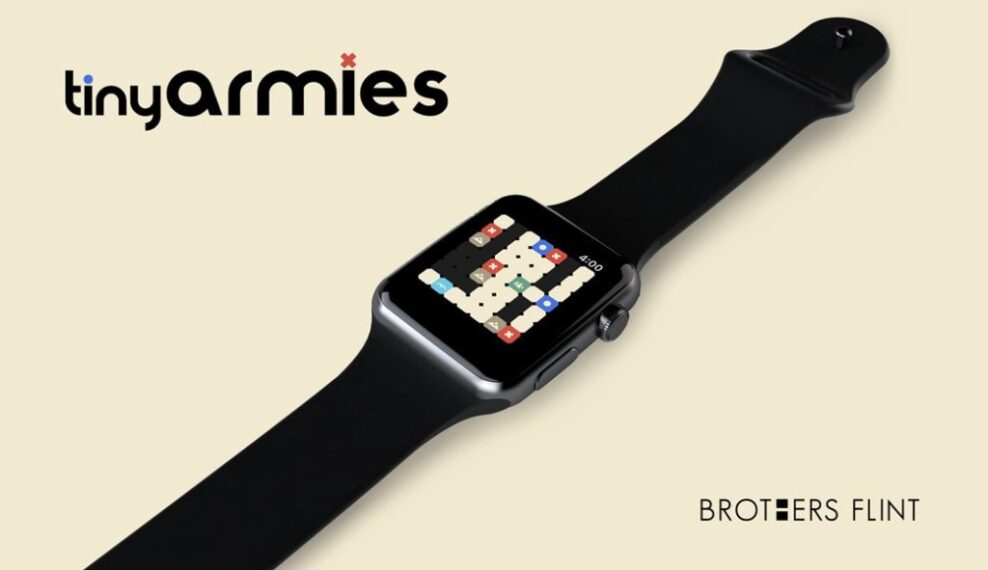
20. Citymapper
A public transit app and mapping tool called Citymapper shows transportation options, often with real-time timing between any two points in a supported city. Along with public transportation, it incorporates statistics for all urban forms of transportation, including driving, biking, and walking.