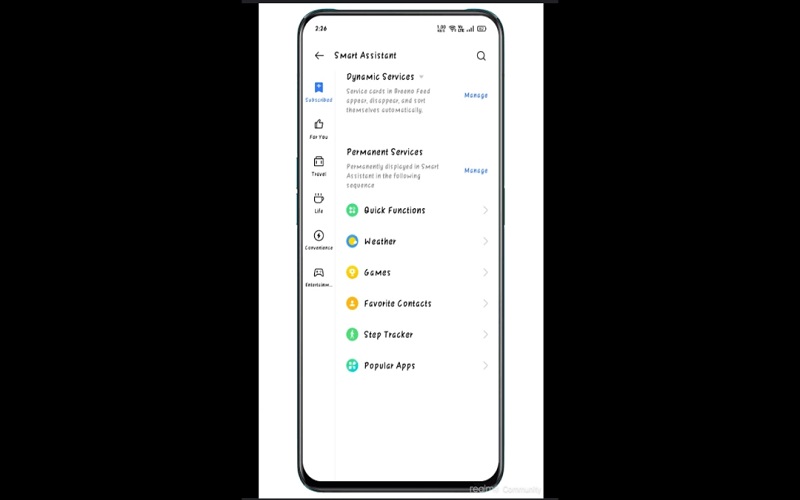Smartphones have become an essential part of our daily lives in the fast-paced world of today. Numerous hidden features and hacks that can release the full potential of their devices are unknown to a large number of consumers. Are you truly making the most of it? Here we will explore the top 20 hacks to help you get the most out of your smartphone:
1. Dark Mode
Enable Dark Mode to reduce eye strain, save battery life on OLED screens, and give your phone a sleek, modern look. Enable Dark Mode to give your phone an attractive, modern look and to save battery life on OLED panels. A dark background for your home screen rather thana bright, white one is another option to conserve battery life and extend it throughout the day.
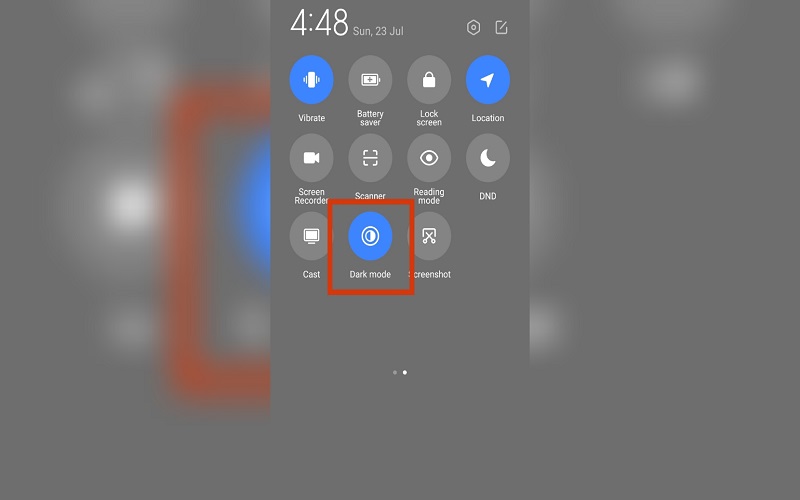
2. Battery Optimization
Battery-saving options can help you extend the life of your phone’s battery while unnecessary background apps can be turned off. When the battery is getting low, reduce the brightness and activate the battery-savermode.
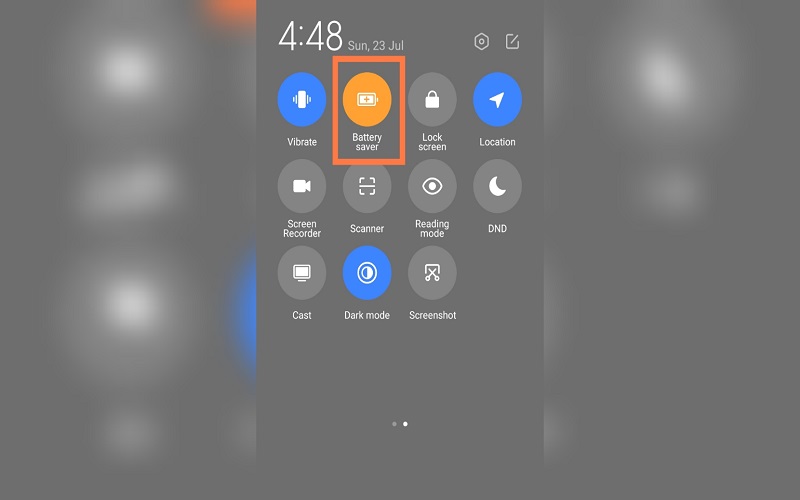
3. Do Not Disturb Mode
Use the “Do Not Disturb” mode to block off distractions and preserve uninterrupted concentration during meetings, sleep, or intense work sessions. It’s not enough to simply enable Do Not Disturb mode on your phone; you also need to personalize it to meet your needs and utilize all of its features.
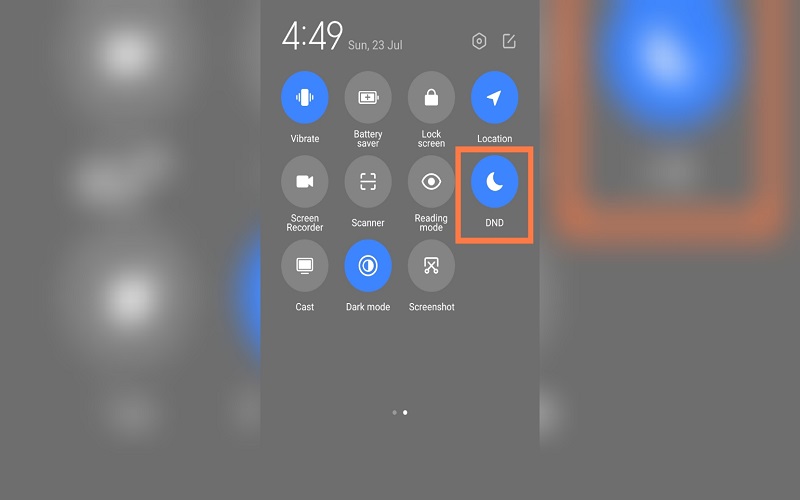
4. Screen Recording
Screen recording capabilities are incorporated into both Android and iOS. With the help of friends or support groups, use this tool to produce tutorials, share experiences, or troubleshoot problems. With screen recording, you can make the most of your phone’s capabilities to increase productivity, solve problems, produce interesting content, and do a lot more.
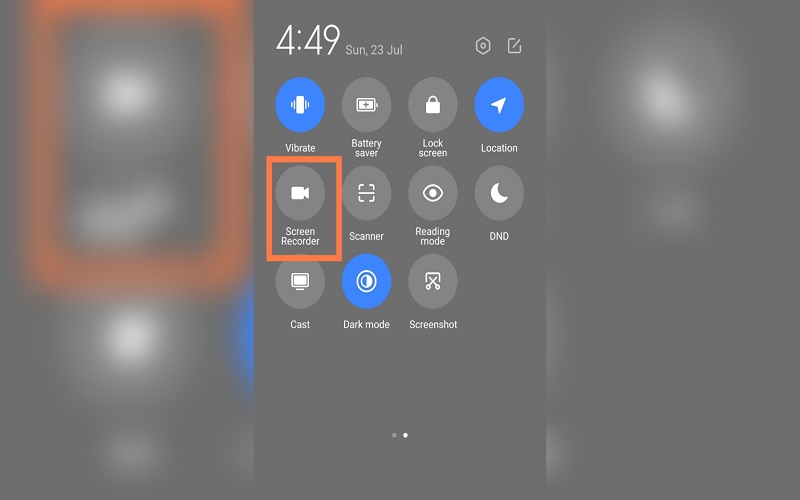
5. App Shortcuts
To expose shortcuts for an app on Android devices, long-press on the icon. This saves you time and effort by enabling you to carry out specified tasks within an app without fully launching it. App shortcuts are quick-access options that allow you to perform specific tasks or actions within an app without fully opening it.
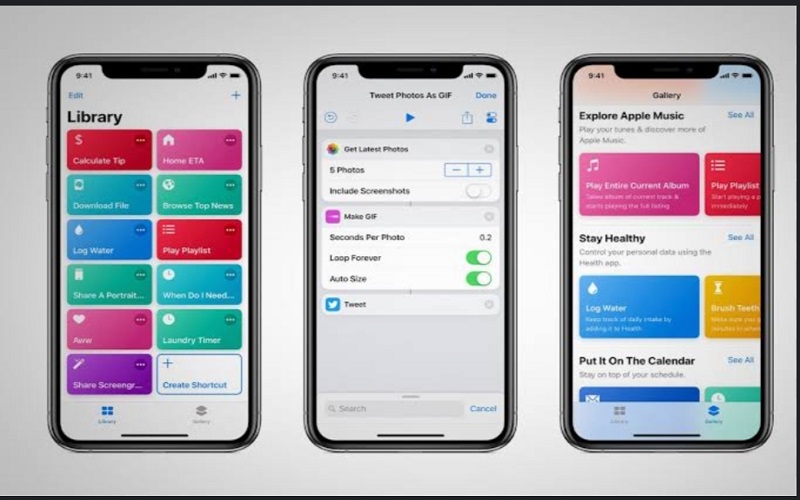
6. Virtual Private Network (VPN)
Use a VPN while connecting to public Wi-Fi networks or using your phone to access important information to secure your data and your online privacy. A VPN establishes a safe and secure connection between your device and the internet, safeguarding your information from dangers and enhancing your ability to browse the internet without restriction.
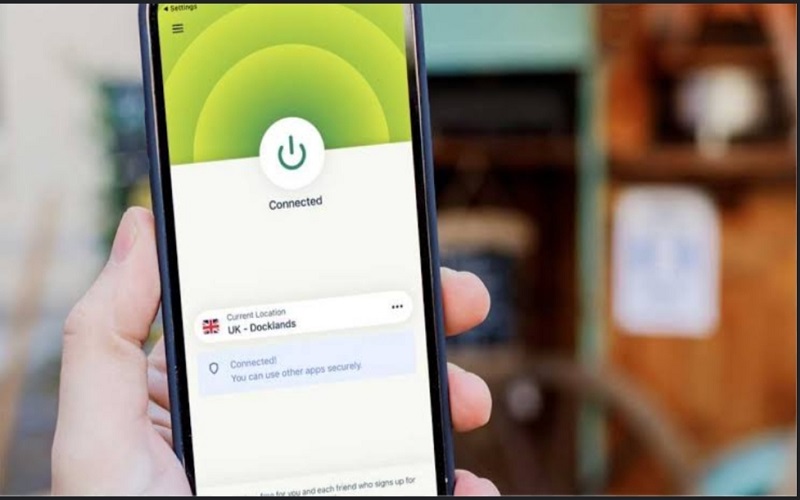
7. One-handed Mode
Activate one-handed mode on larger smartphones to make it easier to reach the top of the screen with just one hand. Maximizing your phone’s potential with a one-handed mode involves understanding its benefits and utilizing various hacks to enhance its functionality.
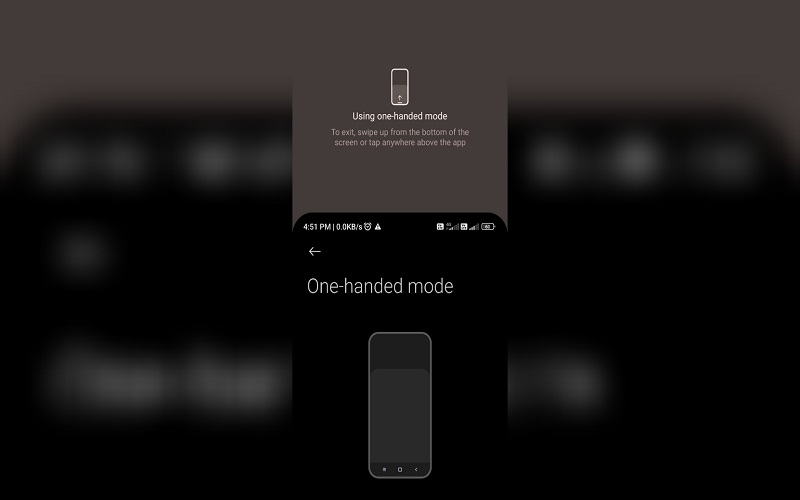
8. Airplane Mode
Turning on Aeroplane Mode in your Settings will help your phone charge more quickly if you’re out of battery and need it to reach its full charge as soon as possible. Because Aeroplane Mode disables network connection, your charging time will be shortened because your phone’s battery won’t be depleted when trying to update or refresh.
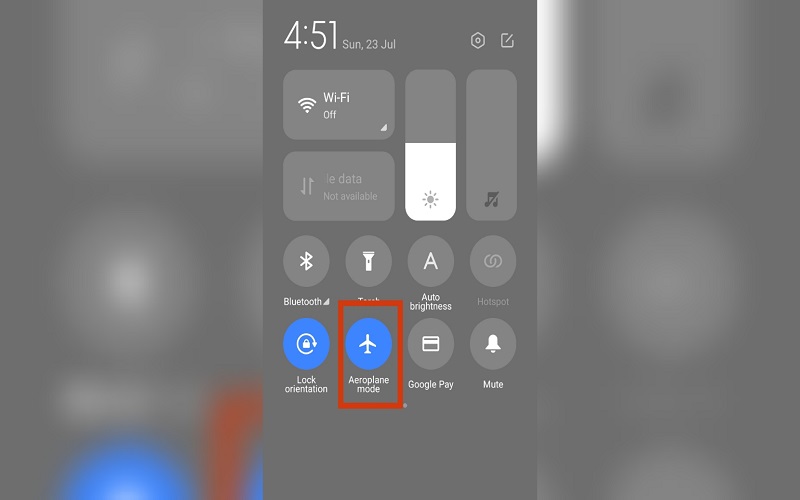
9. Scheduled Messages
Make sure you don’t forget to send critical reminders or greetings by using the scheduled messaging option to send texts or emails automatically at a later time. Maximizing your phone’s potential with scheduled messages involves understanding the benefits and using various hacks to improve your communication and productivity.
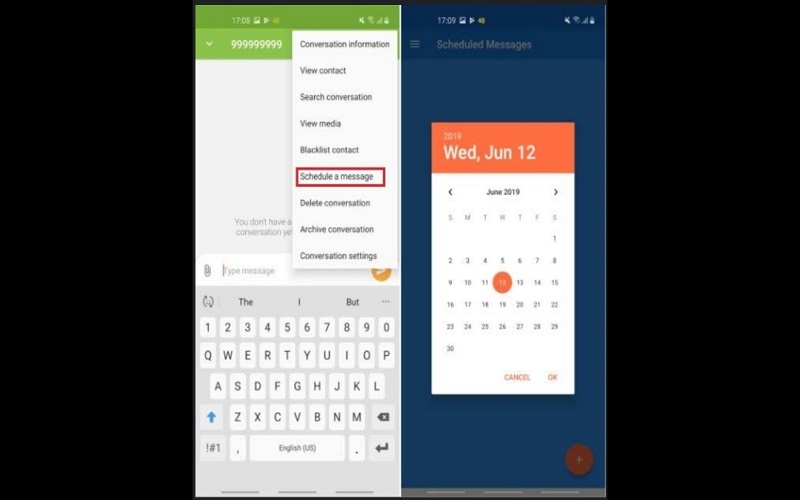
10. Dual Sim Management
Learn how to efficiently manage and switch between two SIM cards on your phone if it supports dual SIM cards. The ability to utilise two SIM cards at once is a useful feature on smartphones that gives you flexibility and ease while managing your communication requirements. Understanding the advantages of multi-SIM management and utilising various phone usage hacks are necessary for maximising the use of your phone.
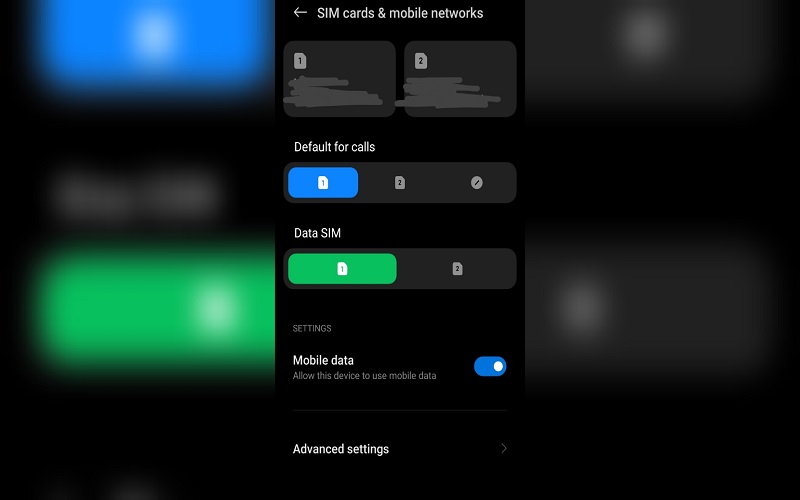
11. Disabling Auto-rotate
If you turn off the automatic screen rotation feature, you’ll save energy. Your smartphone uses its accelerometer sensor to determine the orientation of the phone when the auto-rotate feature is enabled. By just switching it yourself, battery life will be preserved.
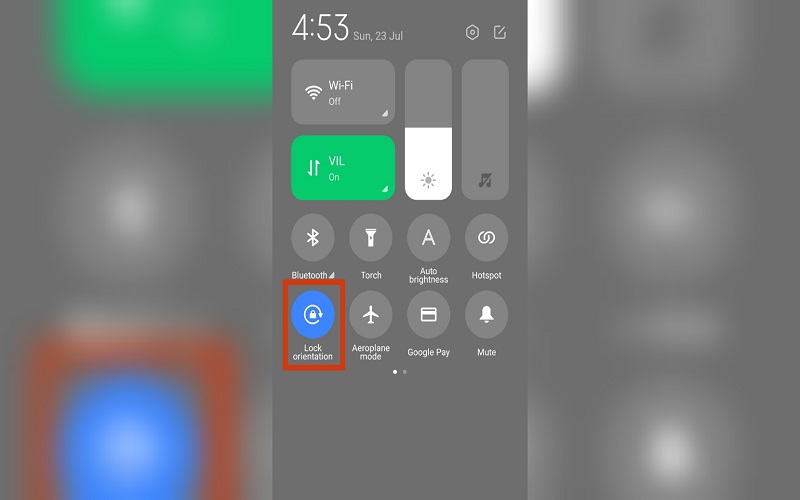
12. Take Photos With The Volume Keys
By using this trick, you can take a selfie or one-handed photo while keeping your arm steady and your face in focus without having to reach your thumb to the middle of the screen.

13. Shortcut To Emergency Contacts
For easy access even when your phone is locked, create an emergency contact shortcut on your lock screen. When using an iPhone, you can call for help by simultaneously holding down the power and volume buttons. You may send an emergency alert to specific contacts on some Android phones by repeatedly pressing the power button.
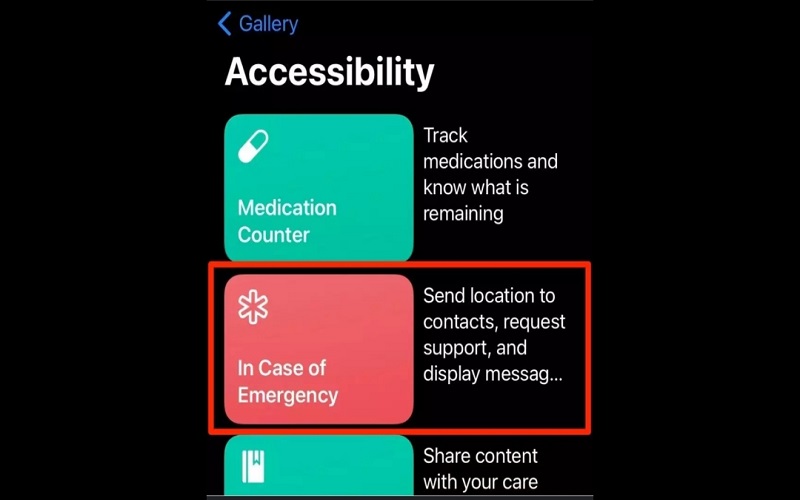
14. Offline Maps
To make sure you can find your way even without an internet connection, download offline maps for your favourite navigation software. You might need to utilise maps to find your route when you’re travelling abroad or even just around your neighbourhood. Any map application, including Google Maps, needs an internet connection or mobile data to function.
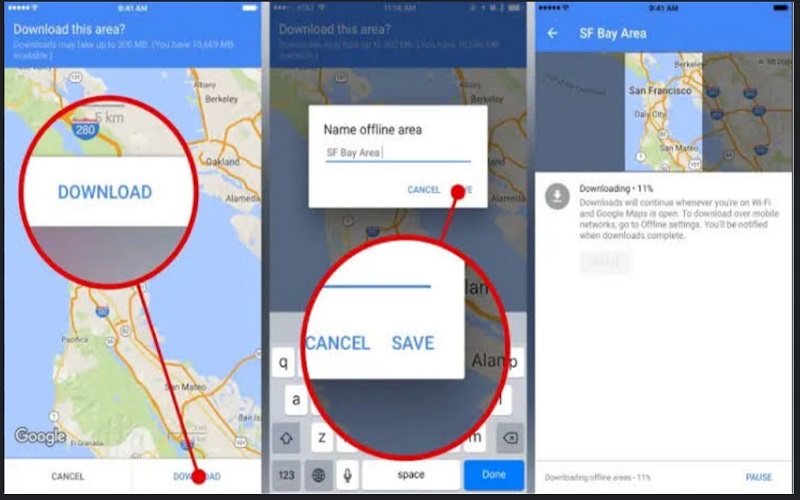
15. Cloud Backup
To protect against data loss if your device is damaged or lost, routinely backup your vital data, photographs, and documents to a cloud storage service. Maximizing your phone’s potential with cloud backup involves understanding its benefits and utilizing various hacks to enhance data protection, accessibility, and device management.
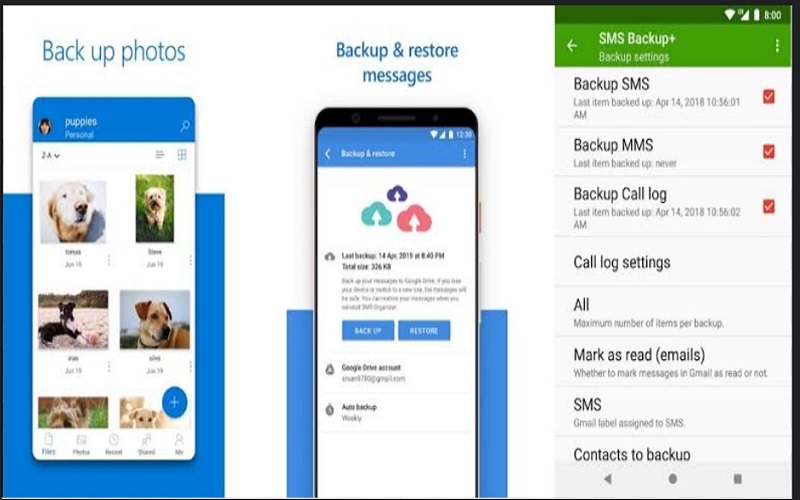
16. Hidden Game Easter Eggs
To pass the time during boring moments, look for hidden games and Easter eggs on your gadgets, such as the “Snake” game on Google Maps or the “T-Rex Run” game on Chrome.
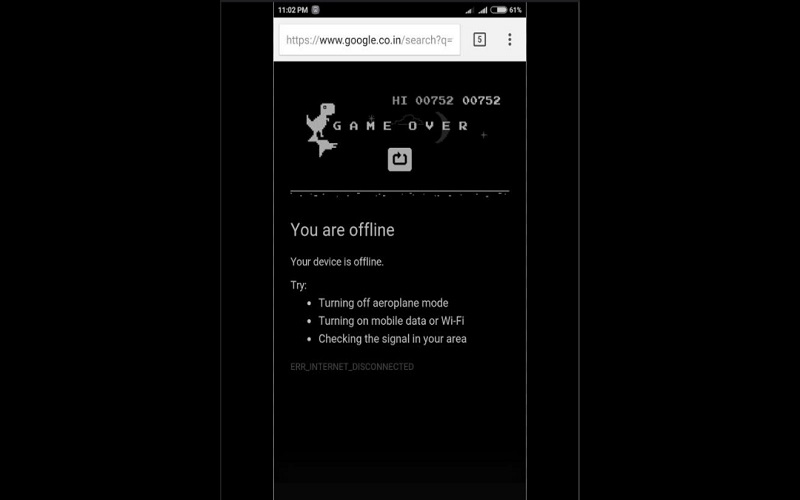
17. NFC Technology
Investigate the applications of NFC (near-field communication) technology, including file sharing, contactless payments, and device pairing. Understanding NFC’s capabilities and utilising numerous hacks to improve your convenience, productivity, and overall smartphone experience is essential to making the most of your phone’s NFC capabilities.
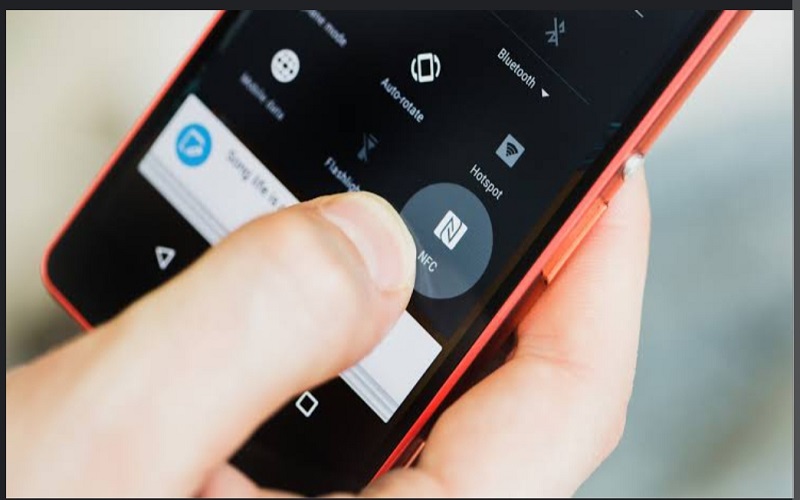
18. Customizing Widgets
Customise your home screen to its full potential by using widgets. Include widgets that show pertinent data and offer easy access to regularly used contacts, apps, or settings. Maximizing your phone’s potential with customized widgets involves understanding their versatility and utilizing various hacks to optimize your productivity, organization, and overall user experience.

19. Gestures And Shortcuts
Shortcuts and gestures Hacks can greatly increase the potential of your phone by easing navigation, boosting productivity, and granting quick access to several features and functionalities. Shortcuts are quick ways to access specific tasks or apps, whereas gestures are unique touch-based movements or actions that cause certain actions on your phone.
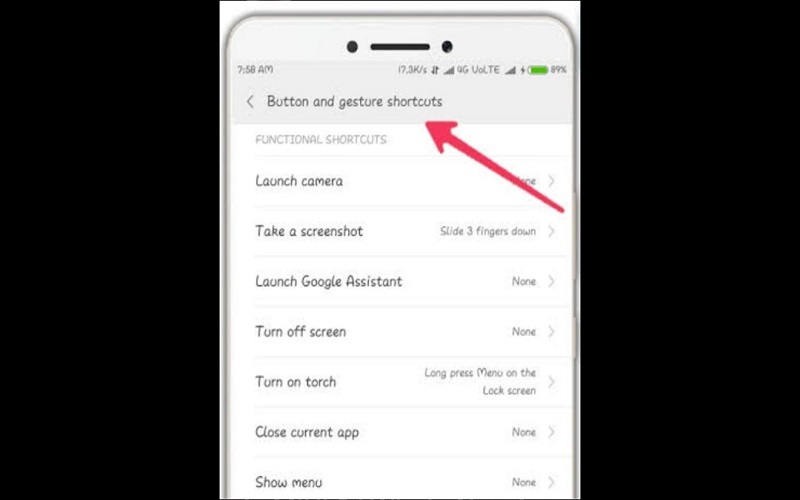
20. Smart Assistant Customization
Change the settings on your smart assistant to suit your preferences and make it more responsive. Smart assistants, like Siri (iOS), Google Assistant (Android), or Alexa (Amazon Echo), can greatly enhance your phone’s potential by providing voice-activated assistance and performing various tasks.