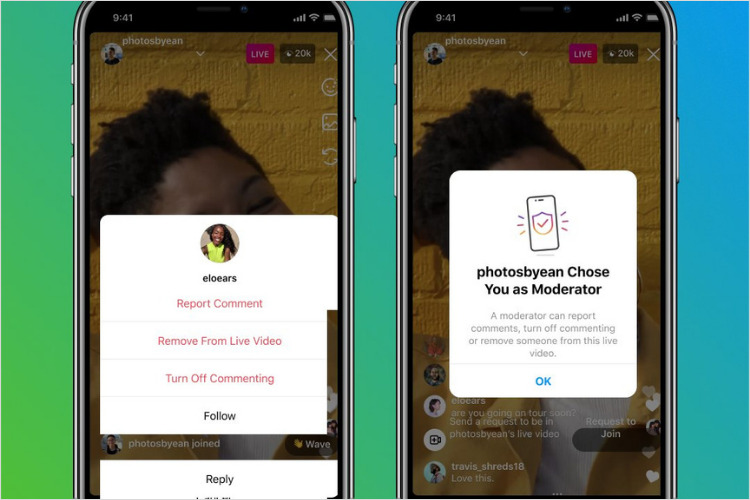Social media is a potent revolution that has fundamentally altered every aspect of our lives, including how we interact with one another, do business, participate in politics, establish careers, and fill job openings. They have interactive digital channels that make it easier to create and distribute information, ideas, hobbies, and other kinds of expression through online communities and networks. With 1.2 billion monthly active users, Instagram is one of the most popular social networking platforms, accounting for more than 28 percent of all internet users worldwide. Instagram never ceases to surprise us. While everyone struggles to maintain their composure during these challenging economic times, it is encouraging to see how quickly Instagram is creating new features and functions to address critical business challenges and assist users in supporting their favourite brands. In order to keep up with the most recent marketing strategies, Instagram is continually releasing new features and improvements.
1. Auto-Generated Captions On Reels
Automatically generated captions are activated when you upload an Instagram Reel. Instagram is making Instagram more accessible for members of the deaf and hard-of-hearing populations, as well as users who watch videos with the sound off, with the help of this feature that streamlines the process of captioning content for producers. Auto captions will be enabled when you post an IG video. Tap “Advanced Settings” in the upload flow and toggle “Captions” off to disable the audio captions. As a result, all of your future videos will have captions automatically disabled. When watching a video, you can hit the overflow menu and choose “Manage Subtitles” to access a switch to enable or disable captions.

2. Creators-Friendly
The choice of defining one’s hobbies and choosing up to ten products that most closely fit the creator’s profile will be given to creators. This will make it simple for the platform to find the creators that a certain company is looking for. Additionally, different brands will be able to send projects to particular creators directly from the Instagram app using a straightforward message. The creator has access to all the information, including the payment schedule, and may decide whether to accept or reject the project. The creator will get the project in a separate Partnerships tab in their primary inbox in the Instagram app if a brand contacts them to express interest in working with a specific creator. The payment processing for a project will, of course, be handled by Instagram, allowing creators to get their payment directly through the Instagram app.

3. Age Prediction
Yoti and Instagram are working together; you will be prompted to send a brief video selfie, after which Instagram will transmit the file to Yoti. Your age can be determined from that selfie. Your identity cannot be determined because there is no facial recognition technology. To determine your age, we will only use this picture. In addition to deleting the image, Yoti will send it back to Instagram. Instagram safeguards users’ privacy in this way.

4. Parental Authority
The relationship between a parent and child fosters a child’s physical, emotional, and social growth. Each child and parent will be able to appreciate and cultivate this special link. The child’s personality, decisions in life, and general behaviour are all built on this relationship. Instagram offers parental control tools to users who are teenagers as well as their parents. Instagram account monitoring is a parental responsibility that must be enabled with the consent of both the parent and the child. When their teen is allowed to use Instagram, parents can establish specific times and days during the week. When a teen-reports something to their parents via Instagram, the parents will receive information. The information will indicate who has explicitly reported and what they have reported.

5. Time Management
To guarantee you have adequate time to finish each assignment, time management can help you organise your chores into priority lists. You can see how much time you’ve spent on Instagram and are prompted to move on to other activities. Instagram will notify you if you spend too much time on a particular subject and will advise you to look into a different subject. To maximise the use of Instagram, it is quite beneficial to find more intriguing content there.

6. Reels Settings
Instagram creators can now use new features. Instagram has implemented a tonne of new features specifically for artists as these users grow to be big contributors to the network. Users are now able to produce videos on reels with a 90-second length, ranging from 60 to 90 seconds. user-friendlier, in other words. For those who produce high-quality content, a time crunch was a barrier. Fortunately, this latest update has remedied that issue. Additionally, Instagram has a feature that lets users add any soundtrack they choose to their reel. Users can record anything and add that audio to their reels with this highly desired function. In order to make Reels as engaging as Stories, a quiz, an emoji slider, and vote stickers are coming.

7. Grid Pinning
A photo can be pinned to the top of the profile’s grid using this option. A maximum of three photos or videos may be pinned by the user. Users are able to bookmark their favourite Instagram posts using this function. By promoting the user’s interests, it enhances the page’s aesthetics and also helps the user’s endurance. Three actions must be taken to begin pinning. Visit the post you want to pin first. In order to choose them, tap the three dots in the top right corner. Choose “Pin to your profile” after that.
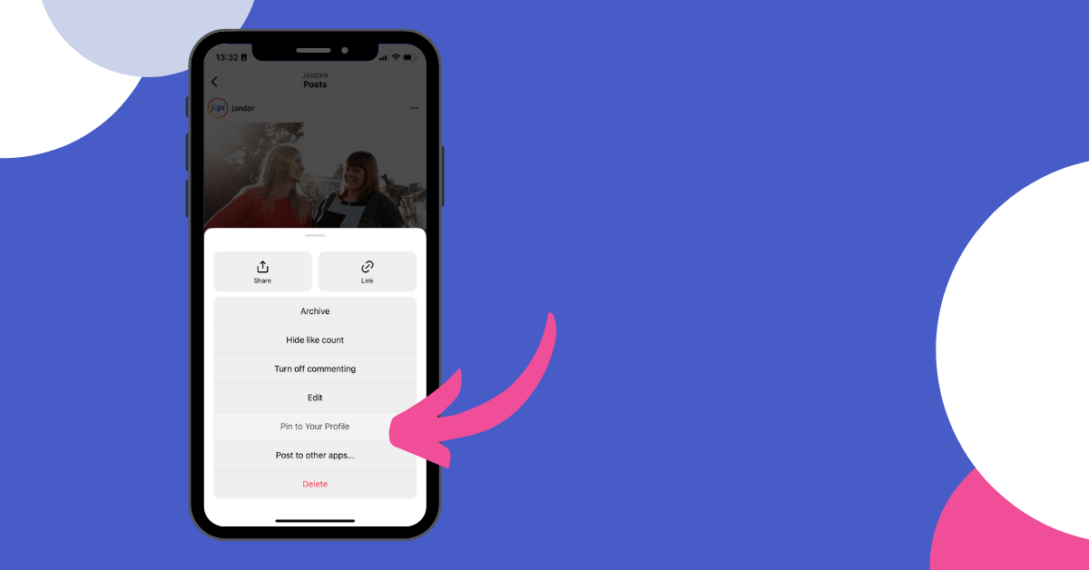
8. The Algorithm
For a long time, the fundamentals of how the Instagram algorithm works were completely unknown, and attempts to understand it relied heavily on speculation and a trial-and-error methodology. Indicators of a post’s popularity, such as how many people liked it, where it was situated, and how long it was active, appear to be the main criteria at the moment that determine what users see in their Instagram feeds (if it was a video), how frequently the user has accessed the account in the past, a user’s engagement with the other stuff on an account, as well as how many posts they have liked.
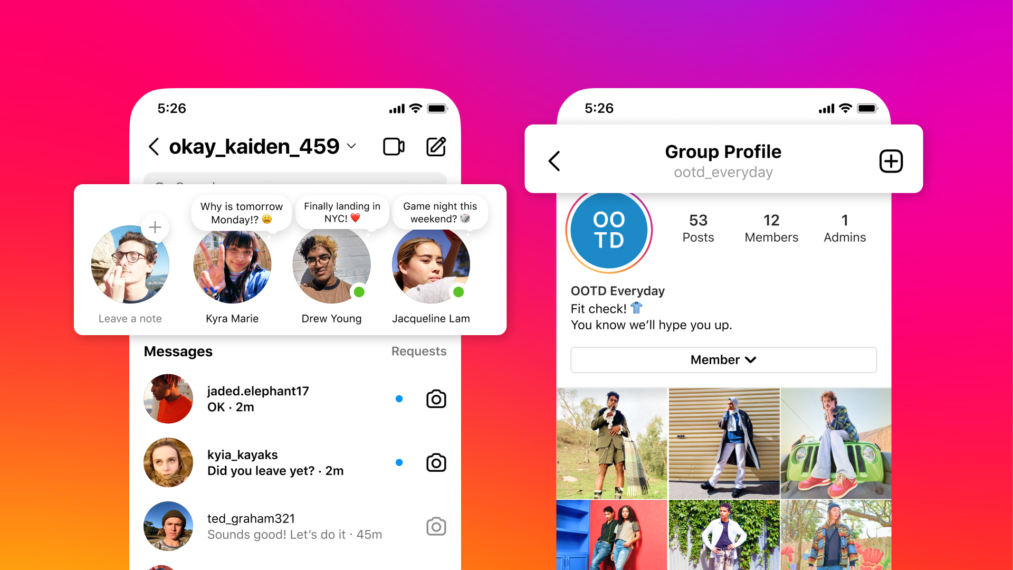
9. Visual Reply Of Reels
A new Reel update named “Reels Visual Replies” was released towards the end of 2021 on Instagram. With the use of this tool, you may respond to comments on your Reels posts with videos from all of your followers. The ability to create material that is inspired by user activity in the comments section is another fantastic tool that allows artists to interact with their fans.

10. Reels Creation
To access the Reels creation area, you need to tap the ‘+’ icon in the top right corner of the screen and choose ‘Reels’. Some of the Reels’ features can be used while recording, while others only when the recording is done. Give it a go and create your own engaging content! There is one more thing – you can come back to any of your reels at anytime and remix them, which results in a virtually unlimited ability to play with your content. If you click the ‘play’ icon in the bottom centre of your screen, you can quickly browse Reels. You can now also search for other reels that use the same music by clicking the audio icon inside a given reel.

11. Profile
It’s not unusual to embed Instagram images or videos on websites, but until recently, it wasn’t feasible to embed an entire profile in a way that looked completely natural. Well, it’s now doable! The update makes it simpler to display the Creator’s profiles across the Internet. Instagram unveiled the “Playback feature” in 2021, which enables users to repost their greatest stories on New Year’s Eve. The customers found it to be a wonderful way to commemorate their best memories from the previous year.
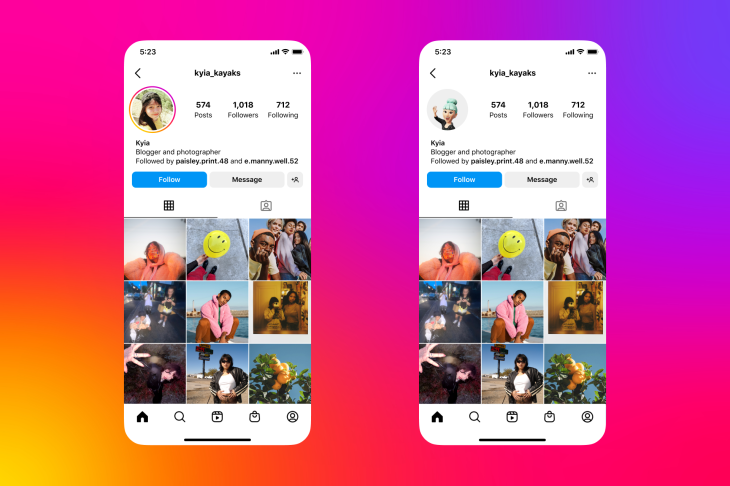
12. Map Search
The Map Search is yet another of Instagram’s recent upgrades. Users may use this tool within the Instagram app to locate various businesses, which is quite similar to how Google maps works. You may search for other users, hashtags, and other things on Instagram using the normal browser, which also houses the map search feature. If you’re in a new region, it’s quickly emerging as one of the best tools for discovering hidden gems. Furthermore, by clicking on a specific location icon on the map, users may quickly view additional information such as location, cost of goods and services, and public posts associated with the business’s location.

13. Creator Mode
Instagram has been developing this area of the app to help influencers get the most out of their use of it ever since it introduced Creator mode for accounts with more than 10,000 followers a while back. The Creator mode has had a significant effect, streamlining communications for creators and allowing them to access additional account statistics. Creators may now take advantage of a brand-new part of Instagram marketing advice in the Creator mode, one of the many features that are constantly being added to and growing the tool. The debut of the Professional Dashboard was another step towards a better creation experience.
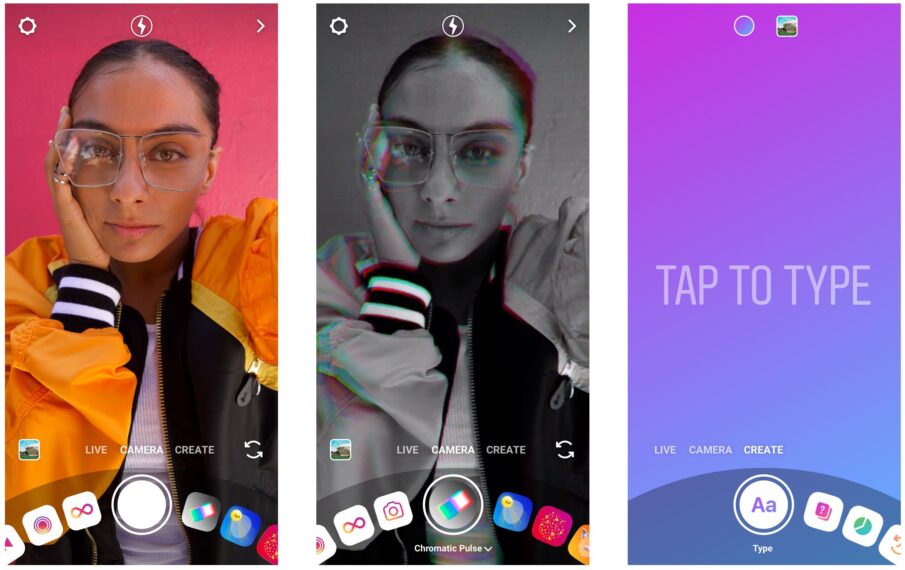
14. Professional Dashboard
By releasing the Professional Dashboard in 2021, Instagram will have taken another step toward improved analytics. This feature may be used as the main in-app dashboard to evaluate the success of your account and is accessible to both creative and company accounts. The principal tools and resources are listed below: General account performance, Instagram Insights, Branded Content Approvals, Instagram Shopping, Saved Replies, and Promotions. This feature is advantageous for both types of users.
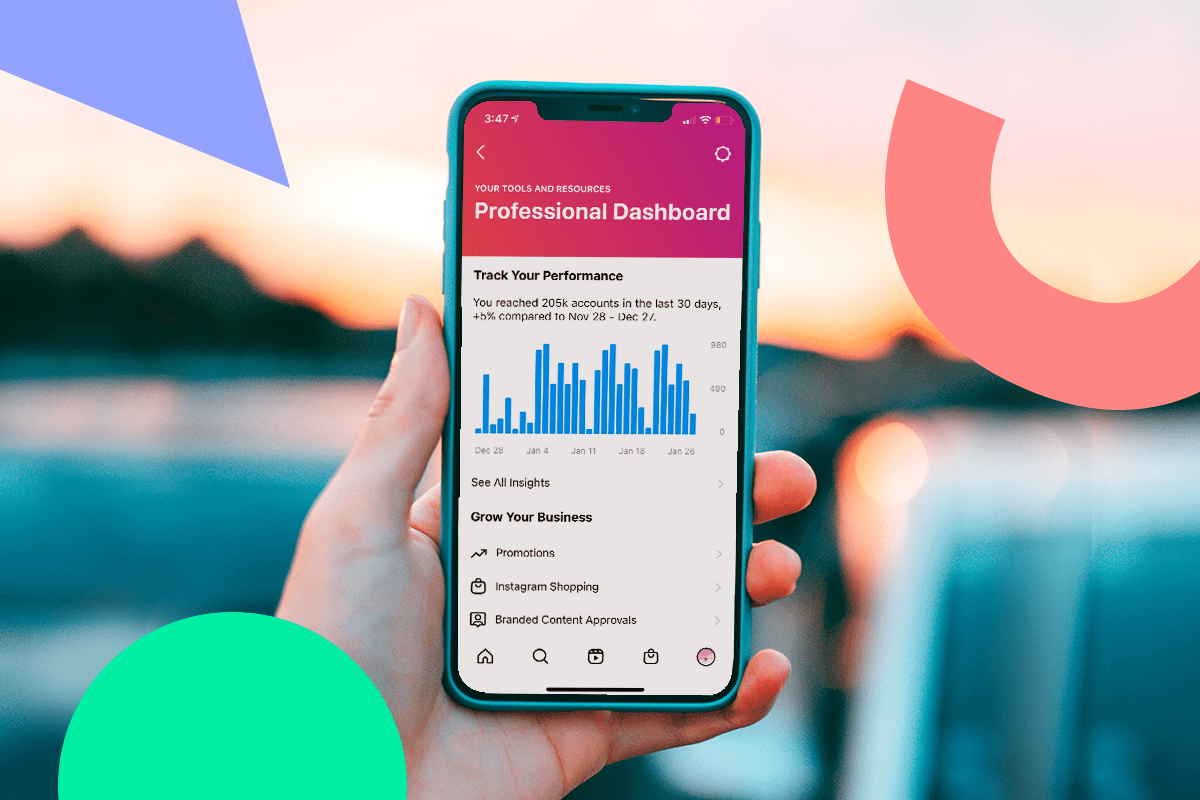
15. Analytics Tool
Instagram has once again updated its analytics tool to give creators and businesses better insight into their accounts’ performance. The first major change is that you can now see data from up to 90 days instead of 30 or 60. It is also possible to measure your live video performance. Main insights; Accounts reached (overview of your profile’s reach metrics divided by geography, gender, age, followers vs. non-followers, content types reached, ads, and more), Accounts engaged (This section lets you measure your accounts’ engagement split between different content types in more detail.), Total followers (This part lets you measure your followers’ base dynamics with an insight into their demographics). More data about your content and user interactions divided by content and interaction type, even interactions like Business Address Taps or Email Button Taps
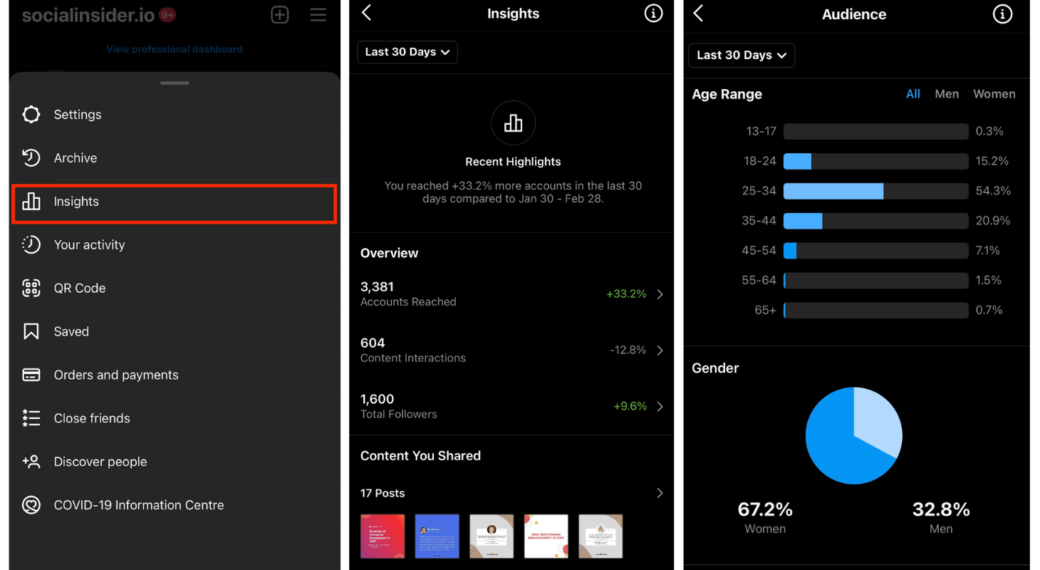
16. Like-Count
Since 2019, Instagram has been progressively removing the number of likes next to posts. For the time being, you have the option of hiding this metadata from your posts. You simply go to one of your posts, select “hide like count” from the three options that appear in the top right corner, and then click the three dots. Although a lot of users have begun to go through them, you may still peek at someone else’s like NepoleonCat’s notwithstanding whether a user decides to cover them or not.

17. Stickers
Most Instagram users are accustomed to occasionally discovering new stickers in their Stories editing panel. Depending on the type of account, the most recent set of stickers that each user has access to may change. Some of the sticker kinds featured in the new Instagram update are shopping stickers, music stickers, location stickers, mention stickers, question stickers, poll stickers, donation stickers, Add Yours stickers, customizable link stickers, food order stickers, and support small business stickers.
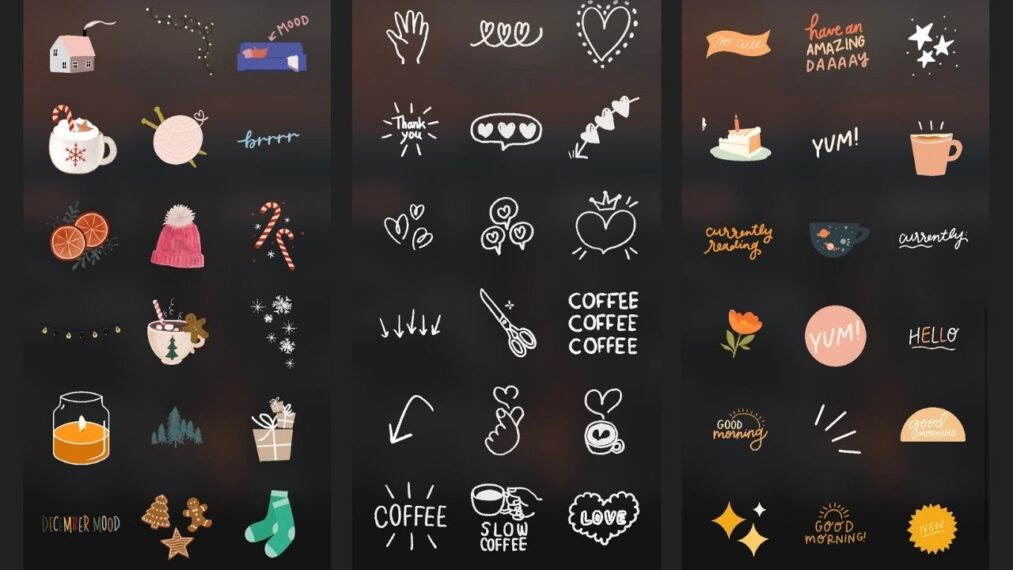
18. Shops And In-Shopping Ads
Facebook (or now: Meta) has heavily invested in building its eCommerce side by establishing Facebook and Instagram Shops, which are immediately accessible in the apps.Businesses may now construct customisable catalogues of their products that people can explore, bookmark, share, and buy from. Once this is set up, you may exhibit your products using a variety of choices, such as uploading a cover image or selecting a colour scheme, to give your online store a distinctive look and feel. Through Facebook Pages, Instagram profiles, stories, and advertisements, users may access Facebook Shops. If the company has enabled checkout in the US, it is now possible to make a purchase without leaving the app.
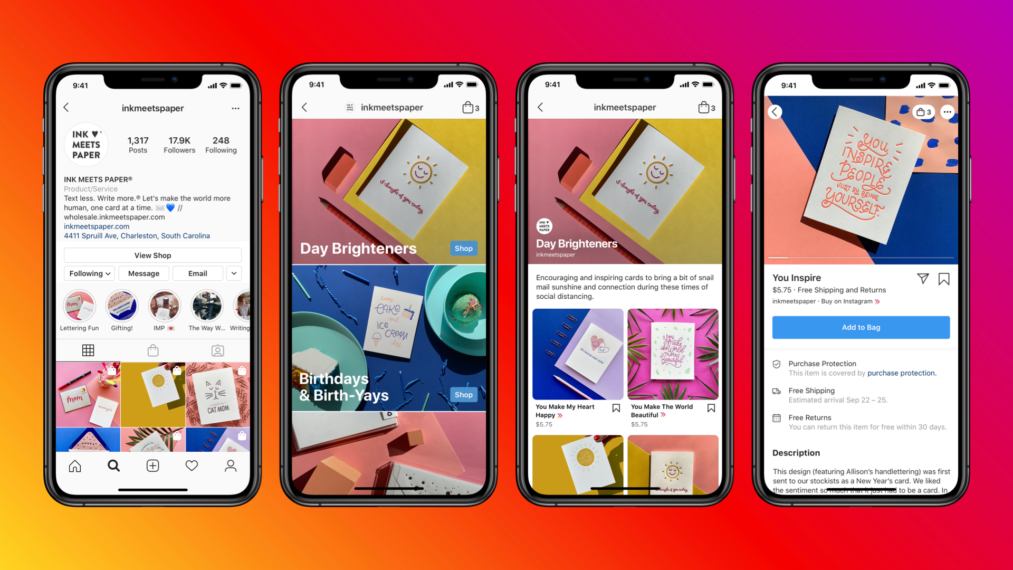
19. Hearing Aids
The social media landscape of today is expanding its horizons to create an inclusive environment. Instagram has implemented a crucial new feature that will allow deaf or hard-of-hearing users to fully appreciate Instagram videos. All videos in the Instagram feed will have the opportunity to add automatically generated subtitles in 17 different languages thanks to this functionality. It can also be turned off. The social networking site is now open to everyone, according to the declaration made on March 1. Instagram stories, which have a caption sticker, have a feature comparable to this. Additionally, it allows Instagram to compete with TikTok, which launched the function in the spring.

20. Moderator For Live
With a new Instagram feature, the host can now choose a moderator for the Live to make the experience more organised and professional. In addition to being able to turn off comments for a particular viewer, the moderator will also be able to report comments and ban users from the stream. This brand-new feature will put Instagram on par with Twitch and YouTube, where moderating Live streams has become quite commonplace. Furthermore, trolls and negative comments frequently proliferate during live sessions, so this feature is desperately needed. Adding a moderator is incredibly simple. The host can select a moderator from a list of suggested accounts by simply tapping the three dots in the comment section while it is live.